

WordPress Theme Customization Guide & Tutorial. New to WordPress theme customization?

Just brushing up? This tutorial guide will teach you how to customize a WordPress theme the right way. Who is this guide for? This guide is intended for those with some knowledge of HTML and CSS, but aren’t too familiar with the way WordPress themes work. If you don’t know much about web design but you are interested, that’s good too. A Beginner's Guide to Customizing a WordPress Site. If you’re new to WordPress, the thought of tinkering with its code can be a daunting one.

But in reality, there are many simple things you can do in order to customize the look and feel of your site without risking disaster.I recommended that you avoid making changes to themes directly. Creating child themes and working with offline files are the safest ways to make any changes to the code. Top 5 WordPress Security Tips You Most Likely Don’t Follow. This is a guest blog post written by Brad Williams, author of the blog, Strangework.com.
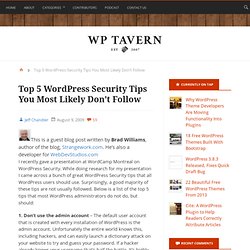
He’s also a developer for WebDevStudios.com. How to Install WordPress Offline Using XAMPP. Introduction You can create your new WordPress theme offline.

Doing so ensures nobody else will see your theme, or the changes you make to it, as you build it. Building your theme offline takes the pressure off from start to completion because until you finish your theme you can rest easy with the knowledge that your incomplete design has yet to go live. Working offline allows you to experiment comfortably and removes the stress associated with worrying that the results of your experimentation might be seen by visitors to your site. Customizr WordPress Theme Documentation. This documentation aims to give beginners and advanced users an overview of what is possible with the Customizr WordPress theme. Before diving into it, you might want to check those useful pages. Theme overview Fully responsive The Customizr theme is built on a fluid flexible grid that automatically adapts to fit any screen devices : computers, laptops, tablets or smartphones. Customizr features Cross browser The Customizr theme has been successfully tested with the major browsers.
Creating a child theme for Customizr. Why should you create a child theme?

Creating a child theme is the best way to start using Customizr (and any theme in WordPress!). There is one major reason for that : you won’t loose any of your customizations when you’ll update the parent theme!. If you edit directly the style.css or functions.php files of your theme, the update will just delete everything. Keeping your theme up to date is highly recommended as it will guarantee an optimal security and fix bugs or browser compatibility issues.
How to Create a WordPress Plugin. WordPress is the most popular open source blog system.

Due to it ease of use and extensibility, it is almost de facto of blog industry standard. With their plugin management module, developers are free to build their own custom plugin to add new features. Some examples are page specific SEO features, photo gallery, spam combating and more. The WordPress Template Hierarchy - a mini resource. Support » What are hierarchical post types.
WordPress Archive Grid. “How can I display my WordPress archives in a grid format?”

That’s a question I see asked over and over in various forums. Usually, our first impulse is to start scoping the WordPress plugin repository for a ready-made solution. We may even get lucky and actually find a plugin to help us get the job done. WordPress Archive Pages: the tutorial. WordPress theme - The Anatomy, an Infographic.
Index.php – home The index file controls what the homepage of your WordPress theme looks like. By default it is a loop that queries and then displays the most recent blog posts, with a link in the bottom to view previous posts. Alternately, you can specify in wp-admin -> settings -> reading to have the home page be a page you created yourself in WordPress. In that case, you specify a different page/URL for the regular blog posts to appear on, and that page is generated by index.php. single.php – individual posts The display of individual posts in your WordPress theme is controlled by a little file called single.php. You can specify if you want sidebars (and which you want), if you want it to look different than the other pages on the site. page.php – individual pages. Getting started Wonderflux. Wonderflux is distributed under the GPL v2 license and just like WordPress is free to download, use and modify.

YES, you can use Wonderflux on as many commercial, non-commercial and personal WordPress websites as you wish without any a fee, subscription or credit required (but it would be appreciated!) Anyone is welcome to suggest ideas or code on GitHub, the goal is to develop a fantastic professional theme framework for everyone to use, for free, to make amazing WordPress sites! Help and documentation. Front-End Author Listing And User Search For WordPress. Advertisement This article will guide you through the process of creating a front-end page in WordPress that lists your authors.
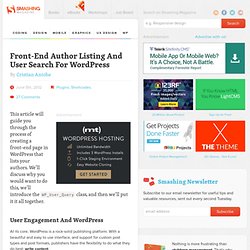
We’ll discuss why you would want to do this, we’ll introduce the WP_User_Query class, and then we’ll put it it all together. How to Create a Local WordPress Website in Windows with Xampp. I believe that all WordPress users should have a local installation of WordPress on their PC.

The benefits are numerous – you can test themes, plugins, and fiddle with a blog’s design without anyone seeing. It’s lightning quick. There is no danger of being indexed by Google. You can even take a whole website, download it to a local WordPress installation, and play around with it to your heart’s content before uploading the changes. But local installations of WordPress aren’t just for developers. Whilst setting up a local WordPress website may instinctively feel like it would be a complicated process, in reality, it is not. 1.
How to Create a Local WordPress Website in Windows with Xampp. How to Create a Custom Theme for Your WordPress Blog with Minimal Coding Required. Simpler than the method outlined above is to install a child theme of an existing well coded theme. After installing your blank child theme, your default is the mother theme. You then make all your changes to just two files (style.css, functions.php) in your child theme without touching anything else (and most especially you don't touch files of the mother theme). That way you don't have to worry about various best practices related to typography, css coding, setting up widgets, etc. WordPress Categories or Tags - How to Organize Content. WordPress categories or tags? Many are unsure which of these they should use as their main method of organizing the content on their WordPress blog or website.
Is one or the other better for your SEO? How do you best meet the needs of your visitors? Wordpress Multisite Guide for Beginners: Unlock the Power of Networks. Even the average user can see that WordPress is a powerful and flexible platform. But there’s more to WordPress than meets the eye. Just below the surface, and somewhat hidden away, there is an even more powerful mode that WordPress possesses – a mode called Multisite. Enabling this mode allows you to turn a single WordPress installation into a network of sites. Thousands of sites, if you like. Hundreds of thousands. While that may sound like an exaggeration, it’s not.
The Beginner's Guide to WordPress Multisite. Brian Casel is the founder of Restaurant Engine, a restaurant web design service. For information, check out the Restaurant Engine Partner Program. Connect with Brian @CasJam. 21 WordPress Plugins for Safer, Smoother, and Better User Registration. Letting users into your blog in some way is a big deal. Regardless of what type of permissions your grant them, they now have more permission than they had before. And so managing who registers for your site, how they register, what type of instructions they recieve, what type of information you require of them, and on and on and on is all very important stuff. Somewhere in the following twenty-one plugins you should no doubt come across at least a few tools that will help you better deal with all these issues. New User Approve (DOWNLOAD HERE) Why Would You Enable User Registration on a WordPress Site? And How.
In case you didn’t know, there’s one really basic feature in WordPress, and it has been there since forever (at least as far as I can remember). I’m talking about user registration, or more accurately, publicly available (free-for-all) user registration. Just to get the basics out of the way, let me quickly explain the process of enabling this on any WordPress site. Just go to your admin panel > Settings > General.
How to enable users to register themselves in WordPress. If you have ever wanted to allow your website users to register themselves on your WordPress website, this short tutorial will quickly walk you through the steps for enabling user self-registration. There are several Membership plugins (such as WishList Member, eMember, etc) that provide quite a bit of functionality in the area of membership management. Introduction to Hooks: a basic WordPress building block. WordPress hooks are arguably the basis of WordPress development, forming a large part of the core functionality and used by almost every plugin and theme available to date.
The concept of hooks can also be somewhat daunting for users who are starting out with developing for WordPress. Get an account sans-blog. Post Forking Plugin: Version Control for WordPress Posts. How To Enable Guest Post Contributors in WordPress. You should already understand the benefits of guest posting. Its a win win for both the author who contributes the post content, the owner of the blog and the readers. There’s many ways you can allow guest authors to submit new posts. The easiest way is simply to enable the functions already included in the WordPress core. Hiding the WordPress admin panel to your subscribers. In this post, I’ll just share a code snippet that will allow you to hide the WordPress admin elements to users who have signed up your site under the Subscriber roll. The Problem. Lessons Learned Building a SaaS with WordPress. WordPress has been dominating the content management system landscape for the past few years. WordPress is used by over 50 million sites; among them are ubiquitous web properties and companies like Mashable, TechCrunch and CNN[1].
In this article, we’ll talk about some of the lessons I learned while developing my latest startup, Restaurant Engine, a web design service for restaurants built on top of WordPress. Introduction. Moving WordPress. How to Build a Responsive WordPress Theme with Bootstrap. Make a WordPress theme with Bootstrap 3 - Tutorial #2.
Function Reference. WordPress Tutorials - 200+ Step by Step WordPress Tutorials. Post Forking. WordPress Theme Cheat Sheet for Beginners. How to Create a Custom Page in WordPress. Stepping Into Template Tags. How to Build a Custom Wordpress Theme from Scratch.