

Creative Computing. Scratch 3.0 is here!
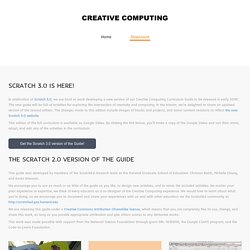
In celebration of Scratch 3.0, we are hard at work developing a new version of our Creative Computing Curriculum Guide to be released in early 2019! The new guide will be full of activities for exploring the intersection of creativity and computing. In the interim, we're delighted to share an updated version of the second edition. The changes made to this edition include images of blocks and projects, and minor content revisions to reflect the new Scratch 3.0 website. This edition of the full curriculum is available as Google Slides. Get the Scratch 3.0 version of the Guide! The Scratch 2.0 version of the Guide This guide was developed by members of the ScratchEd research team at the Harvard Graduate School of Education: Christan Balch, Michelle Chung, and Karen Brennan.
We encourage you to use as much or as little of the guide as you like, to design new activities, and to remix the included activities. The original guide, for educators. 27 Ways to Make This the Best Year Ever. Great Resources for Integrating Technology in Class. August 18, 2014 Over this weekend, I spent some time sifting through the piles of posts in this blog looking for materials and posts to help new teachers better integrate technology in education.
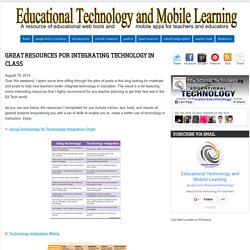
The result is a list featuring some interesting resources that I highly recommend for any teacher planning to get their feet wet in the Ed Tech world. As you can see below, the resources I handpicked for you include rubrics, tips, tools, and visuals all geared towards empowering you with a set of skills to enable you to make a better use of technology in instruction. Enjoy 1- Using Technology Vs Technology Integration Chart 2- Technology Integration Matrix 3- Three Working Models to Integrate Technology in Your Teaching. 52 Tips And Tricks For Google Docs In The Classroom. Google Docs is such an incredible tool for college students, offering collaboration, portability, ease of use, and widespread acceptance – a must for students in online colleges for online marketing, for instance.

But there are so many options, both hidden and obvious, that there’s a good chance you’re not using Google Docs to its fullest capability. We’ve discovered 52 great tips for getting the most out of Google Docs as a student, with awesome ideas and tricks for collaboration, sharing, and staying productive. 52 Tips And Tricks For Google Docs In The Classroom Access your documents from anywhere: Whether you’re in your dorm room or the school library, you can access your Google Docs. This is a cross-post from onlinecolleges.net. Three Video Games That Teach Programming Through Play. Beta The Game (left) and Hack ‘n Slash (right) By Tanner Higgin, Graphite The push to get kids to code has been such a hot topic these past few years you might be sick of hearing about it.

There are those that see code as a critical skill — like learning a second language – which all kids need to learn. Others question whether programming is as important as critical thinking, or if code literacy is more or less important than traditional textual/numerical literacy. While this controversy continues to circulate, most people can agree that a basic understanding of code and coders is an increasingly important part of being a critical thinker in a world that’s full of screens and data. Since digital games are both coded objects and systems that can be critiqued and better understood, they sit nicely between the evangelistic and tempered supporters of code literacy. Code-focused learning games run the gamut of age/grade ranges and level of code complexity. Take, Beta The Game, for example. Teacher’s iPad 2015. During this coming academic year, the iPad will celebrate it’s 5th birthday.

I decided to take a look at my own iPad and what systems, apps and activities fill up my school day as an iPad teacher 5 years on. I’ve produced a breakdown of my home screen and realised it can be summarised in 5 points. Being relevant as a professionalBeing relevant to my studentsCollaboration with studentsCollaboration with teachersProduction of Interactive material. My teaching emphasises the fact that I’m still a learner and still creative. I overtly discuss this with my students every week and showcase my own productions amongst their various presentations.
I’m very proud that creative writing, Music, Art, Media and Coding all have a presence in my iPad teaching. I hope it helps some teachers new to professional iPadding. Like this: Like Loading... Related New Flipped vs Old Flipped In "21C Learning" Future Proof your Learning Environment "Did you know, there's an app for that?
" Analyzing iPad Myths in Education. Rocket Spanish Premium. Hola Mauricio y Amy!

Me gustaba mucho suo curso - Rocket Spanish. He finito hace dos semanas. Era muy divertido y util tambien. And now to continue a bit faster.... in English. I have to tell you that I LOVED your course! Why? The games were fun to do, as well as the little test, quizzes. By the way, I enrolled in a Spanish language course, just once a week, learning with a nice lady from Argentina. At the six month mark I quickly graduated to an advanced level of Spanish joining students who were studying Spanish for a few years minimum. Teacher’s iPad 2015.