

Learn to build a Raspberry Pi operating system, courtesy of Cambridge University. SmartSim, a digital circuit designer and simulator. Ashley Newson is a sixth-form student from Oxford.

Alex Bradbury and Rob Mullins from the Raspberry Pi Foundation met him at the University of Cambridge Computer Lab open day, where he came over with an SD card ready to show off a demo of SmartSim, his home-grown circuit design and simulation package. It was, said Alex, hugely impressive – I’ve had a play too now, and couldn’t agree with him more. Ashley’s now polished it off and released it for public consumption under the GPLv3. SmartSim running on the Raspberry Pi SmartSim, just to make you feel completely sick about what you were doing when you were 16/17 (me?
It was at this point I realised the only way I was going to achieve my goal was to take the matter into my own hands and independently study for my computing A-level; surely they couldn’t stop me doing that. The SmartSim GUI – this is a RISC chip partway through development. Thanks so much, Ashley; and I’m sorry it took me a little while to get this post up.
Teletext Revival, Part 2: Making It Work. This article is a continuation of my series on my attempts to bring teletext back to my TV, you can find the previous part here.

Update: PCB files now available at the bottom of this article. I left off last time not knowing quite how to make things work, given my utter inability to write any assembly code or build from scratch anything resembling a complex analogue circuit able to work with PAL TV signals. Here’s what happened next… Enter Alistair Buxton and his github account, and subsequently phoyd from Hackerspace Bremen, and the “avr-teletext” project. Finally! Prototype 1: The breadboard. 树莓爱好者论坛-Raspberry Pi中文fansite 树莓派论坛 - Powered by Discuz! Build your own Google TV Using RaspberryPi, NodeJS and Socket.io. Rpix86 by Patrick Aalto. Apr 6th, 2014 - rpix86 version 0.17 released!

Here is the latest version of rpix86! Not a lot of changes, as I still have not had all that much time to work on rpix86, but there are a couple of changes that you might find useful. Changed the joystick event file handling to use /dev/input/js? Files. Note that before this version you needed to give the event file number using the -j parameter, now you need to give the js file number (which I believe always start with zero, so you would normally use -j0) to have rpix86 use your joystick. Raspberry Pi-【多图+视频】连接Raspberry pi 设备Top10 - 电子工程师学习交流园地. Raspberry Pi. Merry Christmas to everyone!
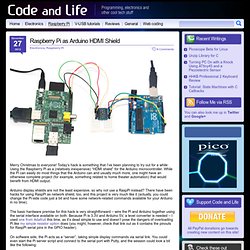
Today’s hack is something that I’ve been planning to try out for a while: Using the Raspberry Pi as a (relatively inexpensive) “HDMI shield” for the Arduino microcontroller. While the Pi can easily do most things that the Arduino can and usually much more, one might have an otherwise complete project (for example, something related to home theater automation) that would benefit from HDMI output. Arduino display shields are not the least expensive, so why not use a RaspPi instead? There have been hacks for using RaspPi as network shield, too, and this project is very much like it (actually, you could change the Pi-side code just a bit and have some network-related commands available for your Arduino in no time). The basic hardware premise for this hack is very straightforward – wire the Pi and Arduino together using the serial interface available on both.
On software side, the Pi acts as a “server”, taking simple display commands via serial link. Uploading Sketches to the Arduino on the Pi. This is a follow up article to Arduino and the Raspberry Pi Now that your RPi has all the needed software You should now wire up your arduino similar to how it’s done here.
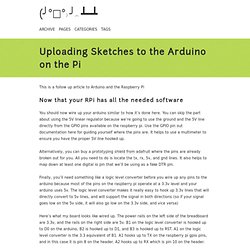
You can skip the part about using the 5V linear regulator because we’re going to use the ground and the 5V line directly from the GPIO pins available on the raspberry pi. HowToGuides - What Do You Want To Do Now? To use a Raspberry Pi to generate a clock screen that looks like this: Download the Python file here.

And the logo file here. If you don't want a logo then just comment out (put a # at the start of) lines 57, 60 and 61 in the Clock.pyw file. The python file will also run on Windows, you'll need to install Python and Pygame - NB Pygame doesn't support the latest version of Python. To stop the screen from blanking you can install xscreensaver. Great Things, Small Package: Your Unofficial Raspberry Pi Manual. Advertisement Get to know the world’s favorite $25 computer: the Raspberry Pi.
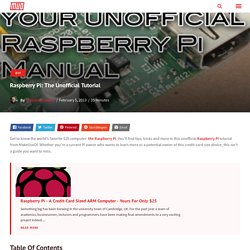
You’ll find tips, tricks and more in this unofficial Raspberry Pi tutorial from MakeUseOf. Whether you’re a current Pi owner who wants to learn more or a potential owner of this credit-card size device, this isn’t a guide you want to miss. Old computers, classic games, consoles and arcade on our PI. Translate. RasPyPlayer, a simple media player for the Raspberry Pi ! Berryboot [BerryTerminal] For people short on SD cards: Berryboot is a simple boot selection screen for ARM computers like the Raspberry Pi, that allows you to put multiple Linux distributions on a single SD card.
![berryboot [BerryTerminal]](http://cdn.pearltrees.com/s/pic/th/berryboot-bootloader-universal-37545225)
In addition it allows you to put the operating system files on an external USB hard drive instead of on the SD card itself. A revolution in low cost computing. Brought to you by Orbits IT. Infosheets - suso.com. We have created a collection of quick reference sheets dealing with a variety of Linux and Internet topics.
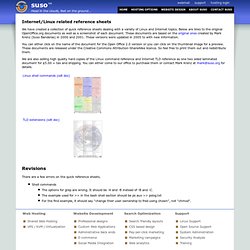
Below are links to the original OpenOffice.org documents as well as a screenshot of each document. These documents are based on the original ones created by Mark Krenz (Suso Banderas) in 2000 and 2001. These versions were updated in 2005 to with new information. You can either click on the name of the document for the Open Office 2.0 version or you can click on the thumbnail image for a preview. These documents are released under the Creative Commons Attribution-ShareAlike licence. We are also selling high quality hard copies of the Linux command reference and Internet TLD reference as one two sided laminated document for $5.00 + tax and shipping. There are a few errors on the quick reference sheets. Raspberry Pi. Mobile Raspberry Pi Computer: Build your own portable Pi-to-Go « Technology News & DIY Tutorials. Aw, yes, the Raspberry Pi Computer, a credit card size mini PC that only cost $35.

There are so many possibilities and uses for these small nano PCs. People have made them into PVRs (personal video recorders), retro gaming machines, weather stations, in-car PCs, jukeboxes, and so many more creative ideas. Raspberry Pi-Powered Pinball Machine. Mark Baldridge is just out of high school, and wanted to tackle a project in a medium he knows and loves: pinball! He hand-built a pinball machine based on the online comedy duo Rhett&Link and controls all the electronics with a Raspberry Pi. Being familiar with Python and Linux, Mark thought the Raspberry Pi to be a logical choice as a controller, but realized there were some limitations. The Pi only has a limited number of I/O pins, whereas his pinball machine would have many more switches, solenoids, and LEDs that would have to be individually controlled. To overcome this hurdle, Mark used I2C, a master/slave buss interface for microcontrollers and peripherals.
This interface was used with the MCP23017 microchip. The increased power needed by such components as the solenoids was handled by several transistors. [via Tech Fruits] Projects, ideas and tips&tricks for your Raspberry Pi. Raspberry-Pi - Guchex. Dream Green House. This is what our 'smart front door' project is going to deliver: Know whether it is dark outside or not. This could driven by our twilight sensor sensor but, we are also planning to add an I2C analogue board and light sensor locally. LSBInitScripts. Translation(s): none A status page for dependency based boot sequencing is available.
This is a short documentation about how to make an Init Script LSB (Linux Standard Base)-compliant based on the Chapter 20 of the LSB 3.1. Picopter’s maiden flight! « Botched. Over the past few weeks I've been working on a raspberry pi powered quadrocopter, finally cumulating in todays first test flight! This flight went infinitely better than I expected, as it seems I have guessed nearly perfect PID gains. The Picopter is currently based on the same filtering and control algorithms as my previous platform, however now all of the processing is handled by the on-board Raspberry Pi. This initially seems rather counter intuitive, as time sliced operating systems like Linux are not as predictable in their execution time as a simple real-time microcontroller program, but I've found in practice preemption allows the main control loop to run at a very reliable frequency.
I'll continue PID tuning over the next few days, and will hopefully be able to acquire a better camera to obtain some better quality video. For now, here's some more phone quality pictures: Raspberry Pi Recipes. Arduino and Raspberry Pi Serial Communication. Today’s the last day of my summer holiday, and I had some free time on my hands. Arduino + Raspberry Pi – Learning about Serial Communications. When I created the first version of the webpage displaying the temperature and humidity readings recorded by the DHT11 temperature & humidity sensor, connected to the Arduino Uno which in turn was connected over USB to my Raspberry Pi, I was both satisfied that I had got it to work, but also not satisfied, because it didn’t feel ready yet.
Binerry. Cheat Sheet - Physical Computing with Raspberry Pi. Basic GPIO Access Setup. Hacking the Raspberry Pi: Wearable computer and software defined radio. This marks my first real foray into actually sharing the stuff I work on with the internet. Slice Of Raspberry Pi. Pi. Welcome to 'The Raspberry Pi Workshop' website. The aim of the site is quite simply to provide information on how to:- Raspberry Pi Blog.
Raspberry Pi + Python + Arduino = Robot! A Month With Raspbian « I Am, Therefore I Think. Three months on, my Raspberry Pi is still proving a delight. I have settled on the Raspbian distribution as my tinkerer’s habitat, giving me access to the floating-point unit in the glibc libraries (especially libm.so). However, being mostly uninitiated in Debian administration, I have spent some time learning “the Debian way” of doing things. This article will therefore be a shameless hodge-podge of Raspbian review and Debian ignorance, plus a handy (for me) trick at the end. Installing Raspbian Raspbian is a Debian-based distribution, tailored specifically for the Raspberry Pi’s hardware and capabilities.
About the Raspberry Pi’s boot process: On power-up, the VideoCore GPU, not the ARM CPU, is in control, and the SD card slot is the only peripheral device with power. The CPU/GPU memory split is hard-coded into start.elf, so Broadcom provides three start.elf images, to give 32M, 64M, or 128M to the GPU for multimedia performance, and the remainder to the CPU. First boot. RPi Hub. Dr. Monk's DIY Electronics Blog: Raspberry Pi meets Arduino - part 2. I gave a short talk and demonstration yesterday evening at the #raspberryjam event in Preston. I demonstrated the Pi raising some servo driven flags attached to an Arduino. Raspberry Pi. Raspberry Pi. Raspberry Pi. A Halloween Sound Trigger with Raspberry Pi and Arduino.
June 2012. June « 2012 « adventures {in}security. Time & Temp display for Raspberry Pi. The Djangopi Project. Mindchunk: OpenVG on the Raspberry Pi. Daniel-j/omxradio. Omxradio - Web interface for playing media on the Raspberry Pi. A Wordpress website run on a Raspberry Pi web server. Fresher's RaspberryPi Pages. Computer Lab Raspberry Pi Tutorials. Raspberry Pi + Arduino + SPI. Raspberry Pi. Raspberry Pi. Raspberry Pi. Eduardo Flores - Blog (eduardofv) Bald Wisdom. Python Scientific Lecture Notes — Scipy lecture notes. 2012: Florence, July 2–8.
Just another WordPress site. Tutorial: How to use your Raspberry Pi like an Arduino. Raspberry Pi tutorials, scripts, help and downloads. Raspberry Pi. RasPi.tv. Rasathus' Raspberry Ramblings. Karlherrick.com. Getting Started With Raspberry Pi. My Raspberry Pi Experience. Raspberry Pi Blog. Dr. Monk's DIY Electronics Blog: Raspberry Pi and Arduino.
JaRaspberryPi.Blog. RaspberryPi @Homelabs » Just another HomeLab Sites. site. Pi Resources. Home Automation, Arduino, Surveillance & Alarms!