

Olli Eloranta
Some of The Best Tools for Creating Video Lessons. 10 of The Best Tools for Creating Digital Quizzes. For those of you who haven't seen it yet, here is a collection of some good web tools to help you create digital quizzes.
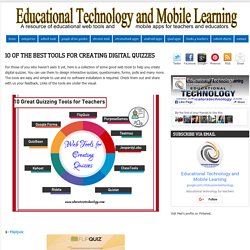
You can use them to design interactive quizzes, questionnaire, forms, polls and many more. The tools are easy and simple to use and no software installation is required. Check them out and share with us your feedback. Links of the tools are under the visual. 8 Good Books on Formative Assessment for Teachers. Formative assessment is an form of evaluation that happen anytime during a lesson regardless of content area.
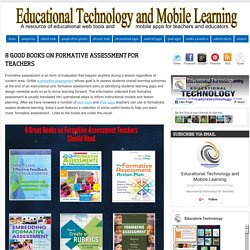
Unlike summative assessment whose goal is to assess students overall learning outcomes at the end of an instructional unit, formative assessment aims at identifying students learning gaps and design remedial work so as to move learning forward. The information collected from formative assessment is usually translated into operational steps to inform instructional models and lesson planning. Here Is An Interesting New Tool for Creating Interactive Video Quizzes. October , 2017 The iSLCollective video quiz maker is a 'free web-based tool that allows teachers to create interactive video quizzes around YouTube and Vimeo videos.

This is how it works: First, teachers choose videos from YouTube or Vimeo. Next they write questions that will pop up throughout the video. They can also add a lesson plan, vocabulary list, and discussion questions. The Locatify TurfHunt app. TurfHunt is a location-based app for Android and iOS which provides a platform for creating and playing competitive treasure hunt games.
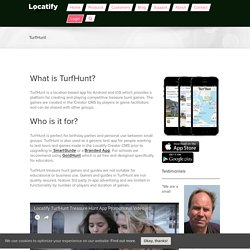
The games are created in the Creator CMS by players or game facilitators and can be shared with other groups. 16 Excellent Apps to Use on with Google Classroom. Three Google Classroom Updates That You Will Appreciate. Educational Technology and Mobile Learning: Some Great Web Tools for Creating... July 31, 2017 A few days ago we featured a collection of some of the best web tools teachers can use to create non-traditional quizzes and today we are sharing another collection but this time for creating video quizzes.
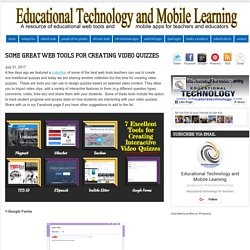
These are tools you can use to design quizzes based on selected video content. They allow you to import video clips, add a variety of interactive features to them (e,g different question types, comments, notes, links etc) and share them with your students. Here Is A Great Web Tool for Recording Video Lessons. January , 2017 theLearnia is a virtual whiteboard that allows you to record video lessons using your voice while interacting with the whiteboard (write, draw, insert images).
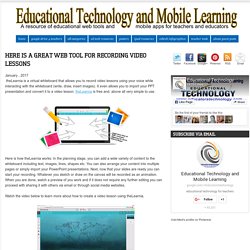
It even allows you to import your PPT presentation and convert it to a video lesson. theLearnia is free and. above all very simple to use. Here is how theLearnia works: In the planning stage, you can add a wide variety of content to the whiteboard including text, images, lines, shapes etc. You can also arrange your content into multiple pages or simply import your PowerPoint presentations. Next, now that your slides are ready you can start your recording. Google Spaces is A Very Good Collaborative Platform to Use with Students in Class. January 4, 2017Spaces is an excellent collaborative platform from Google.
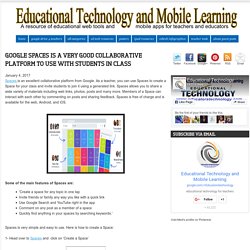
As a teacher, you can use Spaces to create a Space for your class and invite students to join it using a generated link. Spaces allows you to share a wide variety of materials including web links, photos, posts and many more. 9 Fundamental Digital Skills for 21st Century Teachers. December 30, 2016 As we have pointed elsewhere, ' in a digitally focused world, education is getting more and more digitized pushing us, teachers and educators, to re-conceptualize what it really means to be a teacher in the 21st century.
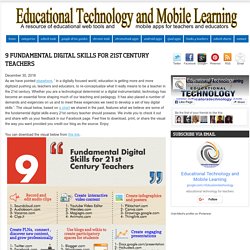
Whether you are a technological determinist or a digital instrumentalist, technology has become an essential force shaping much of our teaching and pedagogy. It has also placed a number of demands and exigencies on us and to meet these exigencies we need to develop a set of key digital skills '. The visual below, based on a chart we shared in the past, features what we believe are some of the fundamental digital skills every 21st century teacher should possess. We invite you to check it out and share with us your feedback in our Facebook page. Feel free to download, print, or share the visual the way you want provided you credit our blog as the source.
You can download the visual below from this link. LearnZillion. Lexin. Välkommen till Lexin på nätet!
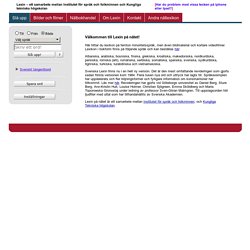
Här hittar du lexikon på femton minoritetsspråk, men även bildmaterial och kortare videofilmer. Lexikon i bokform finns på följande språk och kan beställas här: Albanska, arabiska, bosniska, finska, grekiska, kroatiska, makedoniska, nordkurdiska, persiska, romska (arli), rumänska, serbiska, somaliska, spanska, svenska, sydkurdiska, tigrinska, turkiska, turabdinska och vietnamesiska. Svenska Lexin finns nu i en helt ny version. Det är den mest omfattande revideringen som gjorts sedan första versionen kom 1984. Lexin på nätet är ett samarbete mellan Institutet för språk och folkminnen, och Kungliga Tekniska högskolan. A Handy Infographic Featuring 10 Important New Google Forms Tips for Teachers. June 21, 2016 For those of you who haven’t tried the new Google Forms yet, the visual guide below will help you get started.
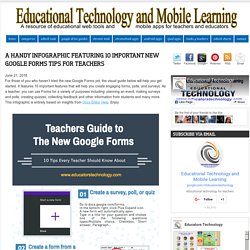
It features 10 important features that will help you create engaging forms, polls, and surveys. As a teacher, you can use Forms for a variety of purposes including: planning an event, making surveys and polls, creating quizzes, collecting feedback and other information from students and many more. This infographic is entirely based on insights from Docs Editor Help. Enjoy. A Very Good Student Video Response App for Teachers. June 9, 2016 Recap is a good video response system we are adding to the list of popular formative assessment tools for teachers. Recap allows both teachers and parents to keep track of students learning. It prompts students to capture their thinking and reflection on video. A Comprehensive Chart of The Best Educational Android Apps for Teachers. A Very Good Guide to Help You Integrate Aurasma in Your Teaching. December 11, 2015Aurasma Lesson Ideas is a free short guide created by Apple Education to help teachers explore different ways to integrate augmented reality in their instruction.
This book embeds ‘a collection of activities that let students ages 5 to 14+ use Aurasma to demonstrate their learning across a range of subjects.’ For those of you who are not yet familiar with Aurasma, this is an augmented reality app that’s changing the way millions of people see and interact with the world. 5 Great Web Tools for Creating Video Lessons. December 2 , 2015 We have curated for you today a list of some very helpful tools to use to create interactive video lessons.
These tools are particularly ideal for blended and flipped classrooms. You can use them to transform passive video content into interactive and engaging learning experiences by adding features such as questions, comments, hotspots, links, text and many more. Top 100 Tools for Learning 2015. Verso App on the App Store. Brainstorming and Voting Amazingly Easy. Free Online Tool
Spellic.com - A free online service for learning foreign words. Dotstorming. Webtools: No Registration Needed for Students. Welcome to my list of webtools that don’t require student registration. This started off as a simple curation for myself and has ballooned into something that I never thought would get this big. And it is still growing. I started added comments to each link, but that is taking a long time to complete. Please bear with me as I update it. While I do try to verify each link on a regular basis, please be aware that websites do change and some of these sites may no longer be active or may have switched to a paid version.
Free. Over the next while, I will be adding labels to each of these to designate whether you can use this site without any registration at all or will need the use of a class code given by the teacher. If you find a bad link, bad site, or any other error, please let me know through the comment section. Index. Här är språkreglerna svenskarna undrar över mest – och så fungerar de. Some Very Good Google Forms Tools for Teachers.
May 31, 2015 Google Forms is one of the versatile tools we use for a wide variety of instructional purposes. From creating survey forms to designing short formative assessment quizzes, Google Forms is definitely a life saver for teachers.With the added functionalities brought about by integrated add-ons , teachers can now perform some amazing things with their forms. Below are three examples of tools to simplify your classroom workflow. 1- Doctopus “Doctopus gives teachers the ability to mass-copy (from a starter template), share, monitor student progress, and manage grading and feedback for student projects in Google Drive…Doctopus increases student collaboration and enables a powerful shift in teacher workflow -- scaling teachers' ability to manage and assess writing tasks and projects that motivate rich, authentic student production and collaboration (e.g. the development of core career, college, and 21st-century skills).”
Top Tech Tools for Formative Assessment. Rich Internet Applications for Language Learning. About Rich Internet Applications (RIA) Apple TV Settings for the Classroom. Clyp - Record and share audio, simply. Rikaskieli. Connected. This pad seems to be opened in more than one browser window on this computer.
Inspiration og ideer til undervisningen. Scoop.it er et såkaldt kurateringsværktøj. At kuratere vil sige at ‘udvælge og sortere’. Med Scoop.it kan man nemt kuratere artikler og hjemmesider til eleverne om bestemte emner, og man kan lade eleverne kommentere på artiklerne. Scoop.it egner sig primært til brug indenfor den monologiske og den dialogiske undervisningsform. Indenfor den monologiske undervisningsform kan Scoop.it bruges til at distribuere artikler om faglige emner til eleverne. The Surprising Simplicity of Schoology Quizzes. Okay. Grading Student Assignments on the iPad (iOS for Instructors) – Schoology Support. Grade student-submitted assignments directly within the Schoology iOS app using annotation tools in the mobile grading panel. To access the grading panel, open an assignment and tap Submissions. In this example, the assignment is opened from the course's Upcoming feed.
A Round-up of The Best iPad Apps for Teachers and Educators. November 4, 2014 Here is a chart I have been working on for the last couple of days. Blooms Taxonomy Apps. 6 Good Chromebook Apps for Recording and Editing Audio. October 30, 2014 Awhile back I received couple of emails from some teachers asking about some app recommendations to record and edit audio on Chromebooks. Zaption - Interact With Video. 40 Android Apps for Teaching and Learning. Why Learning A Language Could Save Your Career. Digital Storytelling. 4 Great Educational Web Tools Are Now Available for iPad. Help. 10 Great iPad Apps for Creating Concept Maps. A Good Tool to Create Tutorials and Sketches on Chromebook. 8 Excellent Concept Mapping Tools for Visual Learners. EduCanon. Normaalikoulujen lukioiden LUTO-hanke: Englanti ja ruotsi.
3 Easy Ways to Integrate iPad into Your Google Classroom. CCSD's Instructional Technology Blog: Tuesday Tech Tip: Embedding Quizlet into Schoology. … ideoi amiksen ruotsin opetusta. BETT - Turku raportoi BETT-opetusteknologiatapahtumasta. 8 Educational Apps To Create Digital Portfolios. SFI-appar för yngre och äldre elever. En till Vi Bloggar! Webbplatser webbplats. iPad@School - Home. What Technology Does What: An #edtech Chart For Teachers. Educational Technology and Mobile Learning. Actionbound – Stadtrallye-App – Schnitzeljagd-App – Smartphone-Rallye selber machen. Web2-4languageteachers.wikispaces. Skolappar.nu - Recensioner av appar för förskola och skola.
Mobiili tarinankerronta oppimismenetelmänä. Course: eLearning 1x1. EduGroup.at - EduGroup. Kielenopen kokemuksia appsien käytöstä. Mobiilisovellukset opetuksessa. Ilmiöpohjainen oppiminen ja opetus - ilmiöpohjainen oppiminen ohjaus opetus. Mobiiliopas 2. Älypuhelinten käyttö opetuksessa. Action track mobiilipelaamisen alustana - Mobiilisti maailmaan - opi ja pelaa kartalla. Deutsch für Euch. Zusammenfassung 2014 - 3. DaFWEBKON 2014, 15.-16. März 2014.
Online text editor - WriteURL. Les Outils Collaboratifs - L'actualité des outils collaboratifs gratuits ou pour l'entreprise. Helmikuu 2014. The Tablet Is The New General Purpose Computer. Moodle CLOZE editor. Täydennyskoulutus kieltenopettajille. Weißwurst für Anfänger. Award-winning LMS for teachers and school administrators. 321 Free Tools for Teachers - Free Educational Technology. Kieltenopen sovellukset taidenäyttelyssä by Anna Von Zansen on Prezi. iPad-appar i skolans värld. Educational Technology Conference.