

How to clean install Windows 10. Windows 10 has been available for a couple of days, and 14 million machines have already been upgraded.

If you're anything like me and you have a custom PC or you just want a nice and clean install of Windows then you'll want to format and start over. Microsoft hasn't been exactly clear about that process, but I've spent the past couple of days figuring out what does and doesn't work. If you want to learn more about the operating system then read our Windows 10 review here.
How to clean install Windows 10 If you're on Windows 7 or Windows 8.1 Warning: this guide is designed for the technically minded, so if you just want to upgrade to Windows 10 then please follow the usual process here. First things first, backup everything you want to keep on your PC. DIY GUIDE. 01 Parts and tools Check your motherboard box for the following items in addition to the board itself.
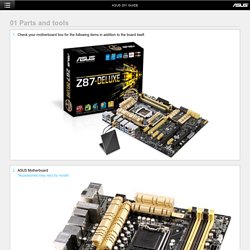
ASUS Motherboard *Accessories may vary by model. ASUS Motherboard ASUS Q-Connector ASUS IO-Shield ASUS serial ATA 6.0 Gb/s cables User's Guide Support DVD Tools you need for building a PC: Screwdriver and screws of various sizes. CPU *Please refer to the CPU/Fan installation guide according to your motherboard. CPU fan/cooler *Please refer to the CPU/Fan installation guide according to your motherboard.
Memory Case Power supply unit Hard drive or SSD. Intel USB 3.0 Driver 3.0.5.69 Driver. The Intel USB 3.0 eXtensible Host Controller Driver Installer "Setup.exe" will install the following drivers and application on the system: Intel USB 3.0 eXtensible Host Controller Driver Intel USB 3.0 Root Hub Driver Intel USB 3.0 Host Controller Switch Driver Intel USB 3.0 Monitor Download Key: The first download link (7 Series) offers support for the following chipsets/processors: Intel 7 Series/C216 Chipset Family 3rd generation Intel Core Processor Family 2nd generation Intel Core i3 Processor 2nd generation Intel Core i5 Processor 2nd generation Intel Core i7 Processor 2nd generation Intel Core i7 Extreme Processor The second download link (8 Series) offers support for the following chipsets/processors: Intel 8 Series Chipset Family 4th Generation Intel Core Processors Intel 9 Series Chipset Family Intel Pentium Processor or Intel Celeron Processor N- & J- Series 5th Generation Intel Core Processors Intel Core M Processor.

GIGABYTE - Graphics Card - NVIDIA - PCI Express Solution - GeForce 700 Series - GV-N75TOC-2GI. How to clean install Windows 10 and create boot media. Although the procedure of installing Windows 10 from scratch isn't that much different from installing other versions of Windows, there are a few things to go through first before you start.

This is largely because most people that have Windows 10 will have upgraded from a previous installation of Windows (7 or 8) and so won't have the boxed copy with the installation media. As such, our guide covers everything you need to know about installing Windows 10 from scratch, including downloading the installation files, creating boot media and how to clean install if you've previously upgraded to the new OS from Windows 7 or Windows 8.
Please note that this article is not an upgrade guide: if you're planning to upgrade from Windows 7 or 8, follow our Windows 10 upgrade guide. IMPORTANT UPDATE: Microsoft has simplified the Windows 10 activation process, which means that the installer will recognise a Windows 7 or Windows 8 licence key and upgrade it to Windows 10 automatically. 1. 2. Microsoft Support. When you try to install Windows on a computer by using a Windows installation DVD or ISO file, you receive one of the following error messages.
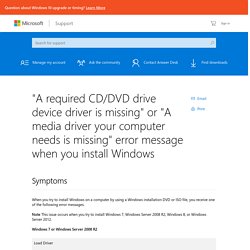
Note This issue occurs when you try to install Windows 7, Windows Server 2008 R2, Windows 8, or Windows Server 2012. Windows 7 or Windows Server 2008 R2 Load Driver A required CD/DVD drive device driver is missing. If you have a driver floppy disk, CD, DVD, or USB flash drive, please insert it now. Note: If the Windows installation media is in the CD/DVD drive, you can safely remove it for this step.
Windows 10 ISO. Haswell Series Motherboards.