

GTK+ and Glade3 GUI Programming Tutorial - Part 1. Designing a User Interface using Glade3 In part 1 of the GTK+ and Glade3 GUI Programming Tutorial series, we will be designing the graphical user interface (GUI) for a GTK+ text editor application (shown left) which will be used throughout these tutorials.
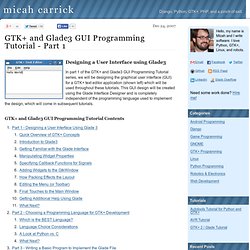
This GUI design will be created using the Glade Interface Designer and is completely independent of the programming language used to implement the design, which will come in subsequent tutorials. GTK+ and Glade3 GUI Programming Tutorial Contents Quick Overview of GTK+ Concepts If you have no experience with GTK+, you may struggle with some of the concepts I am going to cover. First of all, GTK+ is not a programming language. Although GTK+ itself is written in C, there are a multitude of language "bindings" allowing programmers to develop GTK+ applications in the language of their choice including C++, Python, Perl, PHP, Ruby, and many others. GTK+ and associated libraries implement an object oriented approach through GObject. <? In C. Votre première application graphique avec Python et Glade. Ce guide vous aidera à créer pas à pas votre première application graphique.

Nous allons utiliser le langage de programme Python et l'API graphique GTK, en utilisant le logiciel Glade pour créer facilement les interfaces graphiques. C'est de la programmation évènementielle: Notre programme va passer son temps à attendre des évènements (tels qu'un clic de l'utilisateur sur un bouton), et réagira en conséquence en exécutant certaines parties du code. Pourquoi Python+GTK+Glade ? Python est un langage propre, portable et facile à apprendre. GTK est une librairie graphique bien conçue, dont l'API est saine et portable.
Installation des logiciels nécessaires Sous Debian: sudo aptitude install python-glade2 glade-3 Création de l'interface graphique avec Glade Nous allons créer une interface minimale: Un bouton et un label. Lancez Glade3 (Sous Ubuntu: Menu Applications > Programmation > Concepteur d'interface Glade) et choisissez comme format du projet "libglade": L'interface de Glade Ajout du bouton.
Python - Should I use PyQt or PySide for a new Qt project? PyGTK. Here you will find a list of applications that actually use PyGTK.
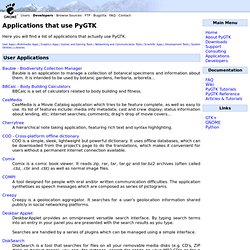
User Applications Bauble - Biodiversity Collection Manager Bauble is an application to manage a collection of botanical specimens and information about them. It is intended to be used by botanic gardens, herbaria, arboreta... BBCalc - Body Building Calculators BBCalc is a set of calculators related to body building and fitness. CeeMedia CeeMedia is a Movie Catalog application which tries to be feature complete, as well as easy to use. Cherrytree A hierarchical note taking application, featuring rich text and syntax highlighting. COD - Cross-platform offline dictionary COD is a simple, sleek, lightweight but powerful dictionary. Comix Comix is a comic book viewer.
A tool designed for people with oral and/or written communication difficulties. Creepy Creepy is a geolocation aggregator. Deskbar Applet DeskbarApplet provides an omnipresent versatile search interface. Python GTK. Welcome to YouTube! The location filter shows you popular videos from the selected country or region on lists like Most Viewed and in search results.To change your location filter, please use the links in the footer at the bottom of the page. Click "OK" to accept this setting, or click "Cancel" to set your location filter to "Worldwide".
The location filter shows you popular videos from the selected country or region on lists like Most Viewed and in search results. To change your country filter, please use the links in the footer at the bottom of the page. Loading... 1 1:37 Intro to GTK and Python by metalx1000 4,336 views 2 7:11 Python - GTK GUI - Tutorial #1 - Base Window by metalx1000 23,314 views 3 13:54 Python - GTK GUI - Tutorial #2 - Close Base Window by metalx1000 6,570 views 4 5:39 Python - GTK GUI - Tutorial #3 - Window Position and Size by metalx1000 6,458 views 5 10:10 Python - GTK GUI - Tutorial #4 - Buttons by metalx1000 5,756 views.