

Youtube. Gold EDU Teaching Resources. Youtube. Dynamic Lesson Plan Templates to Save You Time and Energy. Youtube. Trousse numérique CSS de Laval - Google Meet. Exploring 'Explore': How Google works for you and your students. I can only imagine the hours of time spent tinkering on Google Apps.
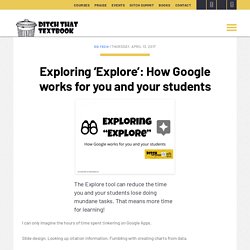
Slide design. Looking up citation information. [SHARED EXTERNAL] Google A - Z: Google Tools. Extensions, Programs & Courses - Google Docs. Templates for Teachers. Youtube. 10 Time-Saving Tips and Tools for Teachers. Youtube. Podcast PD Choice Board for Teachers Vol. 3. Youtube. Easy-to-Use Supports for Students in Google Workspace. During the pandemic, many teachers turned to Google Workspace for instruction.
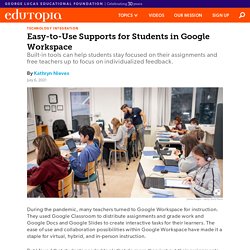
They used Google Classroom to distribute assignments and grade work and Google Docs and Google Slides to create interactive tasks for their learners. The ease of use and collaboration possibilities within Google Workspace have made it a staple for virtual, hybrid, and in-person instruction. But I found that students needed tools that do more than just put their assignments in front of them. Youtube. Youtube. How to Enable Closed Captions for Almost Any Video on the Web! Free photos, icons, magic and more with Google Slides add-ons. Imagine, for a second, that Google Slides is a Shop Vac.
(You know, one of those short, wide wet/dry vacuum cleaners with a hose.) Go with me on this … You can use that vacuum cleaner to do a lot with just a hose. Cheerios and Cheetos all over your minivan? (If you’re a parent, you know the struggle is real.) 7 Reasons You Need to Try Voice Typing in Google Docs. Google's buried treasure: 18 hidden tricks and tools. Google is a behemoth.
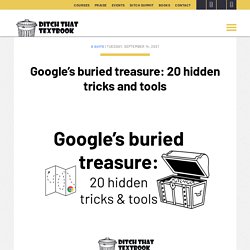
With all of its tools and apps and programs and initiatives, there’s no way to keep tabs on everything. As such, it’s easy for newer Google tools — and even some that have been around for a while — to slip through the cracks. The problem with that: there are some really powerful, really unique offerings in the Googleverse that aren’t getting as much use by teachers. Let’s work on that today! Recently, I’ve started presenting a session at conferences and schools called “Google’s Buried Treasure: tricks and tools you’ve never seen”. 10 +1 conseils pour encore mieux organiser son Google Drive. Home - The Anywhere School 2021. Home - The Anywhere School 2021. Youtube. 13 Tips to Organize Your Google Drive - SULS036. YouTube Video Library. Podcast PD Choice Board for Teachers (Vol. 1) - Google Drawings. Drawings vous permet de créer des diagrammes et des graphiques gratuitement. Drawings vous permet de créer des diagrammes et des graphiques gratuitement.
GOOGLE TUTORIALS ALL #TECHGRIT. Youtube. Youtube. Empower Your Students with The 4 C's Learning Menu. 25 FREE Google Drawings graphic organizers — and how to make your own. Sometimes, we just need some help organizing our thoughts — students AND educators.

Paper versions of graphic organizers can do a nice job of that. But by making them digital in Google Apps, they instantly become customizable. Multiple people can collaborate on them in real time. Blended Learning with Google (Part 1: Do THIS, NOT That!) - SULS088. Youtube. Youtube. Youtube. Youtube. Youtube. Blended Learning Ideas Archives.
Education templates Templates for PowerPoint and Google Slides. Youtube. Youtube. How to Edit Microsoft Office Files in Google Drive. Youtube. Youtube. 12 ways to use Google Cardboard in your class. Virtual reality used to be the thing of science fiction books and movies.

Now, it’s inexpensive, works with the technology we carry in our pockets, and can transform us to real and imaginary places. I remember watching Marty McFly sit at his table in “Back to the Future Part 2”, watching TV with virtual reality goggles. Youtube. Youtube. Must-Have Google Skills for Teachers (Part 1 - Chrome) - SULS0103. Tutoriels Google Apps.
Youtube. Youtube. Youtube. How to Make Appointment Slots in Google Calendar. Youtube. New EdTech Classroom FREE Resource Pack. YouTube Guide to EZ EdTech! Youtube. Youtube. What is Google Workspace for Education An Explanation for Teachers (by Kasey Bell) Google Workspace for Education (and other updates you need to know!) - SULS099.
Youtube. YouTube Video Library. Redefining annotation: Ditch That PDF and hyper-annotate. [callout]Today’s post was written by Joe Marquez, a tech coach from Clovis, California.
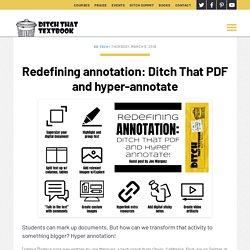
Find Joe on Twitter at @JoeMarquez70 or on SonsOfTechnology.com. [/callout] Learning how to read and annotate text is an important skill all our students need to truly understand stories, articles, and *GULP* textbooks. This is a skill that can be learned over time. Youtube. Youtube. Youtube. Google Docs s'enrichit de nouvelles fonctionnalités pour gérer et modifier des PDF. Cet outil transforme Google Docs en base de connaissances.
How to Use Google Keep as a Teacher. Google Meet: Share & See Students on One (1) Monitor/Screen.
Utiliser Google Slides. Utiliser Google Sites. Utiliser Google Classroom. Utiliser Jamboard. Google Drive Tip: Extract Text from Images and PDF Files. NatApp. Envoyer des messages audio directement dans Gmail. Tutoriel - Google Drive, partage de fichiers et travail collaboratif.
Google Drive Tip: Extract Text from Images and PDF Files. Richard Byrne. Google Meet: Désactiver tous les micros d'élèves en même temps! 20 Ways to Use Google Drawings in the Classroom. Our 2020 Google Resource Roundup. Every year, I gather all the fabulous Google resources from our blog.
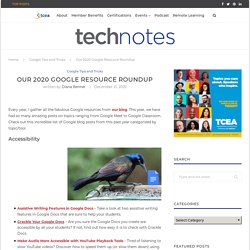
This year, we have had so many amazing posts on topics ranging from Google Meet to Google Classroom. Check out this incredible list of Google blog posts from this past year categorized by topic/tool. Accessibility Assistive Writing Features in Google Docs – Take a look at two assistive writing features in Google Docs that are sure to help your students.Grackle Your Google Docs – Are you sure the Google Docs you create are accessible by all your students? Each Student Name on Individual Google Slides. The Google Side Panel Will Blow Your Mind! 5 Google Keep Tips You’ll Wish You Knew Earlier (Mobile App) 7 Google Calendar Display Tips Every User Should Know! 5 Chrome Extensions You Should Use Right Now (2020) 7 Google Drive Tips Every User Should Know! How to use Google Keep Notes like a Pro! (Tips & Tutorial) Using Google Slides to Track Student Engagement. The Best Teacher Tips and Lesson Ideas of 2020. Duplicate the Tab when Collaborating in a Google Doc.
Our 2020 Google Resource Roundup.