

From #Processing sketches to the #Android Market in 7 steps -Tutorial by @_01010101. Photo by Lei Gao Introduction In this tutorial, you’ll learn how to sign and publish a Processing/Android sketch to the Android Market.

Note that the signing process should be automated and accessible from the PDE quite soon. You can follow this specific issue here and get an alert when the bug is fixed. > Pre-requisites (installation steps are covered here): - Processing 1.5 installed - Android SDK > Pre-requisites for Windows users - Java SE ( - Ant ( Step One- Create and export your sketch If you haven’t already, I encourage you to first read Jer Thorp’s introduction to Mobile development using Processing for how to setup your environment and run your first sketch. Another page worth visiting is the Processing for Android Wiki That being said, you can use this sketch as a starting point and modify it to fit your needs.
[sourcecode language="java"] float radius = 50.0; float X, Y; float nX, nY; int delay = 16; [/sourcecode] Step Two – Create a key to sign your app Save these changes. You’re done. Help - iPhone App Ranking Graphs and Daily Changes. iPhone Development On Windows – 7 Options. Some time ago I decided to list a couple of options available for iPhone development on Windows and iPad development on Windows. Now, months later this is still something that has been brought up recently. So I have decided to expand the list, and include some of the other solutions that have cropped up since the original posting, and some upcoming that look interesting.
Please note, that there is no official solution for developing for the iPhone SDK on Windows (and it’s doubtful there ever will be). At this point you will need to compile your app on the official iPhone SDK running on Mac OS X if your goal is to get your app in to Apple’s iPhone app store, use Flash’s iPhone packager, the Airplay SDK, or send someone else your code for compilation. That being said there are ways to develop your iPhone app in windows.
Disclaimer: Everything on this page is subject to change. iOS development is in constant evolution. iPhone Development On Windows Now A Real Possibility. How I sold 22 copies of my game in 3 weeks on Android. To check previous article in the series click here.

Free on Android, paid on iOS It’s been 3 weeks since Monstaaa! Release on Android via Google Play, so I thought it’s high time I share some more statistics. In fact they’ve been rather shocking – in a negative way, unfortunately – when it comes to the actual revenues given great reviews (average around 4/5), very positive general feedback, high ratings from users (average around 4.5/5) and higher than with iOS number of downloads (over 10k). Apparently, Android turned out to be a very tough market for Monstaaa! Keep in mind though that unlike iOS version which is paid at $0.99, Android version is Free with $0.99 in-app purchase that unlocks full game. The thinking behind making the game free on Android was that Android users are, supposedly, less likely to pay up front without trying an app first. GotoAndLearn() - Sprite Sheets and Blitting - Part 1: Learn how to create a nicely packed sprite sheet and corresponding JSON data file. Codea Tutorials. Top Charts - iPad - United States - Overall.
How to create an Android app using Flash Professional CS5.5. Developing Efficient Adboe AIR (Flash) Games for iOS or “The Secrets behind Hungry Choo-Choo” Actually – I’ve already told you the first secret behind Hungry Choo-Choo: it was built using Adobe Flash.
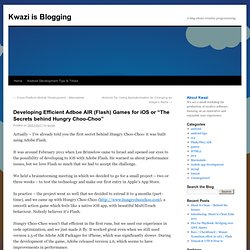
It was around February 2011 when Lee Brimelow came to Israel and opened our eyes to the possibility of developing to iOS with Adobe Flash. He warned us about performance issues, but we love Flash so much that we had to accept the challenge. We held a brainstorming meeting in which we decided to go for a small project – two or three weeks – to test the technology and make our first entry in Apple’s App Store. In practice – the project went so well that we decided to extend it to 4 months (part-time), and we came up with Hungry Choo-Choo ( a smooth action game which feels like a native iOS app, with beautiful MultiTouch behaviour. Nobody believes it’s Flash. Hungry Choo-Choo wasn’t that efficient in the first runs, but we used our experience in code optimization, and we just made it fly. 1) Bitmaps beat Vectors: 2) Preload Images and use sprite sheets for Animations: 3) Don’t Smooth: