

Animoto - Video Maker & Photo Slideshow Maker. Focusky - Free Video Presentation Software; Animated Video Maker and PowerPoint alternative. How to enhance YouTube video embedding and SEO on WordPress and other platforms. Three Tools Students Can Use to Add Annotations to Videos. When we talk about flipped lessons it often involves a lot of heavy lifting on a teacher's part.

From finding a video to adding questions to the video, it is a time-consuming process and in the end we're still not always sure if the students actually watched the video or they just guessed at the answers to the questions. One way to flip the standard flipped classroom model is to have students find and annotate videos that then submit to you. The following three tools can be used by students for that purpose.
Using VideoANT anyone can add annotations to any publicly accessible YouTube video. To do this copy the URL of a video and paste it into the VideoANT annotation tool. Free Slideshow Maker and Animated Video Maker. TinyTake - Best Free Windows Screen Capture Software. Screen Recorder: record screen or make screenshots free. Video Toolbox - advanced online video editor. Convert, crop, merge or record videos with just few clicks.
MoocNote - Take notes on videos. PixiClip- A Great Tool for Creating Screencasts and Tutorials for Your Students. June 27, 2014PixiClip is a great web-based interactive whiteboard with huge potential for educational uses.
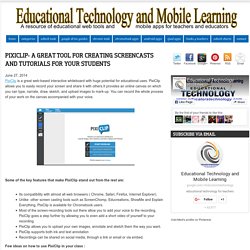
PixiClip allows you to easily record your screen and share it with others.It provides an online canvas on which you can type, narrate, draw, sketch, and upload images to mark-up. You can record the whole process of your work on the canvas accompanied with your voice. Some of the key features that make PixiClip stand out from the rest are: Here is how you can use PixiClip to create a tutorial : 1- Click on "create a Pixiclip" 2- Click record as shown here 2- Use the tools to doodle on the canvas. Top Documentary Films - Watch Free Documentaries Online. 5 Important Tips on How to Better Annotate YouTube Videos to Use with Your Students. November 5, 2015 YouTube video editor is absolutely a powerful video editing platform to use in your instruction to create and edit videos.
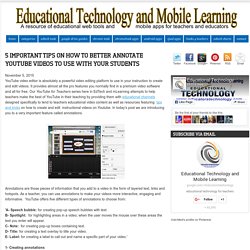
It provides almost all the pro features you normally find in a premium video software and all for free. Our YouTube for Teachers series here in EdTech and mLearning attempts to help teachers make the best of YouTube in their teaching by providing them with educational channels designed specifically to tend to teachers educational video content as well as resources featuring tips and tricks on how to create and edit instructional videos on Youtube. In today’s post we are introducing you to a very important feature called annotations.
Annotations are those pieces of information that you add to a video in the form of layered text, links and hotspots. MoocNote - Take notes on videos. VideoAnt. Snagit for Chrome - screencast. TechSmith Snagit for Google Chrome™ is a free screen capture and recording app that works on Chromebooks or in the Chrome browser.
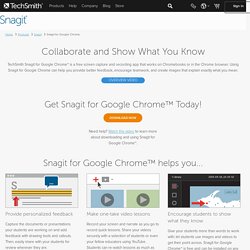
Using Snagit for Google Chrome can help you provide better feedback, encourage teamwork, and create images that explain exactly what you mean. Vibby — vibby.com. Best Tools to Create Animated Video. How to Make a Cartoon Yourself: Top 7 Animated Video Makers Compared Video production is not an easy and cheap matter.

A short video for your YouTube channel or website may cost several thousand dollars if you address to professional video studios. No doubt, there are free and low-cost alternatives which can be easily mastered by any web user. A self-made cartoon or an animated video is one of the options. Instructional and Educational Videos, Animated Explanations, - Explania. ADVENTR - Interactive Video. VideoNot.es: The easiest way to take notes synchronized with videos! Sparkol VideoScribe. Catch all of your favorite videos! Download millions of videos to your PC, Cellphone, TV or IPOD from Internet and all the best video sites for free!

Download videos from social web sites like MySpace™, Dailymotion™, Metacafe™, Spike™, Yahoo! ™, Globo™, RTVE™, etc; thousands of video sharing sites! ; You can export the multimedia content to your computer or your mobile device, IPAD, IPOD, PSP, GPS devices, MP4 Players, Cell Phone, Android devices, DVD, VCD, MP3, Iphone. KeepVid: Download online videos from Youtube, Vimeo, Twitch.Tv, Facebook, Dailymotion, Metacafe and more! Annotate YouTube Videos. TinyTake - Best Free Windows Screen Capture Software.
Record. Version: 3.12.3 for Windows Last Update: 22 June, 2015 File size: 5.3 MB (hlep files available online) Installation: Standard style setup wizard, check function for system type x32/x64, and uninstall capability Requirements: Windows (XP/Vista/7/8/8.1) and MS PowerPoint (2003/07/10/13).
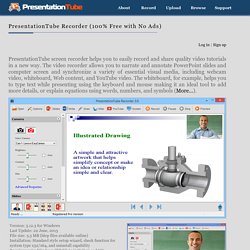
This version is fully working with no adware but licensed for personal and educational use only. We also provide a Pro version with different licenses, a life-time license, 1 year free upgrade, and 24/7 technical support. If you like our work, please buy the Pro version. Purchasing the Pro version helps us to continue developing this software and maintaining the website. Single User License Purchased and used by one user only. Features 1. Free Online Video Editor and Maker. Make animated online videos free. Create your own animated video - Explee. How to ‘Chop’ a YouTube video and embed it into PowerPoint. Posted on April 11, 2011 by davefoord Addition to this post made on 20/11/12 – if you are wanting to embed a cropped YouTube video into Moodle then visit YouTube is a wonderful source of videos that can be used very effectively within education, but quite often we only want to show a certain part of the video rather than the whole thing.

There is now a free and very easy to use method for doing this called TubeChop, and the output from this can be embedded easily into PowerPoint. One of the great things with TubeChop is you don’t even have to create an account on it, so no passwords to remember (or forget!) Here is a screencast showing how easy this is to use. Here is an example of a Example Of TubeChop In PowerPoint. Although not shown in the screencast, TubeChop will also give you some embed code, so you can embed the chopped video into a blog, VLE or webpage. TubeChop (at the moment) doesn’t use iframes, so works well with Blackboard. Like this: Like Loading... Zimmer Twins. Free Video Maker Software - Make Animation Online - Try it!
Create Animations, Make Friends. Top 10 Free Camtasia Studio Alternatives. Screen Video Recording - Screencastify. Animoto - Make & Share Beautiful Videos Online. Zencastr. Wideo - Make animated online videos free. Moovly. Top 10 Free Camtasia Studio Alternatives. This Is How to Create Videos in Google Drive. July 29, 2014 This week's tip for teachers is about creating videos in Google Drive.
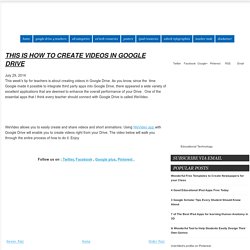
As you know, since the time Google made it possible to integrate third party apps into Google Drive, there appeared a wide variety of excellent applications that are deemed to enhance the overall performance of your Drive . One of the essential apps that I think every teacher should connect with Google Drive is called WeVideo. WeVideo allows you to easily create and share videos and short animations. Using WeVideo app with Google Drive will enable you to create videos right from your Drive.
The video below will walk you through the entire process of how to do it. Movenote. EDpuzzle. SchoolTube. KeepVid: Download online videos from Youtube, Vimeo, Twitch.Tv, Facebook, Dailymotion, Metacafe and more! TubeChop - Chop YouTube Videos. EduCanon.