

Bunkr - Present any web content. Focusky - Free Video Presentation Software; Animated Video Maker and PowerPoint alternative. Speed Up Your Interactive E-Learning with These Free PowerPoint Templates. Tab-style interactions are probably the most common type of elearning interactions and for good reason.

They’re easy to build and add a bit of interactivity to what would normally be linear content. They’re also a great way to deal with an issue that plagues many elearning courses—locked navigation. People should have as much freedom as possible when navigating their online training because it’s part of their learning experience. But we know that’s not always going to happen. Many course designers (or customers) want to force linear navigation. Tab interactions allow the controlled navigation that the client prefers and still gives the learners some freedom to explore the content and navigate as they wish.
To help speed things up I pulled together some tab interactions for you to use. Free Vertical and Horizontal Tab Templates Blue Tabs Interaction Color Tabs Interaction Accordion Tabs Interactions Six Tabs Interactions Circle Gray Tabs Interaction. Deekit — Deekit. Online whiteboard for remote teams. Interactive Presentation Tool to Engage Your Audience - Zoho ShowTime. Cultivate an interactive classroom environment so that every learner can join in the conversation.
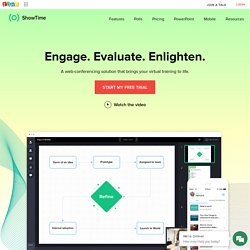
Share the screen with your learners, or go a step further and put your content directly in their hands. Simplify scheduling and registrations.Set training dates, and customize your session name. Learn about your trainees beforehand through online registration forms. Inform attendees about session details (start time, location, presenter, etc.) on the registration page.Enhance trainee engagement.Make your training stand out by inviting active participation from your trainees. Administer in-session polls, and encourage your audience to pose questions and brainstorm together on topics.Take your training with you.Take advantage of ShowTime's mobile app.
46 Tools To Make Infographics In The Classroom. Infographics are interesting–a mash of (hopefully) easily-consumed visuals (so, symbols, shapes, and images) and added relevant character-based data (so, numbers, words, and brief sentences).
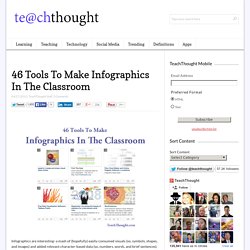
The learning application for them is clear, with many academic standards–including the Common Core standards–requiring teachers to use a variety of media forms, charts, and other data for both information reading as well as general fluency. It’s curious they haven’t really “caught on” in schools considering how well they bridge both the old-form textbook habit of cramming tons of information into a small space, while also neatly overlapping with the dynamic and digital world. 15 Effective Tools for Visual Knowledge Management. Since I started my quest a few years ago searching for the ultimate knowledge management tool, I’ve discovered a number of interesting applications that help people efficiently organize information.
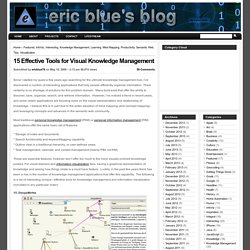
There certainly is no shortage of solutions for this problem domain. Many tools exist that offer the ability to discover, save, organize, search, and retrieve information. However, I’ve noticed a trend in recent years, and some newer applications are focusing more on the visual representation and relationship of knowledge. I believe this is in part due to the wider adoption of mind mapping (and concept mapping), and leveraging concepts and advances in the semantic web community. Most traditional personal knowledge management (PKM) or personal information management (PIM) applications offer the same basic set of features: These are essential features, however don’t offer too much to the more visually-inclined knowledge junkies. 15. 17 visualisation tools to make your data beautiful. You don’t need to be a seasoned data scientist or have a degree in graphic design in order to create incredible data visualisations.
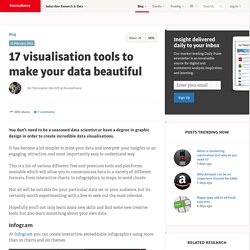
It has become a lot simpler to mine your data and interpret your insights in an engaging, attractive, and most importantly easy to understand way. This is a list of various different free and premium tools and platforms available which will allow you to communicate data in a variety of different formats, from interactive charts, to infographics, to maps, to word clouds. Not all will be suitable for your particular data set or your audience, but its certainly worth experimenting with a few to seek out the most relevant. Hopefully you’ll not only learn some new skills and find some new creative tools, but also learn something about your own data. Infogr.am At Infogr.am you can create interactive, embeddable infographics using more than 30 charts and six themes. Fusion Tables Piktochart dygraphs Timeline Leaflet Tagxedo.
Create Interactive Online Presentations, infographics, animations & banners in HTML5 - Visme by Easy WebContent. Presenter - Prowise. 5 Infographics to Teach You How to Easily Make Infographics in PowerPoint [Free Templates] Despite the spattering of headlines that have popped up over the past couple years proclaiming "infographics are dead," infographics are, in fact, alive and well.
![5 Infographics to Teach You How to Easily Make Infographics in PowerPoint [Free Templates]](http://cdn.pearltrees.com/s/pic/th/infographics-powerpoint-52355193)
We just checked -- they're totally healthy. I mean, there are a lot of them, but when marketers spend the time aligning the topic, content, and style of their infographics with the needs and preferences of their target audiences, they're still finding success. 5 Presentation Tools That Will Make Your Slides Stand Out. By Adam Noar Like an elegantly crafted ham sandwich, cheeseburger, or croque monsieur, a good PowerPoint presentation is filled with yummy details that accentuate your talking points and keep your audience perked up and salivating to learn more.
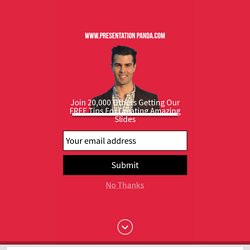
This is why it’s so important to consider not only the content of your presentation, but also the way in which it is presented. Ever endure a monochrome presentation at a conference before? Even if it was about an interesting topic, chances are that you probably felt bored within a couple minutes. A well-thought out presentation design will make a ton of difference in captivating your audience and ensure that you don’t hear snoring during your presentation. Editable old newspaper template. Views 393,984 Filed under Educational , english, history, newspaper, school, sepia We have just added to our popular editable PowerPoint newspapers with this Old Times newspaper design.
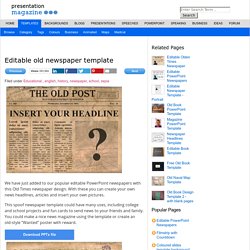
With these you can create your own news headlines, articles and insert your own pictures. This spoof newspaper template could have many uses, including college and school projects and fun cards to send news to your friends and family. You could make a nice news magazine using the template or create an old-style “Wanted” poster with reward. If you liked this PowerPoint Template we would appreciate you liking it on FaceBook or Tweeting it. 24 January 2011 Template number 00567. 53,046 Free PowerPoint templates - High Quality. B 58,086 Free PowerPoint Templates and Backgrounds Over time we have built up a collection of 58,086 free PowerPoint templates, themes and PowerPoint Backgrounds.

You can download these professional designs for free. You can browse all of our PowerPoint templates or select them by category or colour or by tag. We also have a range of PowerPoint Backgrounds. Coloured Card Cartoon Pop Art Template. 14 Online Presentation Tools. There may be times when you need to present ideas to clients or co-workers and could benefit from one of the many resources for creating online presentations.

In this post we’ll introduce 14 different presentation tools to get the job done. Some are free to use while others will come with a cost. 24 Powerpoint Alternatives & Presentation Programs For 2014. Free PowerPoint Presentation Templates and Backgrounds. Banque d'images PowerPoint. Contact Vous êtes ici Accueil » Servier Medical Art » Banque d'images PowerPoint. Using ThingLink. July 22, 2014ThingLink is an excellent web tool that allows you to create interactive images online. The images you create can come alive by adding to them text, video, music, and links. ThingLink has also recently rolled out a new feature, which is still in beta, that allows you to add interactive pinmarks to YouTube videos. These pin marks can be links to other videos or websites. The ability to enrich images with different media content makes ThingLink an ideal tool to incorporate in your instruction.
There are a variety of ways you can use ThingLink with your students and the visual below provides 27 examples of activities that students can do using this platform. The process to create your first interactive image is pretty basic. 1- First register with ThingLink. Free templates, charts and maps for Powerpoint and Impress.
Emaze - Online Presentation Software – Create Amazing Presentations. Interactive Whiteboard And Tablet Resources For Teachers. Editable old newspaper template. Make Presentations Different.