

Improve your English pronunciation using Youtube. 38 bezpłatnych aplikacji i zasobów przeznaczonych do tworzenia szkoleń e-learningowych i stron internetowych - eTechnologie.pl. Words Their Way. 6 Storytelling Apps That Get English Language Learners Talking. For English language learners (ELLs) in the classroom, speaking English in front of others — particularly native speakers — can cause tremendous anxiety.

In fact, the dread of speaking can actually interfere with students’ ability to learn. Even with the most well-planned, immersive, real-world learning opportunities, the brains of students with high anxiety won’t be receptive to learning, according to Stephen Krashen’s “Affective Filter Hypothesis” (and the brain research that supports it). So how can we design speaking activities that don’t make our students’ hearts race and palms sweat? Digital storytelling can be an effective way for ELLs to practice speaking English without the stress of being “on stage.” Apps and tech tools allow students to practice in the comfort of their own home by themselves or with a caregiver. Here are a few digital storytelling tools to help get your ELLs talking. Using Storyline Online as a Classroom Management Tool.
Today I would like to share a really great, free website with you, called Storyline Online.

This site is sponsored by the Screen Actors Guild, and features famous people reading children’s books. Actors and actresses such as Betty White and Elijah Wood read popular children’s books in a way that is sure to mesmerize your students. We know that reading aloud to our students and children is super important. This is just one more way to ensure that students are being exposed to many forms of literacy. All students, even those in upper elementary grades, can benefit. Chaos at the end of the day happens. Voscreen - life itself.
Teacher Training Videos - Free online technology and ict tutorials for use in education. Create, Present and Share Engaging Multimedia Presentations. The 50 Best Free Teacher Resources Of The Decade So Far - Fusion Yearbooks. Student Materials: Graphic Map. Lessonstream.org by Jamie Keddie Home - Lessonstream.org. Edu Apps.
Top 4 + 1 aplikacji do zarządzania czasem i zadaniami, których używam i które polecam - Karolina Rojek. Easy to Use, Mobile-Ready Learning Delivery Platform. Whizzimo: an Online Reading Tool - The Tutor Coach. In March of 2015, I was having a discussion with Amy Herd, an online dyslexia reading tutor about how most online tutoring platforms are built for older students and sometimes not very user friendly.

We talked about our wishes for a platform that was simple to use and little kid friendly. Here’s a snippet of that conversation: I would love to have an affordable program that both my student and I could manipulate what is on the screen. I would like letter tiles with color options. It would also be nice to have blank tiles, dice, an easy way to play card games. ThinkZone Games.
Intellijoy. Narzędzia do tworzenia ładnych treści cz.II. Publikując pierwszą część wpisu o darmowych narzędziach do tworzenia ładnych treści, nie planowałam kontynuacji.
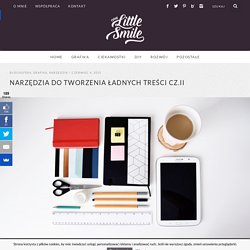
Nie przewidziałam również jego ogromnej popularności, a w ciągu zaledwie kilku dni wskoczył do pierwszej dziesiątki najchętniej odwiedzanych wpisów. To sprawiło, że za każdym razem, gdy trafiałam na ciekawą aplikację, której jeszcze nie znałam, zaczynałam myśleć o kolejnej odsłonie. 5 narzędzi do tworzenia ładnych treści. Nie każdy potrafi obsługiwać programy graficzne, nie każdy wie jak sprawić, by zdjęcie wyglądało lepiej, nie każdy rodzi się z umiejętnością tworzenia przyjemnych dla oka treści.

Wszyscy natomiast lubimy, gdy nasze prace są chwalone za estetykę – niezależnie od tego, czy chodzi o wpis na blogu, prezentację na studiach, czy zaproszenie na wieczór panieński. Wireless mirroring & streaming for Android, iOS & Chromebooks. About GoNoodle and Ad Block – Support and Feedback for GoNoodle. Improve your pronunciation using Youtube. Vine. Scratch - Imagine, Program, Share. Google Trends - Hot Searches. Improve your pronunciation using Youtube. Text Compactor: Free Online Automatic Text Summarization Tool.
17 Things You Didn't Know Google Chrome Could Do. Ba Ba Dum. Polsko-angielski słownik (wraz z innymi językami) Personalised children's books. Shakespeare Fun & Games. Welcome to the Fun and Games area of Will’s World, hosted by our very own Puck – the mischievous star of A Midsummer Night’s Dream!

Here, you’ll find lots of fun resources to help you liven up your lessons and get students excited about Shakespeare in 2016! Ideal for warm-ups or end of class fun. Enjoy! Learn some fascinating facts and idioms with this special Shakespeare infographic from the Macmillan Readers! Wizer - Create Interactive Writing Activities to Share Through Google Classroom. Wizer is a free service that bills itself as a tool for creating "blended worksheets.

" While that is a fine a description I think it doesn't tell the whole story of what can be done through Wizer. On Wizer you can create interactive writing assignments in a couple of ways. You can create fill-in-the-blank activities that provide students with instant feedback as they work. The other style of writing assignment that you can create on Wizer is an interactive image assignment. Storynory - Free Audio Stories for Kids. 10 Tools For Student-Centered Creative Expression. 10 Tools For Student-Centered Creative Expression by Mike Acedo In my last article, I discussed the inherent benefits of using digital images in the classroom, including strategies in which teachers can use them to promote student thought and performance.

With technological revolution infiltrating classrooms across the country, teachers must be on top of their game when faced with students whose attention spans are limited to the length of a twitter update or Instagram post. Fortunately for those beleaguered teachers, hope is not lost. There happens to be a plentiful bounty of tools and resources that teachers can utilize to reign in wandering minds. Naszelementarz.men.gov. Google Ngram Viewer. QR Wild - Play and Create QR Code Games! Flashcards, Quizzes, Matching and more Study Tools. Smart videos for curious minds of all ages: Science, art, nature, animals, space, technology, DIY, food, music, animation, and more. How to Find Public Domain and Creative Commons Images.
In last week's survey of Free Technology for Teachers readersFlickr The Commons, Photos for Class, and Pixabay were chosen as the best places to find public domain and Creative Commons images.

All three can be used to find images that can be re-used in a variety of presentation formats. The videos embedded below provide an overview of how to use each image source. Pixabay hosts high quality public domain images. You can search on Pixabay by using keywords or you can simply browse through the library of images. When you find a Pixabay image you can download it in the size that suits your needs. Photos for Class is a free site that helps students find Creative Commons licensed images. Photos for Class + Canva = Fun Animal Stories.
Photos for Class is a great tool for locating Creative Commons licensed images that your students can use in all kinds of projects.

The great thing about Photos for Class is that when students download an image from the site all of the attribution information that they need is included in the image's footer. Resize, convert, split, crop your images online - ImageSplitter.net. Photograph Puzzle Maker. Learn a language online. Plickers. Blendspace - Create lessons with digital content in 5 minutes. Welcome. Reading Activities for Kids on Funbrain. Teaching With YouTube: 197 Digital Channels For Learning.
Teaching With YouTube: 197 Digital Channels For Learning If you don’t have a YouTube channel as an education provider, there’s a good chance you’re behind the times. Nearly every major educational institution in the world now hosts its own collection of videos featuring news, lectures, tutorials, and open courseware. Just as many individuals have their own channel, curating their expertise in a series of broadcasted lessons.
These channels allow instructors to share information and blend media in unprecedented and exciting new ways. From teaching Mandarin Chinese to busting myths about Astronomy, the educational possibilities are diverse and dynamic. Here are the top channels worth following based on views, subscriptions, and quality of content: General YouTube EDU: Launched in 2009, Youtube EDU centralizes content from over 100 universities and colleges, providing access to lectures, research, and campus tours. Physical Sciences Engineering & Technology. Word Scramble, Wordsearch, Crossword, Matching Pairs and other Worksheet Makers - Quickworksheets.
Vocabulary and Spelling Worksheets Our vocabulary worksheet generators help your students become familiar with the form and spelling of new words. FREE Word Scramble Worksheet Maker This vocabulary worksheet generator automatically jumbles the spelling of up to 26 words and generates a worksheet with letter spaces for the correct spelling of each word.
You can choose difficulty options such as whether to display hints or a word bank. Missing Letters Worksheet Generator. Calaméo - Publishing Platform for Documents and Magazines. 10 Augmented Reality Apps For Kids. Augmented reality apps for kids and adults are a great way to connect your digital and real life. These apps vary from educational apps to games and even a digital advertising app created to make your outing more informational. For younger kids, augmented reality apps are more coloring based. Bringing their colored characters to life. PicMonkey: Free Online Photo Editing.