

Create a Game Character with HTML5 and JavaScript - Part 1 { William Malone } By William Malone In Part 1 of this series we will design a game character from scratch.

We will start with a drawing on paper and with the help of JavaScript we will create a breathing, blinking character on HTML5 canvas. Hopefully by the end of Part 1 you will have the tools and inspiration to create a character of your own. Idea to Pixels First we start with an idea. The next step is to get our idea to pixels. Next we color in the outlines. We are creating a dynamic character so we create our character in distinct parts. Head Hair Torso Legs Left Arm Right Arm Each part is saved as a seperate png image. Snake game using HTML5 Canvas and KineticJS. Snake game using HTML5 Canvas and KineticJS In the beginning, before start making a new game, you need to prepare the concept (logic) of the game.
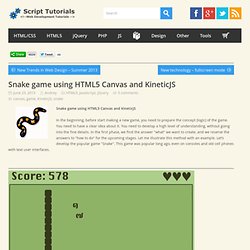
You need to have a clear idea about it. You need to develop a high level of understanding, without going into the fine details. In the first phase, we find the answer "what" we want to create, and we reserve the answers to "how to do" for the upcoming stages. Let me illustrate this method with an example. Concept of the game Initially a small sized snake appears on the screen which keeps running for the rest of the game like endless runner. We can use Storyboard technique to graphically represent our idea. According to Wikipedia: "Storyboards are graphic organizers in the form of illustrations or images displayed in sequence for the purpose of pre-visualizing a motion picture, animation, motion graphic or interactive media sequence.
" Here is our Storyboard: 20+ Best Canvas Tutorials and Examples That Will Make You A Canvas Master. Every now and then a new technology releases giving better features and advantages over the previous ones but learning them all without spending a lot of time can be a pain.
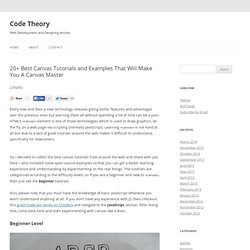
HTML5 <canvas> element is one of those technologies which is used to draw graphics, on the fly, on a web page via scripting (normally JavaScript). Learning <canvas> is not hard at all but due to a lack of good tutorials around the web makes it difficult to understand, specifically for newcomers. So, I decided to collect the best canvas tutorials from around the web and share with you here. I also included some open source examples so that you can get a better learning experience and understanding by experimenting on the real things. The tutorials are categorized according to the difficulty levels, so if you are a beginner and new to <canvas>, then just see the beginner tutorials. Also, please note that you must have the knowledge of basic JavaScript otherwise you won’t understand anything at all. Beginner Level 1. Tutorial: Interactive Pie Chart with KineticJS on HTML5 Canvas. My previous post was testing canvas animation library CreateJS, heavily promoted by Adobe and Microsoft as a good alternative for Action Script and Flash solutions.
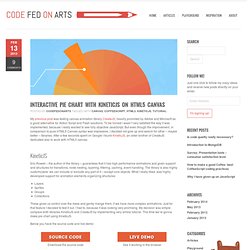
To be honest I wasn’t very satisfied the way it was implemented, because I really wanted to see fully objective JavaScript. But even though the improvement, in comparison to pure HTML5 Canvas syntax was impressive, I decided not give up and search for other – maybe better – libraries. After a few seconds spent on Google I found KineticJS, an older brother of CreateJS dedicated also to work with HTML5 canvas. KineticJS Eric Rowell – the author of the library – guarantees that it has high performance animations and given support and structures for transitions, node nesting, layering, filtering, caching, event handling.
LayersSpritesGroupsCollections These gives us control over the mess and gently mange them, if we have more complex animations. Interactive Typography Effects with HTML5. With HTML5 gaining popularity, this tutorial outlines what is really just the tip of the iceberg that is interactive design.

In this tutorial I will go over the development of dynamic, and generative banners to give your website that little extra wow! View demo Download source With HTML5 gaining popularity, this tutorial outlines what is really just the tip of the iceberg that is interactive design. I will go over the development of dynamic, and generative banners to give your website that little extra wow! If you are interested in reading more about the HTML5 spec, this is a great resource: Dive Into HTML5 by Mark Pilgrim Markup. HTML5 Canvas by Jonas Wagner @29_a, Recorded on 10.09.11 at Frontend Conference Zürich Frontendconf_Zurich on USTREAM. Conference. HTML5 Canvas Tutorials. Tutoriel canvas - MDC. HTML 5 Canvas Example { William Malone } By William Malone With HTML5 support emerging, I have decided to investigate the drawing capabilities.

In the tutorial I will focus on drawing on the new element called a "canvas". I created an example icon in Photoshop and will reproduce it by drawing on a canvas with JavaScript. Browser Capability At the time of this article HTML5 is not yet standard and not fully supported by the major browsers. Browser consistency added a lot of extra complexity and code. Simple Example Implementation We shrug off the browser capability issues for now (hopefully the future will bring full support in all browsers) so we can take a much simpler look at how this example was created. Markup. Zwibbler: A simple drawing program using Javascript and Canvas - Tested under Firefox 3.5.6 and Google Chrome 3.0.195.38 This project extends the technique I created for imprecise line-drawing to create an entire vector graphics application, similar to Inkscape.
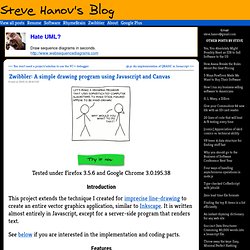
It is written almost entirely in Javascript, except for a server-side program that renders text. See below if you are interested in the implementation and coding parts. Features Download and share your drawings in PNG, PDF, or SVG formats. List of keyboard shortcuts. Creating an HTML 5 canvas painting application - Opera Developer. By Mihai Sucan Table of contents Introduction.
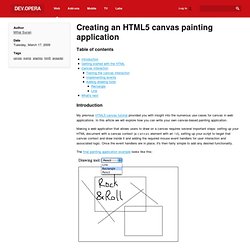
31 days of Canvas tutorials.