


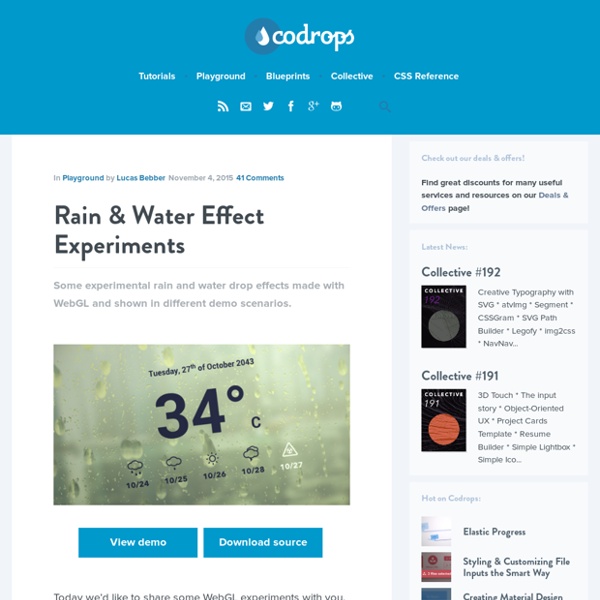
matt-curtis/Fluid-for-Sketch Expert’s Weigh In: What’s Your Favorite CSS Trick? : Adobe Dreamweaver Team Blog If you’ve been looking for some shortcuts to save some time or ease some of the frustrations that sometimes come with writing CSS, then we’ve got a treat for you! Instead of handing out candy for Halloween, we asked a handful of experts to share their favorite CSS tricks with us. No magic potions here, just some sweet little treats. Nicole Dominguez, Senior Product Designer & Front End Developer at Sawhorse Media My favorite CSS “trick” would have to be these 3 lines of CSS: I’ve been using this snippet for years! (Github link) Daniel Box, Designer at KNI Responsive images in CSS are pretty easy: just set the width: 100% and height: auto and you’re good to go. (Github link) Ashley Nealy, Founder & Chief Creative Officer, Mindly Maven, LLC It’s hard to choose just one CSS trick, but my my favorite has to be: It’s the perfect little trick for hiding any pesky element that you don’t need at the moment without having to recreate the entire page. Brian Ferdinand, Senior Developer at Gravitate
51 Sets of Free Photoshop Patterns for Web Designers Every designer can save much time if he/she uses resources, freebies available online in plenty. For Photoshop, you will find freebies quickly – like brushes, patterns and shapes, with so many options available you may get confused. In this article, we present you some of the most beautiful patterns for photoshop, which are free to use and can save much time for finding useful resources. Most of these following patterns are in the PAT format, and some of them are in Image format, like PNG. 1. 2. 3. 4. 5. 6. 7. 8. 9. 10. 11. 12. 13. 14. 15. 8 Seamless “Dark Metal Grid” Patterns 16. 17. 18. 75 Seamless Photoshop Pixel Patterns 19. 20. 21. 8 Tileable Dark Wood Textures 22. 23. 24. 25. 26. 27. 28. 29. 30. 31. 32. 33. 34. 35. 36. 37. 38. 39. 40. 41. 42. 43. 44. 45. 46. 47. 48. 49. 50.
Paul Ford: What is Code? | Bloomberg A computer is a clock with benefits. They all work the same, doing second-grade math, one step at a time: Tick, take a number and put it in box one. Tick, take another number, put it in box two. Tick, operate (an operation might be addition or subtraction) on those two numbers and put the resulting number in box one. Tick, check if the result is zero, and if it is, go to some other box and follow a new set of instructions. You, using a pen and paper, can do anything a computer can; you just can’t do those things billions of times per second. Apple has always made computers; Microsoft used to make only software (and occasional accessory hardware, such as mice and keyboards), but now it’s in the hardware business, with Xbox game consoles, Surface tablets, and Lumia phones. So many things are computers, or will be. When you “batch” process a thousand images in Photoshop or sum numbers in Excel, you’re programming, at least a little. 2.1 How Do You Type an “A”? It’s simple now, right?
Top 20 jQuery Interview Questions and Answers for JavaScript Programmers Without a doubt, jQuery has given a much needed boost to JavaScript, a language so useful but equally underrated at times. Before jQuery came into picture, we used to write lengthy JavaScript code not just for bigger but even for smaller applications. That code was at times both difficult to read and maintain. Having written plain JavaScript before using this excellent library, I realized the true power of jQuery, just after using it for a month. Given it’s huge popularity, jQuery interview questions are increasingly asked in any web developer interview, not for just beginners but also experienced developers, along with questions about HTML and JavaScript. In this article, I am sharing a list of 20 jQuery questions asked to HTML and JavaScript programmers in different interviews. If you are going for an interview where the role demands multiple skills e.g. JavaScript is a standard for client side scripting and jQuery makes writing JavaScript much easier. 1. 2. 3. 4. 5. 6. 7. 8. 9. 10.
100+ HTML5 Canvas Tutorial & Plugins with Example PixelFlow.js : jQuery Image Pixelating Plugin PixelFlow.js is an image pixelating filter jquery plugin using canvas. Pixi.js : A 2D JavaScript Renderer Super fast HTML 5 2D rendering engine that uses webGL with canvas fallback.The aim of this project is to provide a fast lightweight 2D library that works across all devices. The Pixi renderer allows everyone to enjoy the power of hardware acceleration without prior knowledge of WebGL. Features: WebGL renderer (with automatic smart batching allowing for REALLY fast performance)Canvas renderer (Fastest in town!) Text Styles and Hover Effects with CSS3 & SVG A couple of creative text styles and hover effects for your inspiration. jQuery toCanvas : Add effects to Images & Videos This jQuery plugin allow you to add effects to images and html5 videotags easily. HiDPI Canvas Polyfill A JavaScript drop-in module to polyfill consistent and automatic HiDPI Canvas support.
Creative Form & Input Field Design Examples The dream is to create a “WOW Experience” for your users on their first visit to your website. One of the best analogy I have come across that explains the importance of this is from Kevin Hale (Founder of Wufoo), who spoke at ZURBsoapbox. He claims that the very first customer experience is like being on a first date So if you’re on a first date and you find out that your date starts picking their nose in the beginning of dinner, there will be no second date. But if you’ve been married to someone for years and they start digging for gold, you don’t immediately divorce them right away. I am sure most of you can see the truth in that statement. When you think about it some of the most common ways the visitor interacts with you on your website will be via the contact form to get in touch with you, the login box to register an account on your site, or when they sign up for your newsletter to know when you will launch you awesome product, etc. Innovative Form Design Fullscreen Form Interface
10 Awesome jQuery Tutorials jQuery is a very popular framework among web designers and web developers because it allows them to create many things without too much coding. jQuery sliders are very popular now so having skills in jQuery programming is a must for every web developer. These 10 awesome jQuery tutorials will help you learn the basics of working with jQuery. For more inspiration and useful tools check out 10 Free jQuery Plugins for Responsive Web Design and 10 Awesome jQuery Image Galleries and Sliders. Hover Slide Effect With the help of this tutorial, you will learn to create a neat effect with some images using jQuery. Login Form With jQuery With this tutorial you can easily make some content ( for example login or signup forms) accessible on every page, but keep it hidden until needed. Typography Effects with CSS3 and jQuery In this tutorial you will create a set of nice typography effects for big headlines using CSS3 and jQuery. Lateral On-Scroll Sliding with jQuery Image Zoom Tour with jQuery Iggy Ko
30 kostenlose responsive jQuery-Slideshow-Plugins Responsive jQuery Slider sind großartig, um Slide-Effekte in responsive Websites und Templates einzufügen. Wie dieser Artikel zeigt, gibt eine Menge sehr gute und einfache Möglichkeiten, beeindruckende Slideshows für Deine Webprojekte zu realisieren. In letzter Zeit ist Responsive Webdesign das wohl meist diskutierte und heißeste Thema in der Webdesign-Branche. Und es ist auch leicht zu verstehen, warum. Die Umsetzung einer mobilen Applikation für die Website ist dagegen recht teuer und zudem aufwendiger in der Wartung für die Bereitstellung gleicher Inhalte, das zusätzlich mit Kosten verbunden ist. Heute gibt es tonnenweise von Frameworks zur Erstellung und Erweiterung von responsiven Websites. In diesem Artikel möchte ich Dir 30 kostenfreie Lösungen vorstellen, mit denen Du responsive Slideshows für Deine Website erstellen kannst. 1. 2. ResponsiveSlides.js ist ein kleines jQuery-Plugin, das responsive Slider mit Listenelementen ul erzeugt. 3. 4. 5. 6. wmuSlider 7. 8. 9. 10. 11. 12.
10 jQuery Plugins to Enhance Your Web Typography Web typography has come a long way thanks to the various custom font solutions like @font-face and Google Fonts, but we’re still lacking the precise control that we have over type in our design and desktop publishing apps. Thankfully there’s a range of jQuery plugins that give us some super useful features and allow us to manipulate our web text like never before. This post rounds up 10 of the most popular web typography plugins that allow you to fine tune your type as well as create some cool effects. Lettering.js is one of the simplest but most popular web type plugins. By splitting up your text and wrapping each letter in a custom <span> element it allows precise control over your headings. Use it to carefully tweak your kerning, or add various CSS styles to each individual letter to create some cool effects. Download the Lettering.js plugin Responsive website designs are great, they allow the content to scale according to the user’s viewport size. Download the FitText.js plugin
20 Best HTML and CSS Freebies of the Month for Designers Here are 20 awesome HTML and CSS freebies of the month selected just for you, because you liked our 20 Coding Freebies Every Web Developer Should Download and 20 More Coding Freebies Every Web Developer Should Download articles so much! We searched the web for 20 more awesome HTML and CSS freebies for you to download and use in your projects! These free HTML and CSS freebies will save you a lot of time when creating websites or developing apps! They all have premium designs and very high quality codes. Meet Cody! Cody is a great resources for web designers: it’s a library of FREE and ready-to-use html/css/js snippets. Dribbble Profile web module Here’s a free ‘Dribbble Profile’ module for your website. Free HTML Template This is a complete HTML template for free. Free Bootstrap Skin Free Skin for Bootstrap with LESS files included, colorful Bootstrap skin, panels style, wells style, list groups, progress bars, navbars, dropdown menus and buttons. Unfolding Menu Animation IOS Toggle CSS
10 Awesome jQuery and HTML5 Audio Players Want to play audio on your website? These jQuery and HTML5 Audio Players plugins will be very useful to you. They’re great for fullscreen websites which use audio to create a certain mood or feel or for band and DJ’s websites. Need more jQuery plugins? Check out these jQuery Pagination Plugins and Tutorials and WordPress Mobile Plugins. jPlayer jPlayer is the completely free and open source (GPL/MIT) media library written in JavaScript. jPlayer allows you to rapidly weave cross platform audio and video into your web pages. jPlayer’s comprehensive API allows you to create innovative media solutions while support and encouragement is provided by jPlayer’s active and growing community. Media Element js Instead of offering an HTML5 player to modern browsers and a totally separate Flash player to older browsers, MediaElement.js upgrades them with custom Flash and Silverlight plugins that mimic the HTML5 MediaElement API. MediaBox HTML5 Music Player with 3 CSS3 Skins Universal HTML5 Player MusicBox