

The 37 Best Websites To Learn Something New. Forget overpriced schools, long days in a crowded classroom, and pitifully poor results.

These websites and apps cover myriads of science, art, and technology topics. They will teach you practically anything, from making hummus to building apps in node.js, most of them for free. There is absolutely no excuse for you not to master a new skill, expand your knowledge, or eventually boost your career. You can learn interactively at your own pace and in the comfort of your own home. It’s hard to imagine how much easier it can possibly be. 10 Excellent Free Social Studies Resources for Teachers and Students. 1- National Council for The Social Studies This is a great website for teachers and students.

It provides free resources relating to everything about social studies. Créer des exercices interactifs avec Edueto. Edueto est un service gratuit (en anglais) qui permet aux enseignants de créer des activités en ligne pour les élèves ou les étudiants. Répertoire des usages pédagogiques pour iPad - Documentation. Toutes les disciplines + Ce sont des applications qui peuvent être utilisées dans toutes les matières afin de permettre à l'élève d'avoir des outils d'organisation, de prise de notes, de production, etc.
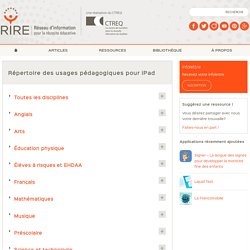
Anglais + Cette section du répertoire présente les applications spécifiques à cette thématique. Arts + Cette section du répertoire présente les applications qui sont spécifiques à cette thématique. Elles permettent le développement des compétences en arts plastiques. Infographies - Utiliser les technologies, apprendre et comprendre. Jump to navigation. Comprehend More with LiquidText. Utiliser une audio drop box dans l'ENT pour enregistrer les élèves - [Site des langues vivantes de l'Académie de Toulouse]
L’université du Michigan nous propose des audio dropbox(es) que l’on peut en un simple copier-coller intégrer dans un article de l’ENT.
![Utiliser une audio drop box dans l'ENT pour enregistrer les élèves - [Site des langues vivantes de l'Académie de Toulouse]](http://cdn.pearltrees.com/s/pic/th/utiliser-enregistrer-vivantes-38980352)
Voici une copie d’écran du résultat final. Private classroom albums for teachers and parents. 9 Word Cloud Generators That Aren't Wordle. The use of word clouds in the classroom is a powerful way to really get through to visual learners.

The details about the following nine word cloud generators will give you a fair idea how, as an educator, you can get the best out of them. A quick note: Wordle is quite easily the most popular word cloud generator out there. It’s free and easy to use. It does require Java though so Chrome users might have some trouble. In any case, this article focuses on non-Wordle options you should know about. A new Ipad Application to help teachers. The 55 Best Free Education Apps For iPad.
Finding apps isn’t difficult.

Finding education apps is only a bit more challenging. Finding free education apps is also possible. Finding free education apps worth downloading is a different story entirely. Subtext- An Excellent Collaborative Reading App for Students. 10 Free E-Learning Games for Articulate Storyline. A simple way to help beginners get started with Articulate Storyline — eLearning Architect. I was hanging out in the Articulate Storyline LinkedIn group the other day when I saw someone post a request for suggestions on how best to deliver Storyline training.

Having delivered several courses this year, I thought I'd jump in with a quick reply mentioning an exercise that I have developed for this exact purpose. I have found the exercise to be really successful in getting newbies started with Storyline. Within a few hours of replying, I had received several responses asking for me to share the resources, so I thought that rather than responding to each request individually, I would write a quick blog post to help. Transformer vos textes en superbes animations. En regardant mon fil Twitter, je suis tombé sur un tweet de Greg Kulowiec qui cherchait une façon de faire des animations avec du texte et des images.

Dans la conversation, une personne a proposé l’application Legend. Vous pouvez voir plusieurs autres exemples de réalisation avec Legend sur leur compte Instagram. La réalité augmentée avec « Aurasma » 9 conseils pour bien utiliser Periscope. Suite à l’article intitulé “Periscope : ce réseau dont tout le monde parle” qui dressait un état des lieux global de ce nouvel entrant, il est à présent temps de rentrer un peu plus dans l’opérationnel.

251 applications mobiles muséales et culturelles en France (au 30 décembre 2013) En complément des articles régulièrement publiés sur le site du clic, voici un panorama des applications mobiles aujourd’hui disponibles en France. 251 applications muséales ou culturelles ont été lancées en France depuis 2009. 6 applications sont nationales et 11 régionales. 54 applications présentent des lieux muséaux et culturels de la région Ile de France. 49 applications sont consacrées à des lieux en région. 30 applications accompagnent des événements de 2013 et 43 pour l’année 2012. 43 applications ont présenté des événements de 2010 à 2011. 14 e-albums et e-catalogues d’expositions ont également été publiés.

Ce dossier est actualisé en permanence. Applications iPad gratuites pour enseignants. Viaeduc. Voki Home. Teacher-tested Tools for Enhancing Collaboration in Class. May, 2015 Nothing beats a good face-to-face conversation. But when that isn't possible, sometimes technology can help. Here are some teacher-tested tools to aid in collaborating with students and colleagues. Plickers Have students hold up paper cards instead of requiring their own devices in this clicker system. Pin anything on this virtual cork board: images, videos, files, web pages, and more. Create collaborative word maps with colleagues and students that can be embedded on any website.
Grow your PLN and find PD resources from other educators within the Adobe community. Scratch Overview. Swoosh Gesture Presentation on Vimeo. Storylistening versus Storytelling? This week’s chat2lrn is a post from crew member Fiona Quigley, who works for Logicearth Learning Services based in Ireland. I just love stories; it was an integral part of my Irish upbringing – two Scottish grannies and family of singers tends to make it that way! And over the last few years, I’ve had a bit of a hobby collecting stories. I’m not a great storyteller myself, but I do love to listen to others’ stories and to collect them. YouTube in the Classroom: Practice What You Teach. If there’s one question I get asked a lot from educators, it’s how to download YouTube videos. There are lots of reasons why you might want to do this, but truthfully, there aren’t any good reasons why you should.
I realize that this may not be a very popular post with some people, but I feel like it should still be written. Critical Evaluation of Apps. ProShow Web. Animoto - Video Maker & Photo Slideshow Maker. Your photos on your website. ProShow Web. Using Modern SEO to Build Brand Authority. It's obvious that the technology behind search engines' ability to determine and understand web entities is gradually leaning towards how real people will normally perceive things from a traditional marketing perspective. The emphasis on E-A-T (expertise, authoritativeness, trustworthiness) from Google's recently updated Quality Rating Guide shows that search engines are shifting towards brand-related metrics to identify sites/pages that deserve to be more visible in search results.
Online branding, or authority building, is quite similar to the traditional SEO practices that many of us have already been accustomed with. Building a stronger brand presence online and improving a site's search visibility both require two major processes: the things you implement on the site and the things you do outside of the site. This is where several of the more advanced aspects of SEO can blend perfectly with online branding when implemented the right way. Pick a niche and excel Where to start? 1. 2. 3. Plickers. Convertisseur YouTube. CamStudio - Free Screen Recording Software.
Video DownloadHelper. Skitch. LearningApps - interactive and multimedia learning blocks. Make Your Images Interactive - ThingLink. Teacher-tested Tools for Enhancing Collaboration in Class.
Visual Auditory Kinaesthetic VAK Questionnaire. The 31 Educational Web Tools Every Teacher Should Know about. Below is a list I have been working on for the last couple of days. This list features some interesting web tools for teachers keen on integrating technology into their instruction and work routine. There are loads of web platforms that are educationally focused and to contain them all in one list is way beyond the scope of a short blog post like this , therefore I selected only what I deemed the most important. 1- Google drive Google Drive is a great suite of productivity tools that works across different devices. Google Drive provides 15 GB of free storage. 2- Dropbox Dopbox is another wonderful cloud-based storage platform that allows you to easily save and store your docs and PDFs and share them with others. Tools for Creating Animations in Your Browser or On Your Tablet.
Les objets connectés et la réalité virtuelle à l’ère de l’immortalité : quel potentiel pédagogique ? Resources for Using iPads in Grades 6-8. There are many resources from Edutopia and across the web for middle school teachers who are integrating iPads in their classrooms. At this age, students can use iPad apps in different subject areas and become content creators using their devices. Teachers can introduce a variety of skills to students, and students can demonstrate their understanding of concepts using innovative iPad technology. Check out the list below for suggestions on amazing apps and to browse tips from teachers on how to use iPads throughout the school day.
Favorite Apps Free iPad Apps to Teach Current Events (Edutopia, 2013) Students in middle school should be able to discuss important issues facing people in their own community as well as countries around the globe. Back to Top. Répertoire d'applications pour technopédagogues. Guide non exhaustif d’Applications et de ressources pour tablettes IOs ou Android & Carte interactive. Escape Game Mathador. Le top 100 Apps iPad Gratuites - iSoft - Remplissez gratuitement d'apps et jeux votre iPhone, iPod ou iPad.
Movie Maker. Animoto - Video Maker & Photo Slideshow Maker. Free Online Video Editor & Maker. Book Creator - create and publish ebooks to the iBooks Store or Google Play Store. Actionbound. Create your own Bounds in your browser at actionbound.de Play Bounds with the Actionbound app Go to desktop version. The Epic BYOD Toolchest (51 Tools You Can Use Now) PowerSchool Learning: (Previously Haiku Learning.) This is a full learning management system (LMS) that I’m trying to get our school to adopt. It’s multiplatform and robust, which makes it a great fit for our BYOD environment. It also works on top of Google Classroom, so I have all those features too, plus my grade book. Google Classroom: Teachers are moving in droves to Google Classroom.
Timeglider: web-based timeline software. Storyboard That: The World's Best FREE Online Storyboard Creator. Online whiteboard & online collaboration tool. The Best online Custom Poster and Photo Collage Maker. Free Downloads!
Stoodle. An Automatic Online Video Editor. TitanPad. Video Editor. Create timelines, share them on the web. Créez des schémas en ligne et collaborez en temps réel. Amazingly Simple Graphic Design Software – Canva. Moxtra - Mobile Collaboration. Nearpod: Create, Engage, Assess through Mobile Devices. TinyTap - Turn Moments Into Games.
Voki Home. Mobile. Engage your students with unique classroom experiences, on any device! Create your FREE Account Required Or By submitting this form, you accept the Nerpod Terms & Conditions. By submitting this form, you accept the Nearpod Terms & Conditions. Spazio web gratis, hosting php mysql.
Unleashing Creativity: Greg Kulowiec App Smashing - from Beth Holland. Greg Kulowiec begins his session by asking, “Why limit our students to one tool at one time?” With App Smashing, students can create content with a variety of apps and then publish it to the web – don’t let content “die on your iPad.”
The general concept between App Smashing is merging content from a variety of apps. Greg likes the word App Smash, but Lisa Johnson (@techchef4u) calls it App Synergy. Toolkit for App Smashing – keep it simple! The key to App Smashing is the camera roll – use apps that can save to camera roll or take screen captures and bring them in. While the concept is to create content, get it into a central location, and make something with it, now, what can you do???? Les objets connectés et la réalité virtuelle à l’ère de l’immortalité : quel potentiel pédagogique ? Make Your Images Interactive - ThingLink. Slidely - Create & Share Beautiful Videos, Slideshows and Photo Collages.
Animate Your Life. 1001 Free Downloads une banque de ressources pratiques et gratuites. Scoop.it. Evernote. oTranscribe. Enseignants francophones utilisant l'approche de la classe inversée dans leurs cours. Storify. QR Code Generator.