

ScrapPad - Scrapbook for iPad. Free themes! Scrap Pad. Postale Makes It Easy To Send Digital Postcards From Your iPhone. Postale ($0.99) by 7twenty7 LLC is an app that makes sharing your travel experiences fun and easy.
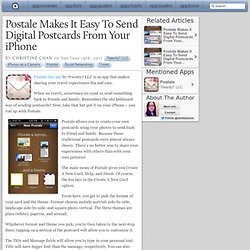
When we travel, sometimes we want to send something back to friends and family. Remember the old fashioned way of sending postcards? Now, take that but put it on your iPhone – you end up with Postale. Postale allows you to create your own postcards using your photos to send back to friend and family. Because those traditional postcards were almost always cheesy. The main menu of Postale gives you Create A New Card, Help, and About. From here, you get to pick the format of your card and the theme. Whichever format and theme you pick, you’re then taken to the next step. The Title and Message fields will allow you to type in your personal text.
The photo section allows you to snap a new photo or pull one from your device Photo Library. When you’re done with the photo, title, and message, the last step is to put on a stamp. Sharing is done by email, Facebook, or Twitter. Haiku Deck. What a simple, great, presentation tool for iPads: Haiku Deck. How to Incorporate Video Into Your Haiku Decks.
Earlier this week I shared 76 examples of Haiku Deck being used in school and then I shared Ken Shelton's great presentation on the importance of visuals in storytelling.

Yesterday, Ken told me about Haiku Deck's directions for incorporating video into your presentations. This is a topic that a few people have asked me about this week so I think it's worth noting that Haiku Deck has published directions for incorporating videos. While you cannot import videos directly into your presentations yet, Haiku Deck does suggest two ways that you can use video with your Haiku Deck presentations. The first method is to design your Haiku Deck presentation with a place holder for a video then export the presentation to Keynote or PPT and import your video into that file.
In this regard you're using Haiku Deck as a design tool for a your presentations. You can read the step-by-step directions for both methods on the Haiku Deck blog. Haiku Deck How-To: Notes (Overview) Lifecards - Postcards. ToonDoo - World's fastest way to create cartoons! Tap Into The World Of Comics #2:Comic Version. How to create a digital cartoon with toondoo.com. Multiple Languages. Mrs. Treichler's Wikispace - Padlet. Padlet: A Blank Slate on the Web to Collaborate With Others. As an educator who is obsessed with technology, I am always looking for ways in which my class and I can use technology to help enhance their learning.

I am also looking for ways to utilize the web with students as much as I can because it usually offers two things that are great for education. One, with the web, apps are usually accessible where ever there is a browser available, and that means students have no excuse to be able to access it. Two, most times, web apps are low cost or even free, which with education, is a huge thing being that budgets are always tight. So, when I got to play around with Padlet for a couple of days, I really got excited for how I could use this both in my personal life as well as with my students. Padlet takes the concept of a blank piece of paper, and lets you put whatever you want on it and share it with people. Using Padlet When you first start to use Padlet you have a blank page where you can do a variety of things.
Padlet Tutorial. Graffiti. Domo Animate - Make your own Domo Animations and Slideshows with GoAnimate's super easy to use tools. Domo Animate Tutorial. Mfl-digitalstories.wikispaces. Mfl-digitalstories.wikispaces. Storyjumpers. Storybird - Artful storytelling. Super Storytelling with StoryBird. How to write a Storybird using many artists' work. Teman saya. Mfl-storybirds.wikispaces.