

Kerri
BC educator, MET student, and hobbyist
Universitetet i Oslo (UiO)
English Resources. English Language Learners. Art Resources. Thinking About Education. Media Education. Games: Play & Create. Rubrics, Quizzes, & Marking. Icebreakers. Calvin and Hobbes. Punctuation and Spacing. Watch?v=j2WPcnffPUQ&feature=youtu. Neuro Mythbusters - Intro. The Teacher-as-Learner - TITLE PAGE. Kerri's MET eportfolio - Home. Media Study Guide, Perks of Being a Wallflower: Chen and van Doorninck. Quotidian Literacy. Symbaloo - Your Bookmarks and favorites in the cloud. Sign up.
Pinterest. Delicious. Creative Commons. Many Flickr users have chosen to offer their work under a Creative Commons license, and you can browse or search through content under each type of license.

Here are some recently added bits and pieces: Attribution License. Welcome to Twitter - Login or Sign up. Diigo - Better reading and research with annotation, highlighter, sticky notes, archiving, bookmarking & more. StumbleUpon. Gravatar - Globally Recognized Avatars.
Ly.
Website Editing. General Editing. CogDogRoo - Web 2.0 Gem Starters. Precious Web 2.0 Gems (return) Web Gems Starter List Each one of the "gems" listed here was recommended by an educator or someone who works in this field (or me!).
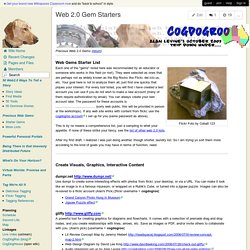
They were selected as ones that are perhaps not as widely known as the Big Rocks like Flickr, del.icio.us, etc. Your goal here is not to analyze them all, just find one quickly that piques your interest. For every tool listed, you will find I have created a test account you can use if you do not wish to make a new account (many of them require authorization by email).
Create Visuals, Graphics, Interactive Content dumpr.net Use dumpr to create some interesting effects with photos from flickr, your desktop, or via a URL. Gliffy A powerful tool for creating graphics for diagrams and flowcharts. Spell with flickr A long time, all-time favorite for my demos- because it is simple and does something neat and useful Enter any phrase, and the site finds images in flickr to spell it out from images. Toondoo Wayfaring Brainstorming Tools Bubbl. Technology and Education. Boing Boing. Explore. Ryeberg Curated Video. TeacherTube. Creative Solutions for Living Well + Doing Good. Easy scheduling.
Texts and Technology Work Area: Notes for Bolter's Writing Space. Notes for Jay David Bolter Writing Space: Computers, Hypertext, and the Remediation of Print Second Edition (xiii) the computer is not leading to a new kind of orality, but rather to an increased emphasis on visual communication.
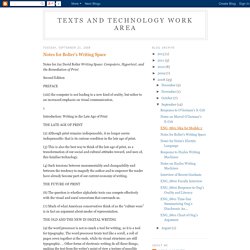
Introduction: Writing in the Late Age of Print (2) Although print remains indispensable, it no longer seems indispensable: that is its curious condition in the late age of print. (3) This is also the best way to think of the late age of print, as a transformation of our social and cultural attitudes toward, and uses of, this familiar technology. (4) Such tensions between monumentality and changeability and between the tendency to magnify the author and to empower the reader have already become part of our current economy of writing. (6) The question is whether alphabetic texts can compete effectively with the visual and aural sensorium that surrounds us. (9) the word processor is not so much a tool for writing, as it is a tool for typography.
TeachersPayTeachers.com - An Open Marketplace for Original Lesson Plans and Other Teaching Resources. Share My Lesson - Free K-12 Lesson Plans & Teaching Resources. Free K-12 Lesson Plans, materials and resources. OER Commons. Education. Multimedia Learning Resources - Educaplay. BibMe. Assignment Calculator. Doctopus - New Visions CloudLab. Doctopus allows you to easily set and control access levels for individuals and for the whole class on assignments. Create student assignments templates in Google Drive, and then distribute them based on individual student level and need.
Doctopus allows the teacher to set student access permissions to assignments on a whole class level(student to student) as well as an individual level. Create assignments that grant view-only or comment-only privileges to the rest of the class for peer review protocols. Celebrate student work by enabling view-only access to all student assignments where students can view without editing their classmates work. When assigning a due date, use Doctopus to set it and forget it! Teachers can now use Doctopus with Google Classroom distributed assignments. Lessons Worth Sharing. RefWorks Home Page.
CWL Authentication. Share My Lesson - Free K-12 Lesson Plans & Teaching Resources. Indexed - PUBLISHED WEEKDAY MORNINGS AS THE COFFEE BREWS.