

Power through Gmail with 21 time-saving tricks. Gmail is the world's most popular email service, but some of its best features are hiding in plain sight, unknown to most users.

Although Gmail provides unsurpassed search capabilities, great spam filtering, and loads of free storage (10GB at latest check), it also offers much more—and there's always room for improvement, too. With a little know-how and some key add-ons, you can make Google's webmail service jump through hoops in ways you never thought possible. Tired of Gmail's threaded conversation view? Turn it off. Want to learn keyboard shortcuts? This guide will help Gmail novices and experts alike squeeze more from the service. Work smarter, not harder. OpenOffice Base Keyboard Shortcuts - printable cheatsheet. Openoffice_calc_keyboard_shortcuts.jpg (JPEG Image, 1265 × 863 pixels)
Openoffice_impres_keyboard_shortcuts.jpg (JPEG Image, 1265 × 869 pixels) Openoffice_draw_keyboard_shortcuts.jpg (JPEG Image, 1265 × 1708 pixels) - Scaled (54%) Openoffice_writer_keyboard_shortcuts.jpg (JPEG Image, 1265 × 1708 pixels) - Scaled (54%) 12 Firefox Keyboard Shortcuts You’ll Actually Use. OpenOffice Calc Keyboard Shortcuts Cheat Sheet. Use these shortcuts in OpenOffice Calc to quickly perform various functions without using the mouse.
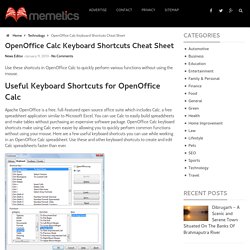
Useful Keyboard Shortcuts for OpenOffice Calc Apache OpenOffice is a free, full-featured open source office suite which includes Calc, a free spreadsheet application similar to Microsoft Excel. How to Email to Buffer - Buffer. Email to Buffer It's super simple to get started with Buffer's email support.

Every user has their own secret email address to add things to their Buffer. Please sign in to see your secret email The content of your post goes in the subject Just send an email to the address above where the subject is the text you want to tweet/post and the link you want is in the body, or check out the advanced commands . Mobile Apps We have built in support for the email formats created by all the popular mobile apps. Twitter Safari Flipboard Reeder Pulse Zite Advanced Commands. 18 useful Keyboard Shortcuts for Google Calendar . Keyboard shortcuts - Perform common Firefox tasks quickly. This article lists keyboard shortcuts in Mozilla Firefox.
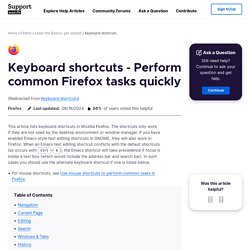
If you have enabled Emacs-style text editing shortcuts in GNOME, they will also work in Firefox. When an Emacs text editing shortcut conflicts with the default shortcuts (as occurs with Ctrl+K), the Emacs shortcut will take precedence if focus is inside a text box (which would include the location bar and search bar). In such cases you should use the alternate keyboard shortcut if one is listed below. For mouse shortcuts, see this article. Calendar app for Windows: FAQs. 6 tips to make Windows 8 less annoying. While Windows 8 may be a useful OS for mobile devices or touch-screen displays, it's not winning universal raves from desktop and laptop users.

"Who thought having to point your cursor to a random edge of the screen in order to display a basic toolbar would be a good idea? " groused a friend on Facebook recently. "Why does it take 3 steps to just shut down the computer? " His early impression of Windows 8: "What's the opposite of intuitive? " Many of the new mouse gestures are particularly irritating if you've got a large desktop display or are trying to use a trackpad. Fortunately, there are ways to tame the OS for use with keyboard and mouse. Think of the Start screen as a glorified Start button; then move on. Use the Start screen's speedy search: Just start typing. If you're in the Desktop, you can access search via the Charms bar (move your mouse to the upper right screen corner or hit Windows-C, then click the search icon); or, to specifically search your files, click Windows + f.
Six Keyboard Shortcuts Every Computer User Should Know. Facebook Cheatsheet. Firefox Tips. Text Manipulation. Gmail Tips. Windows 8 Tips. Obviously, you can remove some of those programs from the start screen.
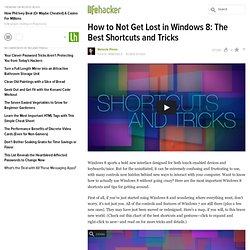
Obviously, you can put files and folders on it too. Eventually, you can make it function as a desktop. But where do you go if you need to use that "once a year" program? C:/All Programs or Pin It back onto the start screen. Or Couldn't be in a Tab called, oh..idk, "All Programs". I hope they removed the Desktop altogether in the next iteration(why wouldn't they).
(You Open the Music Folder and all your music players and editors, Apps, conveniently there not bothering your files) I'm sitting next to my phone. just kill yourself old guy The Start Page is supposed to replace the Start menu, not the button. There is a All Programs on the new Start page (right click). Command Line Tips. Excel 2010 Tips.
Microsoft Word Tips. Auto HotKey - Create Custom Hotkeys. AutoHotkey - Download. KeyRocket - Learn Keyboard Shortcuts. Quick Example Sally installs KeyRocket and starts using Word.

KeyRocket notices that Sally habitually uses the mouse to center align her text and suggests that she use a shortcut instead (in this case, Ctrl + E). Not Your Dad’s Office Assistant From the moment you finish installation, it starts learning how you work. It doesn’t get in the way by showing you shortcuts for actions you hardly ever perform. Constantly Learning KeyRocket is always learning – constantly recalibrating its recommendations based on your current level of knowledge.
Teaches What You Need to Know KeyRocket’s teaching algorithms and user interface were developed through research at one of Germany’s top universities. Sounds simple enough, but it’s taken years of research and development to create software that adjusts to your unique learning and working style.