


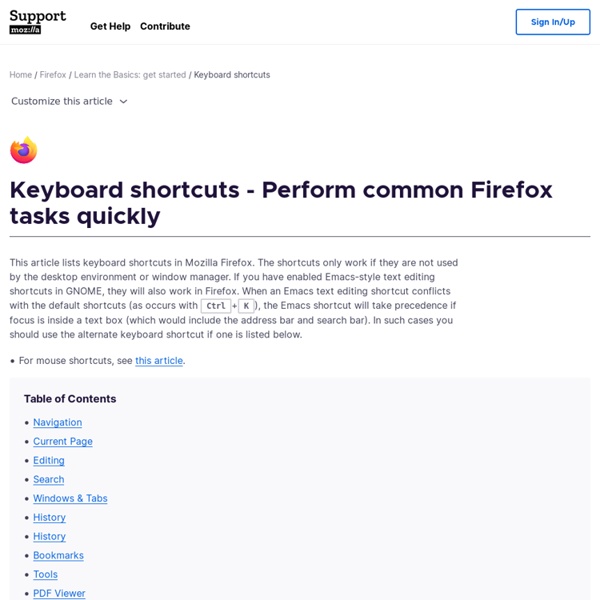
https://support.mozilla.org/en-US/kb/keyboard-shortcuts-perform-firefox-tasks-quickly
Windows 7 Windows 7 was primarily intended to be an incremental upgrade to the operating system, intending to address criticisms faced by its predecessor, Windows Vista (such as performance improvements), whilst maintaining compatibility with hardware and software designed for Vista. While retaining a similar appearance to Vista, 7's interface was streamlined, with the addition of a redesigned taskbar that allows applications to be "pinned" to it, and new window management features. Other new features were added to the operating system, including libraries, the new file sharing system HomeGroup, and support for multitouch input. A new "Action Center" interface was also added to provide an overview of system security and maintenance information, and tweaks were made to the User Account Control system to make it less intrusive. 7 also shipped with updated versions of several stock applications, including Internet Explorer, Windows Media Player, and Windows Media Center.
Mac OS X To use a keyboard shortcut you press a modifier key with a character key. For example, pressing the Command key (it has a symbol) and then the "c" key copies whatever is currently selected (text, graphics, and so forth) into the Clipboard. 20 Best Websites To Download Free EBooks We understand that reading is the simplest way for human to derive and constructing meaning in order to gain a particular knowledge from a source. This tendency has been digitized when books evolve into digital media equivalent – E-Books. It would be nice if we’re able to download free e-book and take it with us. That’s why we’ve again crawled deep into the Internet to compile this list of 20 places to download free e-books for your use. Great Websites to Download Ebooks
Internet U.S. Army soldiers "surfing the Internet" at Forward Operating Base Yusifiyah, Iraq The Internet is a global system of interconnected computer networks that use the standard Internet protocol suite (TCP/IP) to link several billion devices worldwide. It is a network of networks[1] that consists of millions of private, public, academic, business, and government networks of local to global scope, linked by a broad array of electronic, wireless, and optical networking technologies. Twitter If you're a Twitter.com user, you may have been caught off-guard earlier today with the complete redesign of the Web site. Though the UI has been redesigned, Twitter.com's keyboard shortcuts still work with a few new additions. To get around the Twitter redesign without worrying about where everything went, try these shortcuts: Actionsn : new Tweetr : replyt : retweetm : direct messagef : favoriteEnter : toggle detail panel : close all open tweets (new) Navigationj : next Tweetk : previous Tweetspace : page down/ : search. : refresh Tweets?
How To Enable FTP Server on Mac OS X Lion - Tony de Jesus One of the most notable changes (at least for developers) on Mac OS X Lion is the removal of FTP from the available protocols in System Preference’s File Sharing. Probably this is due to fact that FTP is a protocol that provides little or no security. However, in a development and testing environment, it is often convenient to have a local FTP server. Facebook Before using Facebook keyboard shortcuts, determine the modifier keys for your computer, which is based on what browser and operating system you are using. Once you have determined the modifier for your operating system and browser use the above key combination with any of the below 10 keys to perform the desired shortcut. For example, if you were using Firefox in Windows and wanted to go to the Facebook Home you could press Alt + Shift + 1. Tip: If you are using Internet Explorer, after pressing Alt + # let go of both keys and press Enter for the shortcut to work. For example, press Alt + 1 (let go) and then press Enter to open the Facebook home page. * Also, the M to open a new message in Internet Explorer does not work, since it is the home shortcut. Notice: The above shortcut keys only work with the numbers on the top of your keyboard, not the number pad.
Download and install Google Chrome - Google Chrome Help Use the same software that installs programs on your computer to install Chrome. Make sure you have administrative access first. Download the installer file. Click OK to open the package. Click Install Package. MySQL MySQL (/maɪ ˌɛskjuːˈɛl/ "My S-Q-L",[6] officially, but also called /maɪ ˈsiːkwəl/ "My Sequel") is (as of March 2014[update]) the world's second most[nb 1] widely used[9][10] open-source relational database management system (RDBMS).[11] It is named after co-founder Michael Widenius's daughter, My.[12] The SQL phrase stands for Structured Query Language.[6] The MySQL development project has made its source code available under the terms of the GNU General Public License, as well as under a variety of proprietary agreements. MySQL was owned and sponsored by a single for-profit firm, the Swedish company MySQL AB, now owned by Oracle Corporation.[13] For commercial use, several paid editions are available, and offer additional functionality. Applications which use MySQL databases include: TYPO3, MODx, Joomla, WordPress, phpBB, MyBB, Drupal and other software.
Pearltrees_What's a Team? A team within Pearltrees is a group of people who have come together to collaboratively curate a common interest. When you want to join a team, just click on the “team up” button to send a request. As soon as your request has been accepted, you’ll be able to curate the pearltree with the other team members. Each member can add and organize the pearls and pearltrees of the team. Each member can also decide to accept or invite other members to expand the team. The founder has some privileges : he can express his objectives for the pearltree to the team in the editorial panel, and he’s the only one who can create subteams.
Mac OS X Simplified history of Unix-like operating systems. OS X /ˌoʊ ɛs ˈtɛn/,[10] formerly known as Mac OS X,[11] is a series of Unix-based graphical interface operating systems developed and marketed by Apple Inc. It is designed to run on Mac computers, having been pre-installed on all Macs since 2002.