

Mathematics - Understanding normal maps on terrain. Making Worlds 3 - That's no Moon... It's been over two months since the last installment in this series.

Oops. Unfortunately, while trying to get to the next stage of this project, I ran into some walls. My main problem is that I'm not just creating worlds, but also learning to work with the Ogre engine and modern graphics hardware in particular. This presents some interesting challenges: between my own code and the pixels on the screen, there are no less than three levels of indirection. First, there's Ogre, a complex piece of C++ code that provides me with high-level graphics tools (i.e. objects in space). With that said, back to the planets... Normal mapping Last time, I ended with a bumpy surface, carved by applying brushes to the surface. The most basic information you need for shading a surface is the surface normal. Lighting a surface using its normals. To use normals for lighting, I have two options. New Cadjunkie Series Gets You Going in Rhino Tips and Tricks. If you really, I mean truly, desire the best Rhino training and tutorials, you’ve got no better choice than cadjunkie.

(And I actually thought that before SolidSmack teamed up with them.) The new Tip o’ the Horn series by Scott Schneider (who we interview on EngineerVsDesigner) is live and half-way through the series bringing you fresh level 1 techniques on the Rhino 5 3d modeling software. Techniques you may not have known about before. Scott is a digital modeling master, using Rhino in his toolset to create some of the visual effects you see in the movies. This series brings Rhino modeling tips with techniques to speed up your modeling and, really, take your product design ability to the next level. Episode 1 takes you through the available Display Modes in Rhino, setting your model up for quick, on-the-fly analysis and tips for using points while in Render mode to make easy adjustments to your surface.
Rhino 5 Beta Features a Gumball Manipulator « Ray Kurland's Blog. 15 April 2012: last week I had a chance to sit in on a webinar hosted by Novedge about the new Gumball manipulator for Rhino 5.

Why it’s call the gumball manipulator I have no idea and in response to this question apparently Rhino doesn’t either. Brian James, from Robert McNeel & Associates, presented the webinar hosted by Novedge. Using the gumball manipulator, allowed for a very impressive list of capabilities to modify surfaces and curves directly. Here is a view of the manipulator, selected to operate on the yellow curve. Gumball Manipulator It can perform translation, rotation, and scaling on the selected object. Scaling and translating the top face to modify a solid.
Eventually, using the gumball, other Rhino functions and a few other curves, the presenter created this faucet. Course:100a f14 manthripragada session 312447 - studiomaven. (10 minutes) The Basics Background Rhino is a 3-D modeling software commonly used for industrial design, architecture, marine design, jewelry design, automotive design, CAD / CAM, rapid prototyping, product design as well as the multimedia and graphic design industries.
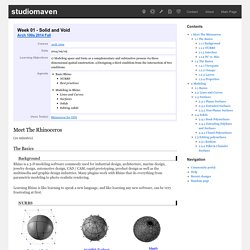
Many plugins work with Rhino that do everything from parametric modeling to photo-realistic rendering. Learning Rhino is like learning to speak a new language, and like learning any new software, can be very frustrating at first. Non-uniform rational basis spline (NURBS) is a mathematical model commonly used in computer graphics for generating and representing curves and surfaces, and is the basis of 3D modeling in Rhino.
For an in depth look at NURBS see: Context:Overview of NURBS Geometry or visit TUDelft's site wiki page here. Interface. Tutoriel rhino 3D - 3D - Ateliers - Tutoriaux - Didacticiels des lecteurs. Modeling Complex Transitions. Rhinoceros 5. Flattening surface. Grasshopper and Python manuals in Spanish. Rhino Curve Based Modeling. Using curves as a basis for generating 3d geometry Introduction Curves as basis for geometry In the previous workshop we worked with quite a straightforward method of generating 3D geometry.
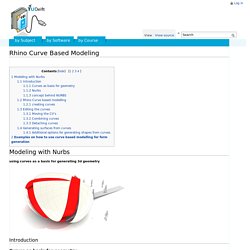
With CSG modelling we were able to use a set of primitives as basis for our 3D geometry of the design. This method however has a few drawbacks. If you look at industries where aesthetic design plays a mayor role like industrial design and the car industry you will see that they often use a different type of geometry which supports the required form freedom. Accuracy of the geometry ( important for manufacturing) The shapes it can generate The ability to adjust the shape The workflow of generating the shapes. Due to its accurate mathematical description of even the most complex shapes it can be used in design and manufacturing. The form freedom is quite extensive. There are range of tools available to effectively adjust the geometry and to support formal exploration Nurbs concept behind NURBS degree. Rhino 5 Beta Features a Gumball Manipulator « Ray Kurland's Blog. Y-Fillets in Class A Surfaces. The following tutorial is courtesy of Dharamjeet Singh, Manager-Styling at Maruti Suzuki India Ltd.

Pipe tool in Rhinoceros and T-Splines.mov. Bezier mono-span Vs B-Spline. Intersecting multiple pipes. Freeform Modeling in Rhino. VSR Shape Modeling.