

7 Obscure Mixing Techniques Used by the Pros. Most of the time there is an obvious choice.
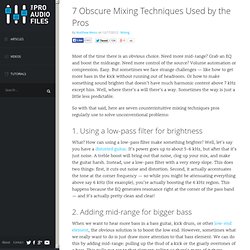
Need more mid-range? Grab an EQ and boost the midrange. Need more control of the source? Volume automation or compression. Easy. So with that said, here are seven counterintuitive mixing techniques pros regularly use to solve unconventional problems: 1. How to Create Width, Height and Depth in a Mix. The hallmark of a great recording/mix for me is one where the music all lives within a tangible, dimensional world.
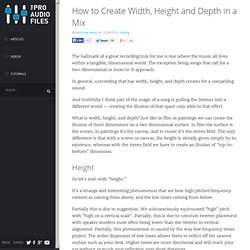
The exception being songs that call for a two-dimensional or more lo-fi approach. In general, a recording that has width, height, and depth creates for a compelling sound. How to Create Width, Height and Depth in a Mix. Music Production Tips from Tenth Egg. Effects: All You Need To Know... And A Little Bit More. Technique : Effects / Processing Whether you're a beginner or a seasoned pro, there's always something to learn about adding colour to your mix.

Paul White The world of audio effects is one that can be confusing even for experienced engineers. Especially in modern computer-based recording systems, there's a bewildering array of options, and to add to the confusion, some effects are widely referred to by more than one name. In this article, I'll take you through the most common effects, explaining how they work and where you might want to use them in your music. Let's begin by getting clear on what we mean by 'effect': an effect is a device that treats the audio in some way, then adds it back to a dry or untreated version of the sound.
If a device has a Mix control on it that goes from 100 percent wet (effect only) to 100 percent dry (clean only), then you can be pretty sure it is an effect. Echo & Delay Reverb Modulated Delays Flanging is the strongest of the standard modulation effects. Stumble! Veteran engineer of Universal Mastering Studios West, Pete Doell Most recording musicians, engineers and producers are well aware what a difference mastering can make to our mixes.

And as we’ve discussed in previous columns (such as Audio Mastering Basics: Taking Your Music That Extra Step), mastering is an art form in itself, and is best placed in the hands of a specialist. But even expert mastering engineers can only accomplish so much, and it’s largely dependent on the raw materials they’re given to work with. With that in mind, here’s a look at some of the top mistakes people make in preparing their mix for mastering, with the help of veteran engineer of Universal Mastering Studios West, Pete Doell. 1.
Excessive low-end is probably one of the most common problems in mixes coming from project studios. Handy EQ Reference. How To Create Electro... Lead? Bass? To be honest, I’m not sure what this sound is specifically… Some may call it bass, some may say it’s more like a lead, but it’s definitely something you can hear in many Electro House tracks.

I got the inspiration for this while listening some sample cd’s and after experimenting with FL Studio this is what I came up with: Is this something in a style of Mode Selektor, Daft Punk, etc? You tell me. I can’t say exactly as I haven’t listened to these guys so much Anyway, if you’re interested to replicate the sound, here’s how you do it, step-by-step: Home recording and project studio blog - Hometracked. Electronic Music Tutorial (How to write beats) How Can I Set Up a Home Recording Studio on the Cheap? Also, keep in mind that not everyone needs an audio interface. if you are only recording one track at a time or are recording more than one track but are fine with mixing it as you record you can use a much cheaper and oodles simpler analog mixing board/mixer. i struggled for over a year with a USB audio interface box i bought for home recording and it was ALWAYS a hassle - either really high latency, dropped sections, or it would take 15-20 minutes of fiddling with system prefs and settings in software to get it to work right. i finally went to my local music store and picked up a behringer analog mixer for $49 which has 8-Inputs (2 mic, 2 stereo, 1 stereo tape/CD), builtin EQ, effects send/receive, and the mic jacks have phantom power and the line inputs work great for electric instruments, a headphone out and I use an RCA-to-mini-1/8th-stereo plug to connect directly into the mic jack on my mac mini.

3D Mixing. Guitar Amp Miking. EQ Drums. One of the things I love most about recording music is that there are no rules.

One guy decides to use a cardboard box as his kick drum sound…and it sounds awesome. Audio Conversion. Mysteries Of Metering. Technique : Theory + Technical All mechanical meters are VU meters, all bargraph meters read peak levels -- and both types will give the same reading if you feed in a test tone.

Reasonable enough assumptions, but wrong on all counts, as PAUL WHITE explains. The really wonderful thing about standards is that there are so many of them, and nowhere is this more evident than when you look at metering. This article examines the complicated issue of metering standards, but those unfamiliar with the general terminology of metering (eg. dBu, dbv, and the conventions of 'plus 4' and 'minus 10' operation) are advised to check out my article from SOS February 1994, 'dBs Explained', which should clarify many of the terms used here. Tape machines have meters, mixers have meters and signal processors have meters, but what do they actually tell you?
The first type of meter built specifically for audio use was the VU meter, VU standing for Volume Units. Understanding Sends, Auxes And Buses « Audio Geek Zine. Let’s talk about using sends to control effects, parallel processing and some of the other benefits of sends.

First we need to understand a few concepts. How to setup your device to control your DAW (Enigma SETUP FILES & More)