

Five Good Online Tools for Creating Infographics. In my previous post shared some advice from Randy Krum, author of Cool Infographics, about creating infographics.

In his book Randy devotes a chapter to design tools. Many of the tools used by professional designers cost hundreds or thousands of dollars. But you don't have to spend anything if you want your students to try their hands at creating a data visualization in the form of an infographic. Here are five free tools that your students can use to create infographics. Infogr.am is an online tool for creating interactive charts, graphs, and interactive infographic posters. Easel.ly provides a canvas on which you can build your own infographic by dragging and dropping pre-made design elements. Piktochart provides seven free infographic templates. EWC Presenter is a new tool from Easy Web Content (a website creation and hosting service). Canva is a service that makes it easy to create beautiful slides, flyers, posters, infographics, and photo collages. 14 Tools to Create Engaging Infographics and Images for Social Media Posts
It's no secret that images are increasingly important for social media success.
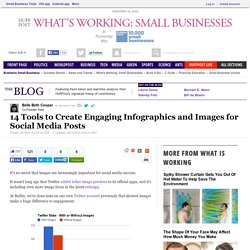
It wasn't long ago that Twitter added inline image previews to its official apps, and it's including even more image focus in the latest redesign. At Buffer, we've done tests on our own Twitter account previously that showed images make a huge difference to engagement: In a recent research study we conducted, we found that images can increase retweet rate by up to 150%: Images aren't just useful for Twitter, either. Facebook and Google+ posts look great with images in them, and Pinterest and Instagram are all about images. To make the visual side of your social media strategy a bit easier, here are some tools to help you create awesome pictures. 1. PicMonkey is a really easy-to-use photo editing tool that runs in your browser. I love how easy-to-use PicMonkey is, and that you can jump in straight away and give it a go without creating an account or even uploading your own photos. 24 Powerpoint Alternatives & Presentation Programs For 2014.
At CustomShow, we like to think that everyone can use our presentation software to create better looking presentations, thus serving as a great powerpoint alternative to people.

But that won’t always be the case. We cater to businesses greater than 10 employees and organizations that need an all-in-one presentation program. We also don’t usually promote our competitors. Create visualization. Create and share visual ideas online. The Social Media Dimensions Blueprint. 10 Best Powerpoint alternatives comparison by PowtoonThe PowToon Examiner. No one can dispute that PowerPoint is the most popular presentation tool out there.

In the Business world, Powrpoint is the absolute standard. Ever since Microsoft released PowerPoint businesses have used PowerPoint for sales presentations, idea pitches and even for webinars. Until recently there has been no real alternative to PowerPoint and a “Top 10 best PowerPoint alternatives” list was not even possible. But slides, slideshow, presentation have become synonymous with BORING and the Term “PowerPoint alternative” has been rising in google trends. So, if you are looking for PowerPoint alternatives, want some cool new presentation templates or just interested to see what new presentation options are out there. 4 Reasons why your PowerPoint presentations suck and what you can do to fix it Our number one in our top 10 best PowerPoint alternatives is PowToon (no surprise here). 10 Best PowerPoint Alternatives: Prezi is great for non-linear presentations.
Presentation Training Articles. No Words Wasted: A Guide to Creating Focused Content. Creativity Tools: The Power of Flow Charts, Mind Maps, Infographs. 5 Best presentations by PowToon - The powerpoint alternative. Fastest Way to Create Comic Strips and Cartoons - Toondoo.
Four Free Digital Magazine Publishing Sites That Can Help You Share Your Message and Your Passion. By D’vorah Lansky, M.Ed.

Digital Magazines provide authors, writers, speakers, coaches, entrepreneurs, (and anyone with a passion,) a way to share your knowledge, your content, and your expertise, while accessing audiences across the globe. There are many digital magazine companies on the Internet today and I’d like to share with you my favorite digital magazine sites. In most cases there is a free as well as a premium version to choose from and each is user-friendly. Have fun exploring each of these sites! ScoopIt: Scoop.it lets you easily publish gorgeous online magazines by curating content on your favorite topic. I use Scoop.it as a “book marking system.” Another great benefit of publishing to Scoop.it is that you can automate announcements to a variety of social networks at the same time you are “scooping” something on the Internet. In the few short months over 1,600 visitors have stopped by to read my publication.
PaperLi: To pull in content from Twitter: Issuu: Yudu: www.Yudu.com. Design flyers to spread the word online. PowToon, free business presentation software animated video maker and PowerPoint alternative. Jing, Free Screenshot and Screencast Software. PowToon Reviews. Presentation Software that Inspires. Registration. PowerPoint Backgrounds. Test - this is a text header. Presentation Zen.