

Creaza. With Cartoonist you can create comic strips consisting of professional backgrounds, characters, props, images and text.
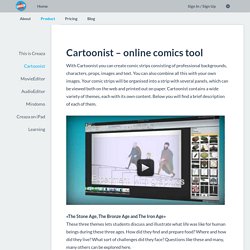
You can also combine all this with your own images. Your comic strips will be organised into a strip with several panels, which can be viewed both on the web and printed out on paper. Cartoonist contains a wide variety of themes, each with its own content. Below you will find a brief description of each of them. «The Stone Age, The Bronze Age and The Iron Age» These three themes lets students discuss and illustrate what life was like for human beings during these three ages. «You & Me» You & Me enables students work with topics such as relationships, friendship, bullying and emotions. «Space» Contains planets, constellations, astronauts, galaxies asteroids, telescopes and space ships. «World War II» Here the students can work on specific events and issues that took place during World War II. «The Post-War Period» The theme with the most content. The Incredible Way A Michigan Physics Teacher Uses Google Glass. The Unique Thing About Being A Teacher. Gamestar Mechanic.
Edu Apps. Welcome to Teaching Media - TEACHING MEDIA. Google Glass - will we love it or hate it? 5 May 2013Last updated at 20:16 ET.

10 Best Free Screen Recorders. The best free screen recorders available out there have been listed by us below.

You’re probably here because you want to prepare a presentation for the boardroom or class. Or you may want to create a ‘How to’ video on installing or playing around with software. Or what about that all-important duty video gaming enthusiasts must take on – Posting gameplay and high score clips online? Whatever be your requirement, we’re sure you’ll find the option to suit your needs optimally. Free video chat and instant Messaging.
Student Response System. 5 Brilliant 'Design Your Own Game' Websites for Students. There’s been a lot of buzz lately about the use of gaming in the classroom – from the ‘gamification’ of learning to the use of Minecraft to teach everything from physics to strategic thinking.

Since long before education technology even existed, video games have been a hugely successful way to engage students, creating a fun and compelling environment in which they can learn, develop and interact with their peers. But allowing students to actually take control of designing the game themselves takes the concept to a whole new level, allowing them to practice a host of new creative and technical skills. Here are 5 top websites – let the games begin! 1. Welcome to Teaching Media - TEACHING MEDIA. SpeechText Access - Realtime Captioning, CART, and Speech-to-Text Services - SpeechText Access - Captioning, Speech-to-Text, and CART Services. Create a course. Ky Instructional Design. Peter Norvig: The 100,000-student classroom. Start Recording! 197 Educational YouTube Channels You Should Know About. 197 Educational YouTube Channels You Should Know About If you don’t have a YouTube channel as an education provider, there’s a good chance you’re behind the times.
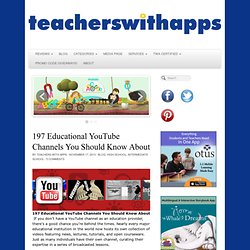
Nearly every major educational institution in the world now hosts its own collection of videos featuring news, lectures, tutorials, and open courseware. Just as many individuals have their own channel, curating their expertise in a series of broadcasted lessons. These channels allow instructors to share information and blend media in unprecedented and exciting new ways.
The best apps, games, websites, and digital curricula rated for learning. MyBrainshark - Add your voice to presentations, share online, and track viewing. Browse our Products for Online Course Design. Five Pedagogical Practices to Improve Your Online Course. Written by: Rob KellyPublished On: February 8, 2014 Because online courses have fewer opportunities for the spontaneous, real-time exchanges of the face-to-face classroom, online instruction requires a deliberate approach to design and facilitation.
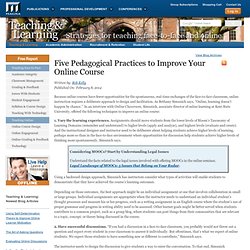
As Bethany Simunich says, “Online, learning doesn’t happen by chance.” In an interview with Online Classroom, Simunich, associate director of online learning at Kent State University, offered the following techniques to improve an online course: 1. Five Pedagogical Practices to Improve Your Online Course. New Media Literacies — Learning in a Participatory Culture. Mobile Teaching Versus Mobile Learning (EDUCAUSE Quarterly) Key Takeaways Higher education historically has focused on instructors teaching rather than students learning, an ineffective approach that could seriously hamper the promise of mobile learning.
Successful student learning emerges from active engagement, connection to the students' prior knowledge, and simulation of real world experiences — all facilitated by engaging learners' senses through multimedia. Higher education should stop thinking about these powerful mobile multimedia devices as only consumption devices — to live up to the promise of mobile learning, students should use them as production devices. In both the 2010 Horizon Report1 and the 2009 annual ECAR Study of Undergraduate Students and Information Technology,2 which has a whole chapter focused on mobile devices, the vast majority of examples about how students and faculty were using mobile devices in their classes discussed alternative modes of content delivery. Interactive Creative Writing Games and Gizmos.
Story Starters, Creative Writing Ideas for Fiction. Looking for story starters and creative writing ideas?

You've just struck gold. Here you'll find an endless supply of inspiration. Bye-bye, Writer's Block. Story Generator. Educational Technology and Mobile Learning. Classroom 2.0. The Learning Revolution. "Field of Dreams" Mentality in E-Learning, Serious Games & 3D Simulations. Top 10 eLearning Content Development Companies for 2014. The Top 10 eLearning content development companies for 2014 were selected based on the following 7 criteria: eLearning Content Development QualityeLearning ExpertiseeLearning Industry InnovationeLearning Company’s Economical Growth PotentialCustomer RetentionEmployee TurnoverCompany’s Social Responsibility Nonetheless, it is important to highlight that you need to make further your own research in order to choose the company that will better serve your needs and preferences.

Hence, I suggest you to visit and review the official sites of each eLearning content development company to get the full picture of the Top 10 eLearning Content Development Companies’ services. 1. SweetRush SweetRush is about 100 people strong, been in business since 2001, and, similar to most companies in the industry, is comprised of instructional designers (of various flavors), creative multimedia developers, project and program managers, solution architects, and engineers. Online courses and e-learning tools from Virtual College. Seven Models for Blended Learning Success. This eBook explains the various types of blended learning models being used in real classrooms throughout the country.

While the specific needs of a district, school or classroom will vary, each can utilize different technologies that exist today to aid inthe instruction and delivery of a successful blended learning model. Blended learning is as an educational program in which a student learns,at least in part, through the online delivery of content and instruction with some element of student control over time, place, path and/or pace.
While a student still attends a supervised “brick-and-mortar” location away from home, face-to-face classroom methods are combined with computer-mediated activities to provide an integrated learning experience. Download the white paper Related link Gaggle Safety Overview Source: eSchool News and Gaggle Net Channel (YouTube) Six great ed-tech resources on YouTube. Top 10 Reasons Why LMS Implementation Fail. In an LMS Trends poll with 135 global organizations participating which was conducted by Brandon Hall, over 58% of respondents said that they are looking to replace their LMS and, in most cases, this wasn’t their first LMS.

An eye opener!! What went wrong that they are looking for a new LMS and what guarantees that the second one with be a success? Wrong expectations You need to keep your expectations right. Any LMS is simply a platform and can enhance and improve the way you train your staff but an LMS is not a solution to fix what you train them on. You still have to have a strategy how you can get most out of your LMS.
Parting words, The Ultimate List of Cloud-Based Authoring Tools. K12 Online Learning Infographic. JeopardyLabs - Online Jeopardy Template. Share Photos, Videos, Text, Music and Documents Easily. Free Digital Storytelling Tools For Teachers and Students. PowerPoint Games. Racing Games No preparation required, just have a sheet of vocabulary or review questions in your hand.
Click a button on the screen and the car or horse moves one step closer to the finish line and victory. (Whole Class Participation Game) Download Car Race (Beach Rally) Download Horse Race | Instructions | Office 2007 Instructions | Video Tutorial | What is Louie Thinking (Pyramid Game Show) Similar to Pyramid Game. Download Guess Louie | Instructions | Office 2007 Instructions | Sample Game | Video Tutorial | Top 10 Reasons to Publish Online Your Learners' Work. This post features the top 10 reasons why it is indeed beneficial to publish online learners' work. Whether you are looking for a way to increase learners’ feedback, encourage group collaboration, or boost learners’ engagement, publishing work online offers a wide range of advantages in all educational settings.
In the past decades, displaying a learner’s work on the class bulletin board or posting a notable piece in the school’s newspaper offered a variety of benefits. The Guide to Keeping Up With Google. The Ultimate List of HTML5 eLearning Authoring Tools. There isn't any doubt that the eLearning industry is evolving. Curriculum is becoming more interactive and, at the same time, an increasing number of learners are using mobile devices to access eLearning courses. As a consequence, the way that eLearning Professionals design, create, and deliver eLearning courses is rapidly changing, or at least it should be. Tell, Show, Do, Apply: The Anatomy of Good Instruction. These principles have consistently been shown to increase learning and engagement, but often instructional designers become enamored by the new technologies and fail to implement these strategies effectively.
In this post, we will describe these strategies and show how you can use them effectively in your design. We can categorize all instructional activities into two basic categories: Stuff that the Instruction or Instructor does, andStuff that the Learner does. Within these categories there are four basic strategies for creating excellent instruction: tell, show, do, and apply.TellThe first component of good instruction is the Tell strategy.
Instructional design. Designing eLearning to Maximize the Working Memory The brain is a complicated machine, capable of creating extraordinary works of art, solving complex problems, and feeling the deepest of emotions. SHIFT eLearning. Understand These 10 Principles of Good Design Before You Start Your Next eLearning Project. The Guide to Keeping Up With Google. Thoughts of a Cyber Hero: ForAllRubrics. The Guide to Keeping Up With Google. eLearning Coursework – What you Can and Cannot Expect. My guest blogger today is Eileen Archer. Please be sure to check out her unique guest post. Guest posts are always welcome, please contact me. Get Credit For Lifelong Learning - College, MOOCs & More.
Biscuit - A Quick Way to Learn Words. Six great ed-tech resources on YouTube. Ghana: Information Technology and the Emergence of New Teaching Modules. How to Utilize Remote ELearning. Writing/Editing - Writing & Editing Courses - Instructor-Led Training. Voiceover Audio That Will Keep the Learner's Attention. Creating Flat Design Images from PowerPoint's Clip Art. The Top eLearning Blogs - Submit your Top eLearning Blog’s RSS Feed. 6 Questions You Should Ask Before Designing Virtual Classroom Training.
Often when someone comes to me with questions about how they should design content and interactivity for training delivered in the live virtual classroom, my answer is “it depends.” Create Icons Instantly with Iconion. Featuring Interactive PDF as a Learning Aid To Supplement eLearning. How to Utilize Remote ELearning. The Rise of Competency-Based Education. The Importance of Responsive Design in Online Education. Edgenuity introduces 10 new online and blended classes. Sessions - ninjaacademy. The Guide to Keeping Up With Google. Featuring Interactive PDF as a Learning Aid To Supplement eLearning. Eva Dress - Patterns Archive. The Top Instructional Design news from The Top Instructional Design Blogs.
Ελληνικό Δίκτυο της Ανοικτής και εξ Αποστάσεως Εκπαίδευσης. The Top eLearning Blogs - Submit your Top eLearning Blog’s RSS Feed. A Periodic Table of Instructional Design. Helpful Tools, Ideas and Templates for the Busy eLearning Designer. If You're Designing eLearning for Adults Take Advantage of These 4 Tactics. Create Simple Narrated Photostories with Pixntell. 5 Great Activities from Read Write Think. Help Students Start Stories With Word Mover. How to integrate technology when nothing works right. Free Technology for Teachers. CloudConvert- Easily Convert Files between Different File Types. Welcome to Method of Action. Ten Steps Toward Universal Design of Online Courses: Home Page.
10 Web Tools to Help you Integrate Technology into your Classroom. The Best Tools and Apps for Flipped Learning Classroom. Excellent Web Tools for The 21st Century Learner. Help Students Start Stories With Word Mover. Best of 2013 So Far... Video Timelines. 5 Great Activities from Read Write Think. Read Write Think Timeline - A Timeline Tool for Almost All Devices. How to Create Placemarks, Layers, and Polygons in Google Maps Engine Lite. Find Educational Maps In the Google Maps Gallery. Visits - Create a Flickr & Google Maps Location History Timeline. Teaching With ChronoZoom - A Timeline of Almost Everything. Awesome Chart for Teachers- Alternatives to Traditional Homework. 10 Great iPad Apps I use As A PhD Student. 5 Successful BYOD Practices and Policies for the Schools.