

Raspberry Pi 2 IoT: Thingspeak & DHT22 Sensor. Weather Station using Wia, Raspberry Pi and Node.js. Build a Weather Station using Wia, Raspberry Pi and Node.js This simple device is the perfect way to demonstrate how easy it is to set up an IoT project powered by the Wia platform.

The project also comes with some simple project files to get you started. Demo: Scary Pi. Every time i go to Disney theme Parks, I love to visit Haunted Mansion attraction there.
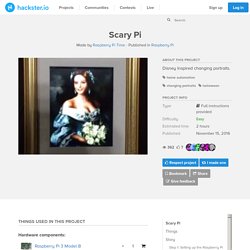
First time i really got scared. There is lot of spooky stuff in that haunted mansion. One of the things they like to do in the Haunted Mansion is have these portraits that slowly change from regular people into monsters. 3D Scanning with Raspberry Pi and MATLAB. Motivation Raspberry Pi opens a lot of possibilities for do-it-yourself projects.
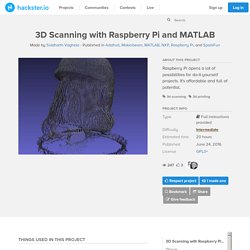
It’s affordable and full of potential for implementing challenging projects. After having spent several years tinkering around my 3D printer, wanting to build my own 3D scanner to complete the 3D work flow was an exciting idea. Using MATLAB and the Raspberry Pi hardware support package for development made the experiment quick and easy, at least from the software perspective. Method In this project, I decided to use one of the most basic scanning techniques – focusing more on getting the entire mechanism to work with off-the-shelf components rather than get the best possible results.
Basic Theory An image of a 3D object provides the projection of the object onto a two dimensional plane. The image above shows a very simple triangulation setup using a camera and a line LASER. Raspberry Pi Bluetooth Terminal. This is another Breakoutbros.com Tutorial.
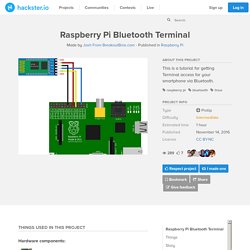
See the full version here and Subscribe for more. The first thing you do when you buy a Raspberry Pi is to access the terminal using SSH, with PuTTY for instance. This is a great when you have network connectivity, but what if you want to use your Pi without network access? You could connect using the micro USB port as a serial port, but then you can’t use that port for anything else. Easy Home Automation with App for iPhone. Swift 3.0 for Raspberry Pi! GPIO - Getting Started.
Hi, welcome to Swift 3.0 for Raspberry Pi part 3, GPIO - Getting started.
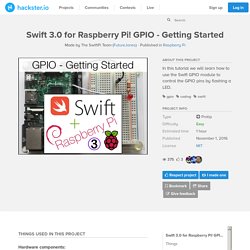
This tutorial is compatible with all Raspberry Pi models with 40 GPIO pins. IoT: Raspberry Pi Robot with Video Streamer and Pan/Tilt ... This tutorial was one of the winners of 2016 AUTOMATION Contest at Instructables.com.
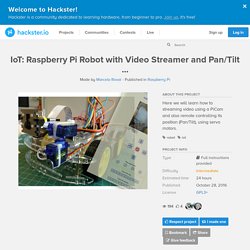
This is a second part of my previous tutorial: IoT - Controlling a Raspberry Pi Robot over internet with HTML and shell scripts only. There you learned how to control DC motors over the internet. Build a Compact Raspberry Pi 3 cluster (part 1): assemble – Huidong Tian – IT advisor, R and RPi fan. Shopping list: The RPi 3 consumes more power than it’s predecessor due to it includes WiFi and Bluetooth.
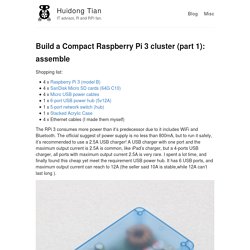
Build a Compact Raspberry Pi 3 cluster (part 1): assemble – Huidong Tian – IT advisor, R and RPi fan. AWShome - Home automation using RPi + Alexa + IoT. Demo Video Introduction Most wireless outlets like Wink and SmartThings cost around $70, and then each additional outlet can cost another $50!
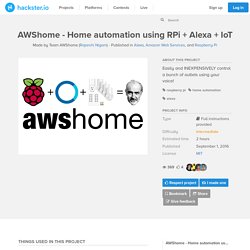
Older remote control outlets, like this one from Etekcity, can be as cheap as $5 an outlet! The problem is, they don't have all those fancy voice and Wi-Fi features the new ones do, that's what this tutorial is going to help you solve! We'll be using a Raspberry Pi (any model will do, but the pins might be different!) There's no hard language dependency, all of the libraries I use are basic and written in multiple languages. Hackster. Proof of Concept I have created a sample skill for Alexa using this service to turn on RGB LEDs and play a game which can be found here.
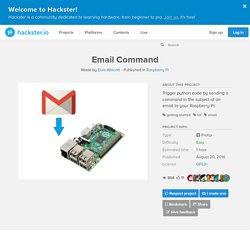
Basics This scipt allows you to send commands to a raspberry pi via email. The subject of the email is used as a command. Commands come in the form of a command keyword followed by arguments which are space separated. Enable your next Skill or App. Hackster. SmartMirror. Motion controlled SmartMirror showing time and temperature in background with the possibility of adding any widget to the menu.
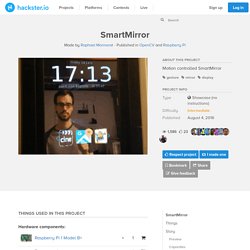
The camera is behind the two-way mirror to get the best possible look. The screen and camera are managed by a Raspberry Pi. The motion is managed by a server running in python with OpenCV, the server web is in NodeJS. Preview Showing the display of the main menu and a use case on the widget Cinema (movie times of my local theater) Capacities Recognition of gestures: palm, thumbs up/down, slide up/down/right/leftTime and outside temperature Widgets: Paviro/MMM-Facial-Recognition: This an extension for the MagicMirror. It provides facial recognition and module swapping based on the current user. Kylemusco/MagicMirror: Voice controlled magic mirror project. TimmNL/magicmirror: Magic Mirror.
Funkflute/MagicMirror: Magic mirror display code written in HTML, AngularJS, probably some PHP thrown in again at some point. Saw it elsewhere online, giving it my own shot. IoT-433mhz. Summary IoT System to control 433 MHz RC power sockets, PIR sensors, Door Sensors and much more. ESP8266 temp Humidity monitoring web app using Arduino IDE. 1 / 3 • ESP8266 weather monitoring. RPi 7 Segment Display with a 4511IC. Background In my first post of this series I discussed a very simple way of driving a 7 segment display directly through the Raspberry Pi 2. Whilst this does work, in practice it has a number of caveats and limitations. Firstly the current through each LED is limited to what can be provided by each GPIO pin on the Raspberry Pi.
Raspberry Pi Security System with Motion Detection / Camera. Requirements You will need this hardware: Raspberry Pi with camera interface.Raspberry Pi camera module.PIR sensor module. Control a Door Lock from a Smartwatch. Motivation Smartwatches are gaining in popularity as they are more affordable and offer good and easy APIs for developers. Moreover, they are easier to use in everyday actions.
Monitoring the doorbell. I thought it would be fun if I would get a text message with picture every time someone presses the doorbell. It would also be nice if the current doorbell was not affected and no obvious cameras would be visible. MKR1000 Temp and Humidity Sensor. Home Automation with Arduino MKR1000 and Windows 10. Temperature and Humidity from Pi to Power BI. Kid Tracker. The Kid Tracker can be installed into a wearable device that will increase the visibility of small children while looking stylish and helping out in an emergence.
During play time, the device will sparkle blue so that the wearer knows that they are free to have some fun. When it is time to go, the parent uses an app make the LEDs flash yellow so that the child knows that it's time to head back. Another button in the app will let the child know that it's time for you both to go somewhere else. If the parent gets concerned that their child is out of sight, they can press the Locate button to make the LEDs flash red and activate the GPS tracking. IFTTT and the Electron. Weather Station V 2.0. Motion Following Motorized Camera Base. Smart Environmental Monitoring. Description The goal is to build a small and easy to use device to monitor temperature, humidity, noise levels, luminosity and atmospheric pressure. The idea is to have multiple devices spread across the city to send environmental data to the AWS IoT platform for processing and analysis.
Open your Garage Door Using Bluetooth LE (BLE) This was one of those projects I had kept in the backlog for too long, but finally got the time and drive to finish it up. The problem was very simple and common. Fabrication d’un miroir connecté. Bonjour comme je vous l’avez promis depuis plusieurs jours suite a différents tutoriels sous Tasker, on va voir maintenant de quoi en résume tout ceci. Ca fais quelques semaines que le tutoriel était déjà prêt mais je ne pouvais rien dévoiler avant les tutoriels précédemment mis en ligne. Un très bon boulot qui a été fait toujours par mon ami « Ma Pomme ». Je vous laisse admirer la fabrication ainsi que le rendu. Bien entendu les dimensions du cadre ont été faites en fonction de son besoin mais vous verez par la suite qu’il ne faut pas prévoir trop petit pour bien tout rentrer derrière le cadre. Transformer une glace sans tain en miroir intelligent. Il y a quelques mois, le développeur américain Evan Cohen postait une vidéo Youtube qui semblait sortie d’un film d’anticipation : monsieur se mirait tout en consultant ses notifications, son itinéraire et commandait une lumière d’ambiance à la voix.
La frime. Le jeune homme disait travailler chez Microsoft et avoir réalisé ce miroir intelligent en moins de 20 heures, en programmant un Raspberry Pi. Il Fabrique Un Miroir Connecté Avec Contrôle Vocal Sous Raspberry Pi (Video) Smart Mirror by evancohen. Michael Teeuw.