

Clarisketch. Wheel Decide. Color Pop Effects – Android Apps on Google Play. Smash. Prowise. Colorize Photo. Outils numériques pour projets d'élèves. 10 Teacher Tools to "Techify" Your Classroom. By Bethany Petty The classrooms of today have the potential to look vastly different than those of the past.
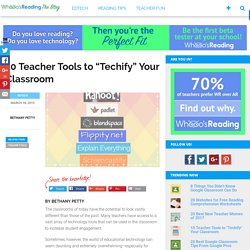
Many teachers have access to a vast array of technology tools that can be used in the classroom to increase student engagement. Sometimes, however, the world of educational technology can seem daunting and extremely overwhelming—especially for newcomers. Use this list of teacher tools to “techify” your lessons one step at a time. Each one has the potential to enhance your classroom biome and get students excited about your content.
Create Assessments For Free. ‘Séances & Séquences’ by canopebeauvais. Librarian Approved: 30 Ed-Tech Apps to Inspire Creativity and Creation. Tool discovery is often a challenge for teachers interested in finding ways to use technology that will change the way they and their students work. With so much going on in the classroom, many teachers don’t have the time to test out various apps and find the perfect tool to meet their needs. Luckily, several tech-savvy librarians have been curating the apps their colleagues find useful and sharing the all-stars with one another through personal learning communities (PLC) and edWeb webinars.
These educators are paying attention to their own working habits, as well as those of students, to figure out which technology products and trends are here to stay. Dotstorming. Gooru. QwikSlides: Presentation creator from ClassTools.net. EvalQCM, le générateur de QCM. Office Sway - Create and share amazing stories, presentations, and more. Outils numériques pour projets d'élèves. Reel – Present your design ideas and reel in the feedback. 10 outils de QCM participatifs en temps réel avec analyse résultats.
NowComment. Inklewriter. QuizzYourSelf. Marqueed Screenshots. Soundtrap - Make music online. My top 10 apps for a Primary School iPad. Follow @theteachgeek Whenever you speak to teachers about integrating technology into learning experiences, the first question is usually, “Which apps should we be using”.
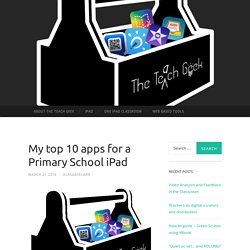
I’m always on the look out for new tools to assess students understanding, support collaboration and provide meaningful feedback, I can usually rely on my toolkit of my top 10 apps for a primary school iPad. My Top 10 Apps for a Primary School iPad inc. Toolbox by Nicole Katherine Griffing from the Noun Project I am a firm believer in using open-ended process apps which can be used across the curriculum. Remind. Quizizz: Fun Multiplayer Classroom Quizzes. WorkFlowy - Organize your brain.
Create IT documentation in minutes, not hours! - StepShot. 170 Ways To Use Word Clouds In Every Classroom. Welcome to a post I always have fun writing.

Last year I attempted finding ways to use Word Clouds (Wordle) in education. When I concluded writing that post I was at 108 possible ways. More than a half year went by, and I was up to 125 ways to use Word Clouds in the classroom. I am so proud that this post now includes 170 ways. I was able to put together this list because of you and a lot of reflection. Cardboard Camera – Applications Android sur Google Play. ThinkZone Games. Une liste de 90 logiciels libres que vous pouvez utiliser en éducation ! Bloc-notes OneNote pour la classe. The digital storytelling tool. Produire des ressources numériques multimédias. Foreign Language Learning through Interactive Revoicing and Captioning of Clips. Veezzle - search for free stock photos plus a whole lot of other stuff!
Artful Storytelling. Glogster EDU - 21st century multimedia tool for educators, teachers and students. Mind Mapping: iMindMap logiciel de l'année 2016! iMindMap9, la dernière version du logiciel de mind mapping de Tony Buzan, vient de remporter le titre de meilleur logiciel de mind mapping 2016.
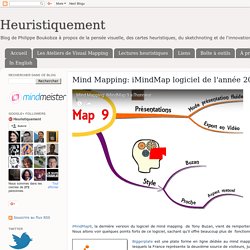
Nous allons voir quelques points forts de ce logiciel, sachant qu'il offre beaucoup plus de fonctionnalités que ce qui est présenté ici. Biggerplate est une plate forme en ligne dédiée au mind mapping, elle est utilisée dans de nombreux pays parmi lesquels la France représente la deuxième source de visiteurs, juste derrière les États-Unis! Personnellement, je trouve que ce choix est bien mérité en ce qui concerne les logiciels payants. Pour les logiciels libres, ma recommandation reste XMind7 qui arrive d'ailleurs premier comme logiciel gratuit, selon le choix des lecteurs.
La version 9 d'ImindMap couronne les efforts continus de la firme de Buzan pour innover et apporter aux utilisateurs un outil de qualité. 21 Grab-And-Go Teaching Tools For Your Classroom. 21 Grab-And-Go Teaching Tools For Your Classroom by Lynn Usrey Every teacher wants to be able to make his or her classroom environment the optimum place for learning, interacting and engaging.

Today, there is a wide assortment of free technology options available to enhance your instruction. Create Easy Infographics, Reports, Presentations. Create, Present and Share Engaging Multimedia Presentations. Clone Yourself with QR Codes. Vocaroo.com Vocaroo provides a simple Record button to record audio in your web browser.

Recording uses Flash, so you’ll need to record on Windows, Mac, or Chrome. Don’t worry: saved recordings can be played back on any device. There is no time limit on recording. But the longer you record, the higher the chances something will go wrong with the recording or saving. Screencast-O-Matic. QR Code. Faites de l'apprentissage une aventure.
10 Key iPad Apps for High School Teachers. March 6, 2016 After writing about iPad apps for elementary teachers, we are sharing with you today a list designed specifically for our colleagues teaching in high school.
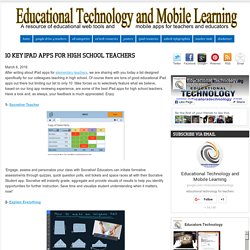
Of course there are tons of good educational iPad apps out there but limiting our list to only 10 titles forces us to selectively feature what we believe, based on our long app reviewing experience, are some of the best iPad apps for high school teachers. Have a look and, as always, your feedback is much appreciated. Enjoy 1- Socrative Teacher ‘Engage, assess and personalize your class with Socrative! UtellStory - Tell Stories, Share Topics, Make Impact. 15 Great Free Android Apps for English Language Learners. Below is a set of some important Android apps that you can use with your students and kids to help them learn a new or foreign language. 1- Listen and SpeakThis is an awesome Android app that helps language learners improve their foreign language learning using a set of predefined templates of how words should be pronounced and understood.
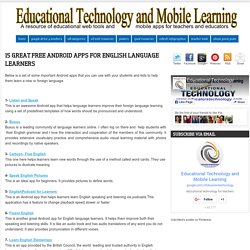
20 ways to use a tablet in the classroom. Whatever model of Android or iOS tablet you have available, it’s a hugely versatile tool when it comes to educating and entertaining children.

Here are some of the best apps and features you can make use of in the classroom – some of which you have to pay for and others that are free. 1 Dive into 360-degree videos This is the most basic form of virtual reality, a full sphere of video centred on the spectator who can view an environment in any direction. The content works with VR headsets but is also available through browsers and mobile devices. Launch a 360-degree video in the Facebook or YouTube apps and children can tilt it around to change the view as the clip plays (a simple search should turn up some 360-degree content that will be clearly labelled). 2 Get creative with photo taking The Android and iOS camera apps are simple enough to use and can be deployed to record anything from a field trip diary to the results of a science experiment or a class art show. 8 Start up a class blog. 7eR capsules BoiteAOutils. Wizer.me.
Coggle. Coffre à outils pédagogiques – Actu@liTIC. Flipgorilla. Which Video Do You Choose? Welcome to Fotobabble - Talking Photos. Limnu - The Online Whiteboard - #EdTechInnovations. Limnu is the most realistic interactive whiteboard that I have run into yet.
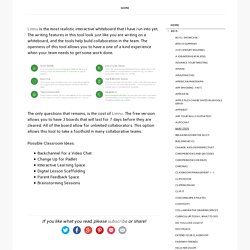
The writing features in this tool look just like you are writing on a whiteboard, and the tools help build collaboration in the team. The openness of this tool allows you to have a one of a kind experience when your team needs to get some work done. The only questions that remains, is the cost of Limnu. Screencast-O-Matic. Home.
EDpuzzle. Stet.io. Logiral - Ralentissement vidéo. Make interactive activities for the classroom. Marqueed Web App. 10 Online Research Tools Every Online Learner Should Know About. This article will give you some insights on how to make your research process more effective using online research tools. Online learning has opened up the opportunity for many people to educate themselves, learn new skills, and earn college degrees even if they are not able to attend classes in a traditional sense of the word. Some just don’t have the time/money to move or commute to another city, or they work full time and have families, which means eLearning is their only option. As great as online learning is, it has several drawbacks. Obviously, it requires you to be online most of the time, which is fine, if you are doing research, writing, taking online tests, or attending your virtual classes.
But being online also makes you more prone to procrastination and distractions. Todoist. Outils nomades, dys : des outils pour travailler l'écrit et l'oral. Depuis 2012, les expériences de classe inversée se multiplient et sont de plus en plus médiatisées. Regarder une vidéo, prendre des notes, synchroniser le tout : c'est fait ! Unishared, l'application qui permet de prendre des notes de cours à plusieurs, propose un nouveau service, appelé VideoNot.es. Two Wonderful Visual Lists of Educational iPad Apps for Teachers and Students. In their attempts to establish a 1:1 program for the year 6 class, St Oliver Plunket has recently held a series of workshops in order to develop their students skills before they were officially given management of their very own devices.
The workshops were particularly centered around teaching students about some tips and tricks for managing their iPad, email etiquette, successful searching and copyright and creative commons. I personally was thrilled by the efforts these people from St Oliver are putting into making their 1:1 program a success and I hope other schools would do the same. What attracts my attention more than anything else in this program are the two lists of core apps curated for both teachers and students.
As soon as I saw the titles included in these lists I knew from my own experience in reviewing educational apps that these could be a very good start for anyone of you out there trying to incorporate iPad in your teaching. Source: Resourcelink. Online Collaboration. Home › PrimaryPad. FlipSnack - WebTool Mashup by Phillippa Cleaves. Adobe Voice — Racontez votre histoire en image dans l’App Store.
Twiducate - Social Networking & Media For Schools. Brickapic - Turn your pic into a brick mosaic. Deux couteaux suisses du Web 2.0 pour créer des activités pour la classe. Il peut faire concurrence à ChallengeU, notre préférence mais voilà un autre outil en version gratuit : Versal, très prometteur et qui annonce déjà des nouveautés rentrée 2015 comme le suivi des résultats. +35 outils Web 2.0 sur 1 même interface (QCM, Vidéos, Sons, Diapos, Prezi, Flashcards, Quizlet, 3D…) Après une inscription gratuite et par simple glisser/déposer, l'écran et en trois parties, en bas les gadgets, au-dessus votre espace création et à gauche l'arborescence de votre cours, vous pouvez intégrer dans votre leçon, exposé ou autre document 35 gadgets à l'heure actuelle qui vont du texte, image, vidéos, sons, questionnaire (4 types), pour les maths (formules), physiques, SVT (le corps humain 3D), simulation d'infection sur population, Timeline, Sketchfab, Apprendre la musique, intégration Quizlet, Flashcards, Prezi, Diaporama, Markdown ("Markdown" est un langage/code pour la mise en page), tous les docs Google docs et Skydrive, il cherche des développeurs Javascript.
Crumbles. 5 Free Alternatives To Skitch For Windows - I Love Free Software. User Ratings: [Total: 0 Average: 0/5] Here is a list of 5 free alternatives to Skitch. We all know that Skitch (a product of Evernote) is a popular screen capture software, but soon Evernote is going to end the support for it. Users will also not be able to download it after 22nd January 2016 (read the full announcement). It’s really sad for Skitch users, but the decision has been taken. However, it is also true that some good alternatives to Skitch are also available over the web.