

Mfile.io. SlideCaptain — versatile presentations. Get Together. Poll Maker - Create & Publish a Free Poll in Seconds. Classe Numérique. Pepit.be : des exercices intéractifs gratuits pour tous. Le site de nos amis bleges pepit.be propose plus de 1250 exercices gratuits de la maternelle au secondaire sous licence "Creative Commons" .

Les exercices sont proposés par niveau d'âge mais aussi par entrées disciplinaires (conjugaison, tables de multiplication).... Les exercices en Flash peuvent être éxécutsé directement en ligne ou téléchargés sur son ordinateur pour jouer ultérieurement hors connexion. Choix des exercices : Exemple pour le Niveau Quatrième Primaire - P4 Français Adjectifs, trouver et écrire Adjectif, mettre au féminin Adjectif, mettre au pluriel le groupe Associer 6 noms à l'image Classer par catégorie (nom, verbe, adjectif, etc.)
Mathématiques Exemple : L'ensemble des exercices est téléchargeable pour PC et MAC, vous pouvez ainsi les utiliser "hors ligne. Plus d'informations ici : Some Great Educational Tools Recommended by Teachers. November 23, 2015 Ever come across an education tool that you feel you simply must share?

Something that colleagues perhaps don't know about yet? Here are some hidden gems recommended by educators on edshelf. DocsTeach Teach history and social studies using primary source documents. Explore the world through photos of cities and natural wonders. Learn vocabulary through a series of images. Examine a digital 3D anatomy of the human body. 21 Grab-And-Go Teaching Tools For Your Classroom. 21 Grab-And-Go Teaching Tools For Your Classroom by Lynn Usrey Every teacher wants to be able to make his or her classroom environment the optimum place for learning, interacting and engaging.

Today, there is a wide assortment of free technology options available to enhance your instruction. The tools are changing… quickly. So making the best choices, based on the resources available in your school, or through your board, is critical. Top 10 note taking apps for Android in 2015. 10 Must Have Tools for BYOD Classroom. November 10, 2015 With the advance of technology and mobile gadgetry there emerged a wide variety of learning trends endemic to 21st century classroom environment.
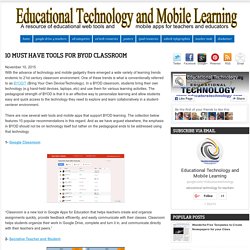
One of these trends is what is conventionally referred to as BYOD/T (Bring Your Own Device/Technology). In a BYOD classroom, students bring their own technology (e.g hand-held devices, laptops..etc) and use them for various learning activities. The pedagogical strength of BYOD is that it is an effective way to personalize learning and allow students easy and quick access to the technology they need to explore and learn collaboratively in a student-centerer environment.
There are now several web tools and mobile apps that support BYOD learning. The collection below features 10 popular recommendations in this regard. Online text editor - WriteURL. Panorama de l'offre de services numérique - Ministère de l'éducation nationale. 10 Online Tools to Create Content Like a Boss (with infographic) Never has great web content ever been so important.

Back in the day, website administrators simply put in keyword-dense material on their sites without regard to the actual value or quality of the content. Un service gratuit pour automatiser votre web. Five apps that are taking my classroom by storm. Many teachers are embracing online resources with great gusto, and few meet the enthusiasm of Amy Kingsley.

Here, the Manchester-based Primary teacher lists five apps that are doing the trick for her. [As seen in the April 2015 edition of our magazine] Explain Everything: Without a doubt my signature app, I have used Explain Everything in a number of ways. It is ideal for editing and improving pupils’ written work. By simply taking a photo of the child’s work, I record myself reading it out, using the cursor tool to encourage children to read along with me, and the pen and shape tool to annotate positive features of their work. School Seating Planner & Behaviour Management Software: Class Charts. Le numérique dans ma classe par Marie Soulié @marie34.
Create Easy Infographics, Reports, Presentations. Online Teaching: Kubbu. Vysor (Beta) Apps That Rise to the Top: Tested and Approved By Teachers. With the thousands of educational apps vying for the attention of busy teachers, it can be hard to sift for the gold.

Michelle Luhtala, a savvy librarian from New Canaan High School in Connecticut has crowd-sourced the best, most extensive list of apps voted on by educators around the country. “I wanted to make sure we had some flexibility because there’s no one app that’s better than all the others,” Luhtala said. 5 Quiz Tools For The Classroom : Professional Learning Board. Online quiz tools help teachers to create customized assessments that are easy to implement and grade.

Here are five tools teachers can use to create and administer quizzes. online. Quizlet Create flashcards and study games, and also download printable cards and edit them using this tool. Kahoot Set up and run multiple choice quizzes, surveys and access it with any device . Pasteasy - The quickest app to copy text messages & photos between your phone & computer! Sketchboard. DrawExpress. ClipStitch – The Best App For Making Video Collages! Best Mind-Mapping Apps. Dotstorming. Royal Timeline. Create polls, lists, quizzes and personality tests in 60s and it's free. - www.riddle.com. Toolkit. Free online voice recorder - SpeakPipe.
Allow access to your microphone Click "Allow" in the Firefox permission dialog. It usually appears in the left upper side of the window. We respect your privacy. Click "Allow" in the Chrome permission dialog. It usually appears under the address bar in the upper left side of the window. Click "Allow" in the permission dialog in order to allow access to your microphone. One more step to enable your microphone Click "Allow" in the Chrome permission bar. Microphone access error You have denied access to your microphone. It seems your microphone is disabled in the browser settings. Safari on iOS 11 required. ClassTools.net. SketchBoard. Créer des mind maps en mode collaboratif.
SketchBoard est un outil collaboratif en ligne qui permet de créer en ligne des mind maps ou cartes heuristiques à plusieurs.
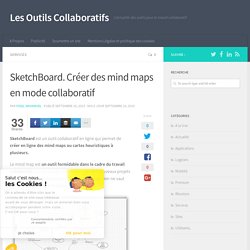
Le mind map est un outil formidable dans le cadre du travail collaboratif. Do Note. Two Great Chromebook Tools for Creating Animations for Your Class. September 30, 2015 Upon your request, here are the two tools we would highly recommend for teachers seeking to create animations and explainer videos on Chromebooks.

Both of these tools are integrated with Google Drive allowing you to easily drag and drop photos, clips and other media files right from your Drive to your video editor. 1- WeVideo WeVideo makes video editing easy for everyone and accessible from anywhere. It supports three editing modes: storyboard, timeline and advanced mode and allows you to trim videos to focus on key moments. You can also add text, effects, music and transitions and choose from over 100 royalty-free effects and audio clips to enhance your videos. WhenSend - Send Email To The Future. EDpuzzle. Pose Ton flow: l’application android et iOS pour faire du rap en classe. Article en provenance de Edmusipad.fr, LE site de l’éducation musicale avec des tablettes.
EduCanon. BrightLoop Learning - Home. TalentLMS - Cloud based LMS Solution & Online Training with an emphasis on Usability and easy Course creation. Outils en ligne pour apprendre : 10 fiches pratiques d’utilisation. Des fiches pratiques sur les outils Web pour le développement organisations (entreprises, associations et institutions), c’est ce que propose nouvellement le CRRIDEC – Centre régional de recherche et d’intervention en développement économique et communautaire (Université de Hearst, Ontario, Canada) sous la forme de fiches pratiques et guides en libre téléchargement.
Les fonctions essentielles de services sont ainsi présentés, avec synthèse et avec des captures d’écran légendées pour en faciliter une compréhension rapide. Il s’agit d’une sélection d’outils en ligne pour communiquer, échanger, apprendre, organiser, modéliser et stocker. Chaque fiche pratique de service mentionne l’intérêt de son utilisation en mode pédagogique.
Talky. Stoodle. Recite. LOGICIELS LIBRES ET GRATUITS POUR L'EDUCATION. Outils pour les élèves dyslexiques. Intro to Gooru. Where the Wonders of Learning Never Cease. Add Text and Captions to Photos and Create Educational Posters with This Handy App. RhinoSpike : Foreign Language Audio on Demand! Pickaface. Logiciel de Cartographie Mentale - Créer des cartes mentales en ligne. Animate Your Life. Send students to the same website with Share to Classroom Chrome extension. Today, we’re launching a new Chrome extension for Classroom called Share to Classroom.
This extension makes it easy for teachers to send all of their students to the same website during class. Once the extension is installed, a teacher can simply open a website and “push” it to his or her students, triggering that website to open on the students’ devices as well. 10 outils bluffants pour créer des visuels.
Get Productive Now With The Best Back-To-School Browser Set-Up. When it is time to head back to the classroom, you need to make sure that your computer is ready. Whichever browser you use for research and information for your classes, there are things you can do to get it ready ahead of time. From extensions to bookmarks that you will use throughout the school year, taking some time at the beginning of the term to get your browser ready will save you time later. Extensions Make It Easier Check out these essential extensions for any student on any browser. Outils numériques pour les élèves & les profs - MindMeister Mapa Mental. Comics Head. Tips. Whiteboard, Audio and Programming. The Best 10 Android Apps for Project-based Learning. June 30, 2015 Project-based learning is one of the best teaching strategies that enhances students learning and increases their engagement with the learning tasks at hand.
Technology and particularly mobile technology takes this concept a step further by empowering students with the tools they need to perform their tasks anytime and anywhere they are. After having published a comprehensive list of iPad apps teachers can use to incorporate the ethos of project based learning in their classroom teaching, we are sharing with you today another list but this time for Android users. 1-Book Creator “Book Creator is the simple way to make your own beautiful ebooks, right on your iPad.
The “WHY” Guide to #Edchat topics. Although many educational models and pedagogies can seem like a conveyer belt of fads sometimes, many of them at least focus on one or two key educational concerns. Regardless of whether you think it a passing fad, many of them have an aim that you should know about and be considering as a teacher in the 21st Century. I must admit though, as busy teachers, it is understandable that to fully implement a number of them is unrealistic. So here’s my summary of the key take-aways from each model that you should aim to implement in your teaching. (Click for larger version) It’s not about lessons becoming homework.
Wrike. Gestion de projets et travail collaboratif. Learn languages - Word Bucket. Explain Everything ™ Logiral - l'application pour ralentir vos vidéos ! pour iPhone, iPod touch et iPad dans l’App Store sur iTunes. TIC'Édu Langues N°23 — Langues vivantes. Sommaire 1. Seesaw.
Must Have Chrome Apps for The New School Year. August 20, 2015 You probably are already working on your digital toolkit making it ready for the start of a new school year. Part of your preparation will definitely consist of making decision on the kind of web applications and mobil apps you will be incorporating in your teaching. This means that you need to have a fairly decent knowledge of educational web tools out there and the potentialities they can offer to your instruction. To this end and to help you make informed decisions about the technology to use in your class, we went ahead and did some digging into our archive and curated this collection comprising some of the best educational Chrome apps out there.
We hope you will find it useful. Enjoy. The Best Interactive Web Tools for Educators. Most of us are working at full capacity, and keeping up with technology can feel like one more chore on the to-do list. Still, learning your way around a few of the best Web tools is worth your time. Innovative teachers are frequently using intuitive programs and websites that are easy to learn. These web tool can save you a lot of daily hassles that you might not even realize you have been tolerating. Whether you want to move the class newsletter online or try out a flipped classroom, we’re sharing the best sites to do it. Sharing and Collaborating The Internet was invented to foster communication. Nearpod: Create, Engage, Assess through Mobile Devices. Student Quick-Sheet Guide.
5 outils pour créer des tests en ligne. Dans le trousse à outils de l’enseignant ou formateur connecté on trouve bien sûr les questionnaires interactifs ou tests en ligne. Il existe de nombreux services sur le web qui vous permettent de bâtir en quelques minutes un test pour le proposer à vos élèves ou apprenants. Voici une petite liste non exhaustive de 5 outils pour créer des tests en ligne. 5 Ways to Use Your Mobile Device to CREATE Content. The majority of us have a smart phone with us everywhere we go. What’s more, we’ve all become rather efficient at using them to send and receive text messages and email, schedule appointments, take photos, and sometimes even make a call. Six Top Sources for Free Images, Video, and Audio. I’ve written about a number of video, audio, and collage creation tools, with WeVideo, Audacity, and PicMonkey topping some of my lists.
Nipédu by nipcast. Télécharger FreeMind (gratuit) Dégooglisons Internet - Liste des services - Framasoft. Web2 - 4 Languages Teachers - Web2.0 tools. Keeping Up with New Tools. 101 Web 2.0 Teaching Tools. Online Tools. Teachers' Favored Web 2.0 Tools. Cooltoolsforschools - home. Discovery Education Web2014 : Web 2.0 Tools. Web 2.0 teaching tools to enhance education and learning — Edjudo.
The Best Interactive Web Tools for Educators. The 25 best education apps for connected classrooms. Edudemic - Education Technology Tips For Students And Teachers. 10 of the best apps for education. The 55 Best Free Education Apps For iPad. For Education: Save time and stay connected. Toute l'info logicielle pour l'éducation. Les Outils Collaboratifs - L'actualité des outils collaboratifs gratuits ou pour l'entreprise. 8 Excellent Free Timeline Creation Tools for Teachers. Plus de 200 000 icônes gratuites sur Icones.pro ! Digitaltools4theclassroom - ICT Tools for Primary Teachers.