

JavaScript Survival Tools for the Java Developer. Although I’ve worked with JavaScript a bit here and there over the years, I have not used it as regularly or consistently as I’ve used Java.

I have also not used it for anything nearly as complex as for what I’ve used Java. Therefore, it is not very surprising that moving from commonly used Java to seldom used JavaScript offers some pain points. This post looks at some tools and techniques Java developers (and developers familiar with other class-based and statically typed languages) might find helpful in transitioning to JavaScript development.
Be Aware / Beware the JavaScript Gotchas: Helpful Online Resources Every programming language has its share of gotchas, sharp edges, traps, quirks, and corners, but it is difficult for me to think of a programming language (other than perhaps Perl) that has more of these in its fundamental design than JavaScript. See Where You’re At with console.log The biggest downside of console.log may be that it’s not part of the DOM or JavaScript standards. Develop a REST application using AngularJS and WildFly.
Develop a REST application using AngularJS and WildFly Dettagli Categoria: AngularJS Communication Visite: 557 This tutorial shows how you can build up an Enterprise application using REST Web services deployed on WildFly application server using as client the Javascript AngularJS library.

Let's start building the server side at first. As you can see, the getListJSON returns a JSON formatted list of Person Entity. Our REST application needs as well a JAX-RS Activator class which enables REST Services setting as base path "rest": Our server application is completed. Finally, although not mandatory, we will include as well an import.sql file in the resources folder of your Maven application. Now let's move to the client side. The scripting part of this application defines a module named 'MyApp' which is dependent on ngResource. The module MyApp is incapsulated in the Controller Ctrl that is referenced by the HTML div. Filtering on the server side. Adding new Records Francesco Google+ AngularJS : Getting Started. Cet article fait suite à mon premier article sur AngularJS : AngularJS: la philosophie Voici enfin la suite des articles pour AngularJS.

Après la théorie, nous allons nous lancer dans la création d’un projet avec AngularJS afin de voir à quoi cela ressemble vraiment. Quitte à décevoir ceux qui ont vu mon livecoding, j’ai choisi d’en reprendre les grandes lignes dans cet article. Il était justement pensé pour être didactique sur le démarrage avec AngularJS et d’en montrer rapidement les fonctionnalités vraiment intéressantes.
Le choix du code que nous allons parcourir a été fait dans le but d’éviter le désormais célèbre Twitter Wall et de faire quelque chose que nous devons tous, en tant que développeur, réaliser trop souvent : une interface de CRUD. Afin que l’exemple soit réellement complet, nous allons partir de la page blanche et en profiter pour parler d’un outil vraiment intéressant, qui permet d’accélérer et de consolider les développements Web : Yeoman.
Yeoman. FrAngular : AngularJS en français. AngularJS: Lessons learned « Trifork Blog / Trifork: Enterprise Java, Open Source, software solutions, Amsterdam. At Devoxx 2012 I attended the AngularJS presentation by Igor Minar and Misko Hevery.

I was very enthusiastic about the capabilities of this front-end framework. Therefore I started experimenting with it. I created a sample for the Axon Framework, read more about it here. After my experiments I felt confident enough to start using it in real projects. One of them was adding management reporting using the HighCharts library. The next step was a bigger project, writing an Elasticsearch plugin to query your Elasticsearch instance. In this blog post I'll give you some lessons learned with respect to AngularJS.
Introduction I am not going to write down a complete guide into AngularJS. If you want to tag along using the sources, checkout my Github project. The AngularJS tricks Use the angular quick start (aka angular-seed) The Angular team provides a project template that they call the angular-seed. Using partials Another important part of the application module setup is the routing configuration. Angular.js: Autocomplete and enabling a form with $watch and blur. I have that small form, consisting of an jQuery autocomplete and a submit button.
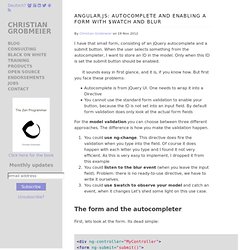
When the user selects something from the autocompleter, I want to store an ID in the model. Only when this ID is set the submit button should be enabled. It sounds easy in first glance, and it is, if you know how.