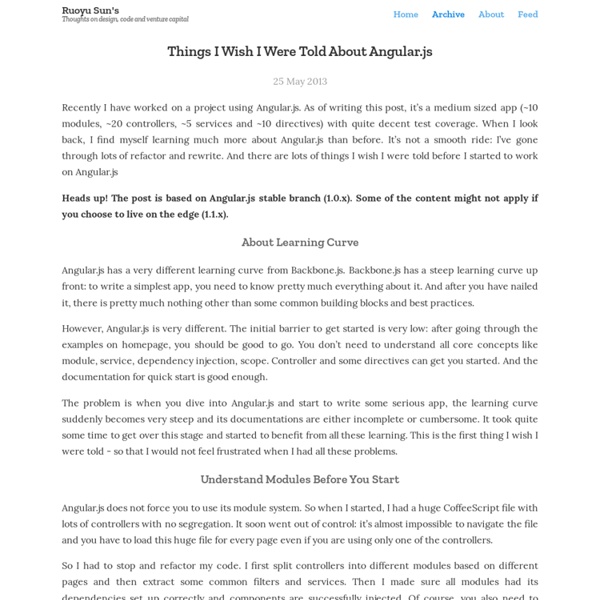Things I Wish I Were Told About Angular.js
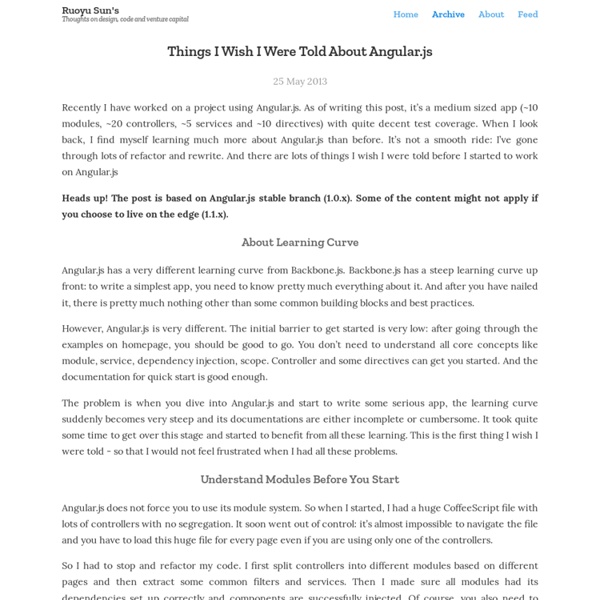
A Better Way to Learn AngularJS
Congratulations on taking the plunge! This AngularJS course is built with the intent of exposing you to the best available resources on each Angular topic. Our desire is to present these topics richly, and from a variety of vantage points, in order to afford you a more complete perspective on them. This course is accompanied by AngularJS Tutorial: Learn to Build Modern Web Apps with MEAN. The learning curve of AngularJS can be described as a hockey stick. Getting started with apps featuring basic functionality is delightfully easy. With AngularJS, the "Ready, Fire, Aim" learning methodology of duct taping together a handful of tutorials and a cursory glance through the documentation will lead to confusion and frustration. Prerequisites Resources Since AngularJS is still in its infancy relative to other JavaScript frameworks, the number of encyclopaedic resources on it is still insufficient. AngularJS is not a library. Filling the Tank Adjusting Your Mirrors Revving the Engine Readings $http
Learn AngularJS this Weekend
Get ready to learn AngularJS - Photo Credit: Nomadic Lass AngularJS has a reputation for a steep learning curve. It’s definitely complex, but follows the 80/20 rule. 20% of the features are what you will use 80% of the time. If you are new to AngularJS and have a weekend to study, there are some very high quality resources that will let you start Monday with a strong working knowledge of AngularJS. Already know AngularJS? The Official Tutorial ~4hrs Start with the official tutorial. The official tutorial is very well put together. Don’t use the angular-seed to start your real projects! Kickass (free!) You’ve done the tutorial, and should have a good grasp of the basics. All of the videos are great, but the series on directives is extra fantastic. Watch them all and take some notes. ahhhhhhh Learning AngularJS is refreshing - Photo Credit: chotda That will take you through Saturday evening, and you deserve a rest. Things get real with angular-app ~4hrs Sunday morning. Need some ideas? P.S.
Animation in AngularJS by Gias Kay Lee
in AngularJS.tw Meetup #2 Gias Kay Lee How people still do today $('div').animate({ opacity: 0.25 .fade { transition: 1s; opacity: 0.25; Put Presentational Details Back to Where They Belong .fade { transition: 1s; opacity: 0.25; $('button').click(function() { $('div').addClass('fade'); ie. Separation of Concerns Performance is Better .fade { transition: 1s; transform: translateZ(0); opacity: 0.25; Wait... What about... cross-browser support? Sexy and robust. can see CSS3 animation as of May 2013 More good news! IE10 is seriously pwning IE9! wOOt! Beginning of Auto-upgrade ⬇ So that leaves roughly 10% of users still at large but, please lemme tell you this... Hope Linus won't mind me borrowing this wonderful shot to convey my idea. Do you know that... of mobile web users still come from feature phones and other primitive devices? So why would you care... whether IE8 users could see your fancy animations the and
www.egghead.io
Related:
Related: