


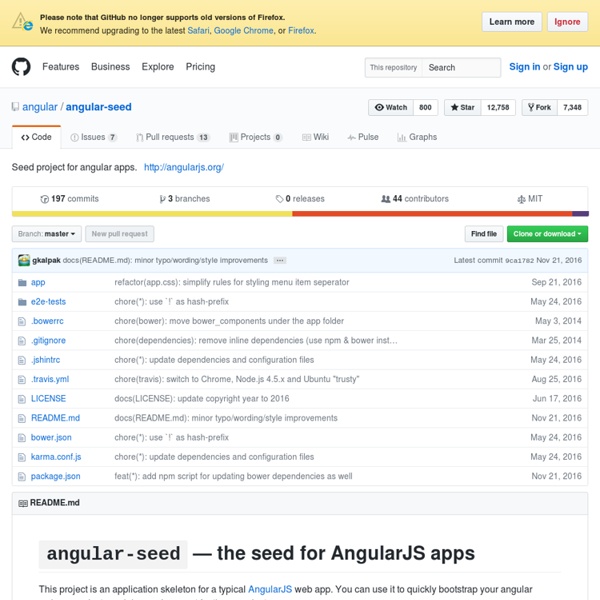
AngularJS: Lessons learned At Devoxx 2012 I attended the AngularJS presentation by Igor Minar and Misko Hevery. I was very enthusiastic about the capabilities of this front-end framework. Therefore I started experimenting with it. I created a sample for the Axon Framework, read more about it here. The next step was a bigger project, writing an Elasticsearch plugin to query your Elasticsearch instance. In this blog post I'll give you some lessons learned with respect to AngularJS. Introduction I am not going to write down a complete guide into AngularJS. If you want to tag along using the sources, checkout my Github project. The AngularJS tricks Use the angular quick start (aka angular-seed) The Angular team provides a project template that they call the angular-seed. Using partials When you have the plugin installed in Elasticsearch and you browse to the plugin, you'll get to see the index.html. Custom directive for navigation Concluding
Angular and i18next Twelve Commandments Of Software Localization Advertisement You’ve presented the new website and everyone loves it. The design is crisp, the code is bug-free, and you’re ready to release. Then someone asks, “Does it work in Japanese?” You break out in a cold sweat: you have no idea. Localization makes your application ready to work in any language — and it’s much easier if you do it from the beginning. 1. The first step of localization is to get user-visible strings out of your code and into resource files. Most resource files work by giving each string a name and allowing you to specify different translation values for that string. name = Username Or they use .pot files like this: msgid "Username" msgstr "Nom d'utilisateur" Or they use XLIFF files like this: <trans-unit id="1"><source xml:lang="en">Username</source><target xml:lang="fr">Nom d'utilisateur</target></trans-unit> The resource files are then loaded by a library that uses a combination of the language and country, known as the locale, to identify the right string. 2. 3. 4. 5.
Brian Ford AngularJS is like the missing Batarang on your utility belt of web development awesomeness. It gives you two-way data binding that's both easy to use and fast, a powerful directive system that lets you use create reusable custom components, plus a lot more. Express is an excellent webserver for Node.js that provides routing, middleware, and sessions. In this tutorial, I'm going to walk through writing a simple blog app with Angular and Express. If you'd rather skip to the end and see the finished product, you can grab the finished product from Github, or take a look at a live demo here. Anatomy of the App This application is really divided into two parts: client, and server. Getting the Angular Express Seed To kick start the process of writing an AngularJS app, I've created the Angular Express Seed, based on the Express web server (which runs on Node.js) and the Angular Seed. To get started, you can either clone the angular-node-seed repo from Github: or download it as a zip. λ → npm install