

LayoutIt! - HTML5 Interface Builder For Bootstrap. Free HTML5 Templates. Free Website Templates. Smashing Apps - Free Resources For Designers & Developers. JavaScript UI Library, Ajax Components & HTML5 Framework - DHTMLX. Ember.js. jQuery. AngularJS. MongoDB Node JS. Realtime Web Apps with AngularJS and Firebase. AngularJS Fundamentals for Rapid HTML5 Development. Angular JS. Tutorials. Angular Programming Structures & Concepts Examples. Angular Tuts/Study.
Iwanttolearnruby. The Zen of Ruby. Build a real-time polls application with Node.js, Express, AngularJS, and MongoDB. Recently while lecturing on HTML5 to a large group of students, I wanted to poll them and display their voting results, updating in real-time.
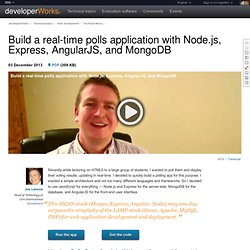
I decided to quickly build a polling app for this purpose. I wanted a simple architecture and not too many different languages and frameworks. So I decided to use JavaScript for everything — Node.js and Express for the server-side, MongoDB for the database, and AngularJS for the front-end user interface. “This MEAN stack (Mongo, Express, Angular, Node) may one day surpass the simplicity of the LAMP stack (Linux, Apache, MySQL, PHP) for web application development and deployment.”
I chose to use DevOps Services (formerly JazzHub) to manage the source code for my project. What you'll need to build your app A basic familiarity with Node.js, and a Node.js development environmentThese Node.js modules: Express framework, Jade, Mongoose, and socket.ioAngularJS JavaScript frameworkMongoDB NoSQL databaseThe Eclipse IDE, with the Nodeclipse plug-in installed. Mean.
HTML5 Demos and Examples. HTML5/CSS3. HTML5-Responsive. HTML5*Boilerplate - Modernizr. HTML5 & CSS. CSS. JSON Tips and Tricks. An Introduction to Backbone.js. Backbone or Angular or Ember? Here is my choice and why » { 100PercentJS } I’ve spent the last year neck deep in the main MVC / MV* whatever frameworks for Javascript.
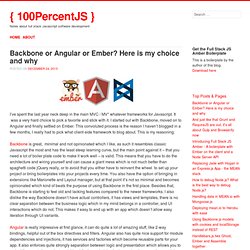
It was a very hard choice to pick a favorite and stick with it. I started out with Backbone, moved on to Angular and finally settled on Ember. This convoluted process is the reason I haven’t blogged in a few months, I really had to pick what client-side framework to blog about. This is my reasoning: Backbone is great, minimal and not opinionated which I like, as such it resembles classic Javascript the most and has the least steep learning curve, but the main point against it – that you need a lot of boiler plate code to make it work well – is valid.
Angular is really impressive at first glance, it can do quite a lot of amazing stuff, like 2-way bindings, helpful out of the box directives and filters. Ironically I’m by far least experienced in Ember, but I like it the most already (I’m hoping that doesn’t change and I end up having to learn yet another MVC framework). Angular. d3.js. How to Create a Dynamic Modal Directive in Minutes using Angular and UI Bootstrap. This talk I will walk through creating a modal window that is generic in the sense that it will take any old arbitrary html and stuff it in a modal window that is used throughout your site.
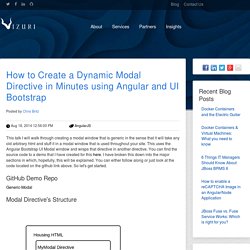
This uses the Angular Bootstrap UI Modal window and wraps that directive in another directive. You can find the source code to a demo that I have created for this here. I have broken this down into the major sections in which, hopefully, this will be explained. You can either follow along or just look at the code located on the github link above. So let's get started. GitHub Demo Repo Generic-Modal Modal Directive's Structure. Express. Fast, unopinionated, minimalist web framework for node. var express = require('express');var app = express(); app.get('/', function(req, res){ res.send('Hello World');}); app.listen(3000); PROTIP Be sure to read Migrating from 3.x to 4.x as well as New features in 4.x.

Installation $ npm install express Quick Start The quickest way to get started with express is to utilize the executable express(1) to generate an application as shown below: Install the executable. . $ npm install -g express-generator@3. Intro to Node.js. Docker - Build, Ship, and Run Any App, Anywhere. JSHint, a JavaScript Code Quality Tool. Mocha - the fun, simple, flexible JavaScript test framework. How To Node - NodeJS. Free mobile & web prototyping for designers – Marvel. Free mobile & web prototyping for designers – Marvel.