

Assessment in the Digital Age! Tools and Apps. My Top 5 Choices for Making Multimedia Quizzes. Quickly Create Online Quizzes For Free. Educational Technology and Mobile Learning: 12 Great Formative Assessment Tools for Teachers. 'FlipQuiz is a web tool that allows teachers to easily create gameshow-style boards for test reviews in the classroom.
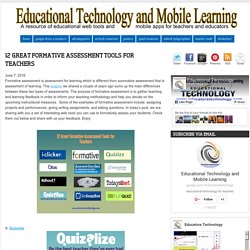
All the boards you create can be saved for later use. You can also share your boards up on-screen and have students work on them collaboratively...To set up your new quiz board, you will need to register. Once logged in, click on “ Create a new board”. Then use the editor provided there together with the different tools it offers to design your game boards. You can always edit your boards by clicking on the “edit your entire board button”. 3- Socrative Socrative brings smart clickers, student response and ease of use to a whole new level. Educational Technology and Mobile Learning: 10 Great Web Tools for Creating Digital Quizzes. June 20, 2016 Over the last couple of years, we have reviewed a wide variety of educational web tools to use to create digitally based quizzes.

Below is a collection of some of the most popular quizzing tools we have covered so far. Be it a flipped, blended, virtual or even traditional classroom, the tools below will enable you to easily create interactive quizzes, questionnaires and polls to share with students in class. Have a look and share with us your feedback. FlipQuiz is a web tool that allows teachers to easily create gameshow-style boards for test reviews in the classroom.
Educational Technology and Mobile Learning: 6 Great Android Grading Apps for Teachers. November 6, 2015 For teachers using Android in their instruction, here is a curated list of some of the best grading and assessment apps in Google Play.

Some of the things you will be able to do with these apps include: quickly grade students assignments and papers, generate graphs illustrating students grades, easily calculate average marks, create multiple grade books, create grading rubrics and many more. 1- Teacher’s Gradebook- Additio ‘Additio is a revolutionary, easy-to-use gradebook for teachers that allows you to conveniently manage the day-to-day of your classes, with all the benefits of a tablet and without the need of an Internet connection. It allows you to create multiple grade books, easily calculate average marks, manage student attendance and plan each class on a daily or weekly basis.’ 10 Tools to ROCK Assessments Using Google Apps on the iPad. Dr.

Chris McGee will be presenting a full day GAFE Workshop and numerous breakout sessions at the 2015 Teaching and Learning with the iPad Conference this November. Come join Chris and hundreds of other passionate educators at the original iPad educational conference November 12th – 14th in Raleigh, NC! I love assessment. Seriously. How To Create A Test That Grades Itself Using Google Forms. How To Create Self Grading Assessments With Google Forms Google Forms isn’t the first thing you think of when you think of assessment.
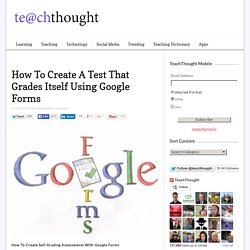
It’s not especially elegant, it won’t wow students, and the learning curve isn’t as mild as it might be. But with a little bit of work on the front-end, Google Forms can return the favor in spades on the back-end in the form of self-grading assessments. While there isn’t an app (yet) that can uncover the true nuance of understanding, if you’re using multiple-choice assessments–even just as pre and summative assessments–this trick can save you time, allowing the real potential of assessment to shine through in consistently extracting data to revise planned instruction. Mike Reading from Google Apps For Edu gives the following itemized rundown on how to use Google Forms to accomplish exactly that in the video below.
Class Responder : Real Time Student Reponse System. 5 Tools for Creating Multimedia Quizzes - Comparison Chart. Unbenanntes Formular. Zaption - Interact & Learn with Video Lessons. EduCanon. EDpuzzle. Blubbr - Play & create video trivia games. Game-based blended learning & classroom response system. Backchannel/ Informal Assessment Tools Comparison Chart. Educational Technology and Mobile Learning: Over 40 Web Tools to Create Quizzes and Polls in Class. The Week In Review - The Most Popular Posts of the Week. Use GoSoapBox to Survey Your Students In a Variety of Ways.
A Rubric to Grade Students iPad Projects. July, 2014 Today's post features a practical rubric to use in class to grade your students iPad projects.
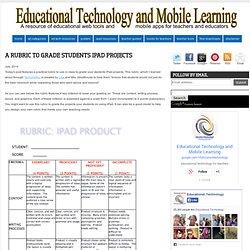
This rubric ,which I learned about through Techchef4u, is created by Lisa and Mrs. Greathouse to help them "ensure that students would not just do the bare minimum while rewarding those who went above and beyond". As you can see below, the rubric features 4 key criterion to base your grading on. These are content, writing process, layout, and graphics. Each of these criterion is assessed against a scale from 1 point (incomplete) to 4 points (exemplary). Plickers - Clickers, Simplified. Quiz Studio. Create A Quiz. Creating a New Quiz Is Easy Okay, Get Started!

(You may be interested in our tips for getting your quiz to the front page) First, tell us which kind of quiz you are creating. Challenge - End of Life. Quizzes » Fun Quizzes & Surveys » Make a Quiz Online » Quibblo! Quiz Revolution - Most Popular Quiz Maker, Make a Quiz or Survey, Create a Fast Quiz.
Hot Potatoes Home Page. Where Learning Happens. Mobile Survey. Mentimeter. QuestionPro Customer satisfaction survey, Online questionnaires, Survey tool. Online Quiz Creator: Play or Make a Quiz for Free! Quiz Maker for Online testing: Create quizzes, test, exam. mQlicker - Free Audience Response System for Mobile, Cell and Smartphones, Tablets including iPhone, iPad, Android, Blackberry and Kindle. Math. Testmoz - The Test Generator. Create on-line and printed assessments, quizzes, exams, surveys.
Learning Management System (LMS), course management software for e-Learning, web-based online training platform. Joomla! Quiz Deluxe extension - Extensions, addons, plugins, bridges for Joomla 3.0, 2.5 and 1.5 by JoomPlace. Joomla Quiz Deluxe is a comprehensive and easy-to-use quiz component for Joomla!

Websites. It will empower you to author great looking media-rich online qizzes. This Joomla! Quiz extension includes a wide range of questions types (including multiple choice), modes and styles and allows you to insert video and audio into questions. The Expert subscription of the quiz extension provides helpdesk support for unlimited number of domains and is advanced with: 4 extra puzzle questions; 2 Mobile Adaptive templates; FREE Installation Service. Welcome to Flubaroo. Audience Response Systems.
Free Online Quiz Maker. Our Quiz tool, part of GoConqr.com, was specifically designed to help you study and prepare you for exams.
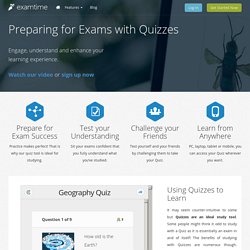
It enables you to test your own knowledge and practice exam questions. We have different question types that help keep you engaged and test what you’ve studied. Having this free tool at your disposable will greatly improve your chances of achieving exam success. To help you along the way we also have extensive sharing features so you and your friends can challenge each other. Our public library also allows you to search for Quizzes from all over the world. Free practice questions for teachers and students - Learningpod. Generate leads online using quiz templates. Study English with fun, free ESL video quizzes. Cloze test creator. Balanced Assessment. Better Learning. Create on-line and printed assessments, quizzes, exams, surveys. ForAllRubrics - Super Powered Rubrics.
Learnclick.com - create online cloze tests, drag & drop, dropdown and multiple choice quizzes. eQuizShow - Free Online Quiz Show Templates. Quizboard. Learn English. Blubbr - Play & create video trivia games. Gnowledge. Create. Share. Learn. Where everyone can create, publish, share and take tests, exercises and assignments. Quizzes » Fun Quizzes & Surveys » Make a Quiz Online » Quibblo! Quiz Maker for Online testing: Create quizzes, test, exam. Engrade. Language Tests. 6 great online sources for games and quizzes. Playing online computer games is a popular pastime for many language learners, so employing such games as a technique for studying English is a really good idea.
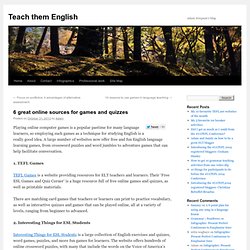
A large number of websites now offer free and fun English language learning games, from crossword puzzles and word jumbles to adventure games that can help facilitate conversation. 1. TEFL Games TEFL Games is a website providing resources for ELT teachers and learners. Their ‘Free ESL Games and Quiz Corner’ is a huge resource full of free online games and quizzes, as well as printable materials.
There are matching card games that teachers or learners can print to practice vocabulary, as well as interactive quizzes and games that can be played online, all at a variety of levels, ranging from beginner to advanced. 2. Interesting Things for ESL Students is a large collection of English exercises and quizzes, word games, puzzles, and more fun games for learners. The puzzles come in a variety of sizes. 3. 4. ‘Word vine’ 5. 6. QuizUp.
eQuizShow - Free Online Quiz Show Templates. Quizmaker. Speedy, simplified authoring. Get the intuitive tools you need to create engaging, media-rich assessments, quickly and easily. “My first impression on the new Quizmaker is: awesome!!” — Gabriele Dovis, Owner, Mosaicoelearning Streamlined UI The completely redesigned user interface in Articulate Quizmaker makes it even easier to create a quiz. Two Development Modes Choose from two different development modes: form view and slide view. Characters Add photographic and illustrated characters to your assessment right from the Quizmaker character library.
Multimedia Import videos in virtually any format, including those you make in Articulate Replay. Quick Key Mobile. JotForm · Form Builder. Online Web Html Form Builder and Form Maker: Form2pay. pForm - Free HTML Form Builder - Create Web Form Template Online. Online Form Builder with Cloud Storage Database. Spelling Bee Genius. WIZ KID is Kids Preschool learning puzzle games kit for 2 - 6 year old kids FREE. App contains all the type of kids interactive learning games. ✔ ALPHABETS Learning :- Teach the kids about alphabets with images with interactive sound [age - 2 - 4 ] ✔ MATCH LETTER :- Kids can identify the big letters with matching small letters.
Its interactive game where kids are given 4 random big letters and matching small letter and kids have to match all by drag and drop them in correct matching letters [age 2 - 4 ] ✔ BETWEEN LETTERS :- This game help kids to learn alphabets with in between letters in random orders. . ✔ RHYME WORDS :- This game ask the question about rhyme word sound like and it gives options where kids has to identify the rhyme words sound similar. . ✔ SPELLING BEGINNER :- This game help kids to improve spelling by seeing picture. Panorama Education. IELTS Preparation. Course structure & results Our course structure is unique with 1 hour IELTS elective classes that allow students to focus on a particular skill (reading, speaking/listening, writing) at a particular level (intermediate, upper-intermediate, advanced), in order to bring all band scores up to the same level.
Our students achieve consistently high IELTS scores – we are extremely proud to say that our average score stands at 7.0. No matter what level you wish to achieve, our expert tutors can help. Plickers - Clickers, Simplified. Verso. Quiz Socket. Quiz Socket. Where Learning Happens. Mentimeter. Mobile Survey. Social Survey Platform. Teacher Resources: Quizinator for Teachers, Instructors, and HomeSchoolers. QuizStar - Create Online Quizzes. Online Testing Free Quiz Maker Create the Best web-based quizzes ClassMarker.
Create A Quiz. Quizzes » Fun Quizzes & Surveys » Make a Quiz Online » Quibblo! Quiz Maker for Online testing: Create quizzes, test, exam. Online Quiz Creator: Play or Make a Quiz for Free! Testmoz - The Test Generator. Math. Empowering The BYOD REVOLUTION. It's not just easy, it's Quizdini! Quickly Create Online Quizzes For Free. Unlimited Online Surveys for Free : Zoho Survey. ExamTime - Changing the way you learn. Atlas Learning. QuizOperator - Make a quiz, involve people.
Game-based blended learning & classroom response system. Geddit. Audience Response Systems. eQuizShow - Free Online Quiz Show Templates.