

Trouble using addTestSuite() vs. addTest() (Testing forum at JavaRanch) So, I too am a newbie to JUnit.
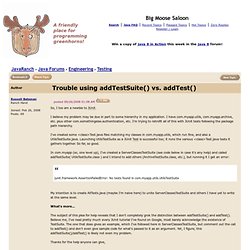
I believe my problem may be due in part to some hierarchy in my application. I have com.myapp.utils, com.myapp.archive, etc. plus other com.somethingelse.authentication, etc. I'm trying to retrofit all of this with JUnit tests following the package path hierarchy. I've created some <class>Test.java files matching my classes in com.myapp.utils, which run fine, and also a UtilsTestSuite.java. Launching UtilsTestSuite as a JUnit Test is successful too; it runs the various <class>Test.java tests it gathers together. In com.myapp (so, one level up), I've created a ServerClassesTestSuite (see code below in case it's any help) and called addTestSuite( UtilsTestSuite.class ) and I intend to add others (ArchiveTestSuite.class, etc.), but running it I get an error:
Java - How do I Dynamically create a Test Suite in JUnit 4. Java - JUnit4 run all tests in a specific package using a testsuite. TestSuite (JUnit API) Java.lang.Object | +--junit.framework.TestSuite All Implemented Interfaces: Test Direct Known Subclasses: ActiveTestSuite.
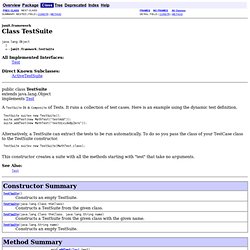
Java - How do I Dynamically create a Test Suite in JUnit 4. Java - JUnit test with dynamic number of tests. How to execute junit testcases with JUnitCore. Often it is desired that one should be able to run only certain testcases whenever a new feature is introduced.
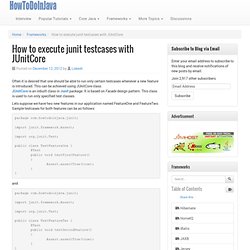
This can be achieved using JUnitCore class. JUnitCore is an inbuilt class in Junit package. It is based on Facade design pattern. This class is used to run only specified test classes. Lets suppose we have two new features in our application named FeatureOne and FeatureTwo. Package com.howtodoinjava.junit; import junit.framework.Assert; import org.junit.Test; public class TestFeatureOne { @Test public void testFirstFeature() { Assert.assertTrue(true); } } and. How to run JUnit tests for Java from the command line. Java - JUnit run tests command line. Java.exe. Java.exe is the JVM (Java Virtual Machine) runtime or JIT (Just In Time) that lets you execute your class files.
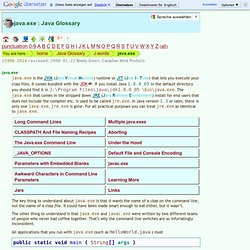
It comes bundled with the JDK. If you install Java 1.8.0_05 in the default directory you should find it in J:\Program Files\java\jdk1.8.0_05 \bin\java.exe. Java - Run Junit test class inside one-jar with junit outside the jar. JUnit Quick Guide. Testing is the process of checking the functionality of the application whether it is working as per requirements and to ensure that at developer level, unit testing comes into picture.

Unit testing is the testing of single entity (class or method). Unit testing is very essential to every software company to give a quality product to their customers. Unit testing can be done in two ways What is JUnit ? JUnit is a unit testing framework for the Java Programming Language. JUnit promotes the idea of "first testing then coding", which emphasis on setting up the test data for a piece of code which can be tested first and then can be implemented . Features. JUnit Basic Usage. Let us now have a basic example to demonstrate the step-by-step process of using JUnit.
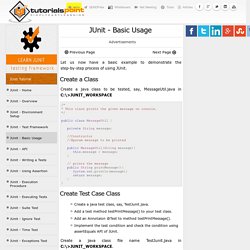
Create a Class Create a java class to be tested, say, MessageUtil.java in C:\>JUNIT_WORKSPACE /* * This class prints the given message on console. */ public class MessageUtil { private String message; //Constructor //@param message to be printed public MessageUtil(String message){ this.message = message; } // prints the message public String printMessage(){ System.out.println(message); return message; } } Create Test Case Class. Java - using runClasses(), JUnit tests not shutting down after timing out if test class is public. JUnitCore (JUnit API) Java.lang.Object org.junit.runner.JUnitCore public class JUnitCoreextends java.lang.Object.
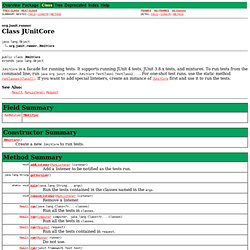
Junit - Get a reference of an object using class name Java.