

Using batch parameters. Windows XP - Using batch parameters. Writing comments in Bat Files - GdP Software. It is always a good idea to write comments in your bat-files.
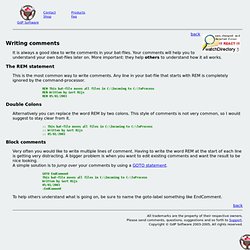
Your comments will help you to understand your own bat-files later on. More important: they help others to understand how it all works. The REM statement This is the most common way to write comments. SetX - Set environment variables. Set environment variables permanently, SETX can be used to set Environment Variables for the machine (HKLM) or currently logged on user (HKCU): Syntax SETX [/s Computer [Credentials]] Variable Value [/m] SETX [/s Computer [Credentials]] [Variable] /k RegistryPath [/m] SETX [/s Computer [Credentials]] /f FileName {[Variable] {/a L,T | /r oL,oT "SearchString"} [/m] | /x} [/d Delimiters] Key: /s Computer The name or IP address of a remote computer.
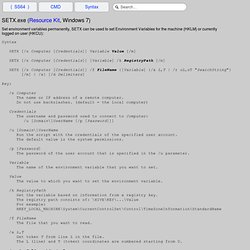
Do not use backslashes. (default = the local computer) Credentials The username and password used to connect to Computer: /u [Domain\]UserName [/p [Password]]] /u [Domain\]UserName Run the script with the credentials of the specified user account. The default value is the system permissions. /p [Password] The password of the user account that is specified in the /u parameter. Environment variables are stored in the registry: Machine variables are stored on the machine and will not follow a users roaming profile. String Value Mode Registry Mode. For DOS command help. Quick links About forAvailabilitySyntaxExamples About for The FOR variable is used for batch files to run a specified command when a parameter is met or specified.

Availability The for command is an internal command and is available in the below Microsoft operating systems. BoxCryptor – Le chiffrement pour Dropbox. BoxCryptor – Le chiffrement pour Dropbox Si vous êtes un grand utilisateur de Dropbox, vous avez peut être conscience que si un jour quelqu'un trouve votre mot de passe, il pourra accéder directement à vos données.

Pas cool... Il est toutefois possible de créer directement un conteneur chiffré avec TrueCrypt, et de l'uploader sur votre dropbox. Liste des commandes Windows - La solution. L'invite de commande est une manière d'exécuter des actions avancées à l'aide de commandes textuelles.

Cet article explique comment avoir accès à l'invite de commande. Généralement privilégiée par les utilisateurs avancées, elle est caché des utilisateurs novices afin d'éviter qu'ils exécutent des commandes qui pourraient altérer le système. Régulièrement, afin de réaliser une opération de maintenance ou corriger un problème sur l'ordinateur, nous sommes amenés à lancer des commandes via une fenêtre noire appelée invite de commande. Cette fiche explique comment ouvrir une invite de commande (prompt DOS) et donne des explications sur les principales commandes pouvant être exécutées par ce biais. Suppression Recursive et RDMIR, FOR et DIR [RESOLU] - Shell/Batch - Programmation. Visual Command Line – Un éditeur pour vos batchs. Visual Command Line – Un éditeur pour vos batchs Si vous êtes administrateur réseau, vous avez travaillez peut être sur un parc machine composé essentiellement de Windows.

Du coup, lorsque vous devez mettre en place certaines routines, certains process automatisés, la solution la plus simple reste encore le bon vieux fichier batch. Pour créer un fichier batch, rien de plus simple. Il suffit de créer un nouveau document avec son bloc note, d'y entrer les commandes dont on a besoin, puis d'enregistrer ce fichier en prenant bien soin de le terminer par l'extension .bat pour qu'il soit interprété par Windows. C'est pratique mais le bloc note, ça manque un peu de confort. Ainsi, le panneau latéral contenant toutes les commandes DOS qui vont bien sera mis à jour en fonction de la version de Windows.
Une fois votre petit batch au point, vous pouvez le tester directement depuis l'éditeur et ensuite le sauvegarder en .bat (ou texte). Batfiles: The DOS batch file programming handbook & Tutorial. DOS Command: SUBST. The description below is from the bookDOS the Easy Way by Everett Murdock Ph.D.

CLICK HERE for information about downloading the book. Type: External (3.1 and later) Mklink in Windows. Mklink is a MS Windows command line utility that you can use to create symbolic links or symlinks and hard links in MS Windows.
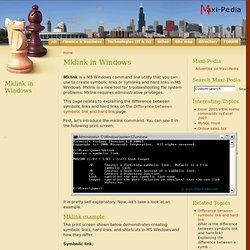
Mklink is a nice tool for troubleshooting file system problems. Mklink requires administrative privileges. This page relates to explaining the difference between symbolic links and hard links on the Difference between symbolic link and hard link page. First, let's introduce the mklink command. You can see it in the following print screen: Escape Characters. All DOS versions interpret certain characters before executing a command.

Some well know examples are the percent sign ( % ), and the redirection symbols ( < | > ). Windows 95/98 and NT, and OS/2 too, also interpret double quotes ( " ) and ampersands ( & ), as shown in the Conditional Execution page. In batch files, the percent sign may be "escaped" by using a double percent sign ( %% ). That way, a single percent sign will be used as literal within the command line, instead of being further interpreted. In Windows 95/98 and NT, and OS/2 too, redirection symbols may be escaped by placing them between double quotes ( ">" ). Windows NT and OS/2 also allow the use of carets ( ^ ) to escape special characters. If you intend to "nest" commands with escaped characters, you may need to escape the escape character itself too. Since the introduction of delayed variable expansion a new challenge is to escape exclamation marks, the "delayed" version of the percent sign. Windows XP - Setlocal. Setlocal.
Applies To: Windows Server® 2016, Windows Server® 2012 R2, Windows Server® 2012 Starts localization of environment variables in a batch file.
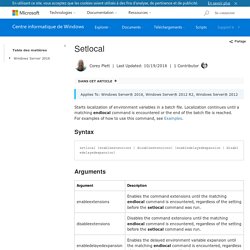
Localization continues until a matching endlocal command is encountered or the end of the batch file is reached.For examples of how to use this command, see Examples. Syntax.
Echo (DOS) Retrieve Date & time (Batch dos) XCOPY. Example[edit] Create a new directory by copying all contents of the existing directory, including any files or subdirectories having the "hidden" or "system" attributes and empty directories. xcopy e:\existing e:\newcopy /s /e /i /h If the directory names include blank signs(spaces), the names can be put in quotation marks. Sauvegardes manuelles: Xcopy et Robocopy - Win Vista - Windows & Software. Feature Comparison: XXCOPY vs ROBOCOPY. [ Back to Table of Contents ] [ << ] [ >> ] From: Kan Yabumoto tech@xxcopy.com To: XXCOPY user Subject: Feature comparison: XXCOPY vs ROBOCOPY Date: 2002-12-03 (Revised) =============================================================================== Introduction: Since we receive a large number of inquiries about XXCOPY's relative strength and weakness against ROBOCOPY, the administrator's tool bundled with Microsoft's Windows NT/2000/XP Reseource Kit, this article was created to contrast the two utilities.
Apparently, ROBOCOPY (which stands for Robust Copy) and XXCOPY both come from Microsoft's XCOPY utility as the basis for the overall approach which of course comes from COMMAND.COM's built-in COPY command. As its name implies, XXCOPY adheres to XCOPY's general behavior very closely. This makes XCOPY user's initial experience with XXCOPY quite painless. In general, XXCOPY is much closer to XCOPY than ROBOCOPY is to XCOPY.
. © Copyright 2014 Pixelab All rights reserved. Robocopy. Un article de Wikipédia, l'encyclopédie libre. Windows 10 : Microsoft met silencieusement fin à la limitation à 260 caractères pour les chemins d'accès, dans la Build 14352 qui encore en préversion. Wait for file to exist (dos batch command) START command (Microsoft DOS ) The CHOICE command. The CHOICE command was introduced in MS-DOS 6 and is still available in MS-DOS 7 (Windows 95/98). In Windows NT 4, 2000 and XP, CHOICE is no longer a part of the standard distribution. It is, however, available as part of the Windows NT 4 Resouce Kit. On the other hand, if you still have that old unused MS-DOS 6 or Windows 95/98 version lying around, you can use the CHOICE.COM from that version instead. (*) Just copy it to a directory that is in your PATH.
CHOICE is available again in Windows Vista and later versions. MS-DOS La commande CHOICE. << Retour au sommaire. DOS/Exit. MS-DOS exit command help.