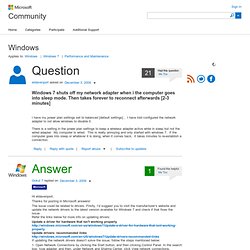Set up email in the Mail app for Windows 10 - Outlook. If you log on to Windows 10 using a Microsoft account with an Outlook.com, Live, Hotmail, or MSN address, that account is added to the Mail and Calendar apps.
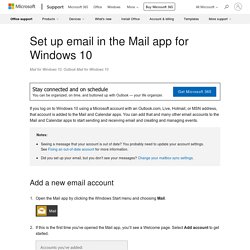
You can add that and many other email accounts to the Mail and Calendar apps to start sending and receiving email and creating and managing events. Add a new email account Open the Mail app by clicking the Windows Start menu and choosing Mail. If this is the first time you've opened the Mail app, you’ll see a Welcome page. Select Add account to get started. How to Scan to email from Windows 10 with Gmail or any email account – IT Solver Support. Here is a method for scanning to email on Windows 10 that will work with any scanner or email account, even Gmail.
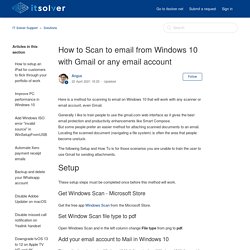
Generally I like to train people to use the gmail.com web interface as it gives the best email protection and productivity enhancements like Smart Compose.But some people prefer an easier method for attaching scanned documents to an email. Locating the scanned document (navigating a file system) is often the area that people become unstuck. The following Setup and How To is for those scenarios you are unable to train the user to use Gmail for sending attachments.
These setup steps must be completed once before this method will work. Get Windows Scan - Microsoft Store Get the free app Windows Scan from the Microsoft Store. File Manager app - My Files - Samsung Members. The My Files folder is preinstalled on most Samsung Galaxy devices.
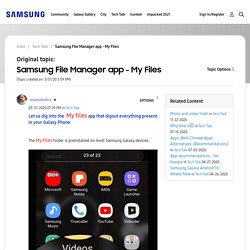
The Nest Home Hub is Finally Useful Thanks to Home Assistant Cast [Updated] Edit: We’ve edited the article to provide a more accurate understanding of Home Assistant The Nest Home Hub, formerly known as the Google Home Hub when we reviewed it last Fall, is a popular smart home gadget that doesn’t seem to serve much of a purpose.
![The Nest Home Hub is Finally Useful Thanks to Home Assistant Cast [Updated]](http://cdn.pearltrees.com/s/pic/th/finally-assistant-updated-243156126)
Sure, it’s the best digital photo frame on the market thanks to its intelligent color changing and dimming screen, and it makes a pretty decent music speaker or YouTube viewer in the kitchen, but those cover the extent of what most users ever actually use the Home Hub for. While there’s some smart home functionality built into the Nest Home Hub via a pull-down menu, it’s not the most useful interface in the world and, often times, it’s just easier to ask Google to do something instead of touching it.
Make voice calls from your Google Home, only with Telstra. We’re all about the power of voice and the power of technology – especially when they’re working together.
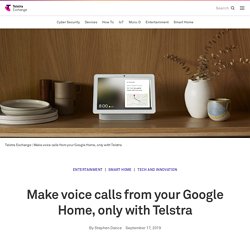
Today, we’re making it even easier to connect with your friends and family thanks to our deep partnership with Google to launch Voice-activated Calling with Telstra on select Google Nest devices*. We are the first mobile carrier in the world to offer outbound calling on Google Home/Nest devices. Voice assistant technology is growing rapidly in Australia, with smart speakers present in over a million households around the country. Two-thirds of Australians use their smart speaker every single day to order products, receive the latest news and answer their burning questions. Login. 12 Incredibly Useful Things You Didn’t Know Google Maps.
Internet & Hardware & File Issues. Movies & YouTube & Apps. Printers & Modems. Bloatware, Adware & Malware. Foxtel & TV. Torrents, VPN & ISPs. Office Suite. Cloud Storage & Internet Providers & Issues. Accounts & Sign Ins. Messages. Emails & Email Extensions. Galaxy Tab S. Photos. RKill Download. Screenshots for RKill BleepingComputer Review: RKill is a program that was developed at BleepingComputer.com that attempts to terminate known malware processes so that your normal security software can then run and clean your computer of infections.

When RKill runs it will kill malware processes and then removes incorrect executable associations and fixes policies that stop us from using certain tools. When finished it will display a log file that shows the processes that were terminated while the program was running. As RKill only terminates a program's running process, and does not delete any files, after running it you should not reboot your computer as any malware processes that are configured to start automatically will just be started again. Below are a list of RKill download links using different filenames.
Remove PUP.wxDfast (Removal Guide), How To Remove PUP.wxDfast. If you are one among those who got this virus, then you have come to right place.

We have created an easy to follow Remove PUP.wxDfast (Removal Guide), How To Remove PUP.wxDfast, which will help you to remove this virus and many other malwares like Trojans, Spyware, rootkits, keyloggers, computer worms and many more. 15 advanced Windows Media Center tips. Windows Media Center is a cracking piece of software.

It works elegantly if you're sitting at your desk, and equally well if you're reclining on your sofa, waving a remote control and watching a movie. However, despite its many advantages and undeniable prettiness, Media Center does have its foibles and limitations. He we'll identify and remove its biggest drawbacks. 1. Play MKV video files in Windows Media Center Many high definition videos come in MKV file format, which you can play back in VLC Media Player, but not in Windows Media Center. With 64-bit Windows you'll also need the 64-bit SVN, which you can get from the same place. RKill Download. What is bank reconciliation and how do I use it? – Help Center. What is bank reconciliation and how do I use it?
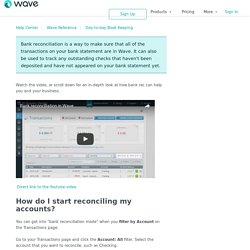
(1 of 1) Bank reconciliation is a way to make sure that all of the transactions on your bank statement are in Wave. It can also be used to track any outstanding checks that haven't been deposited and have not appeared on your bank statement yet. Watch the video, or scroll down for an in-depth look at how bank rec can help you and your business. Direct link to the Youtube video. How to use .sub and .idx files for an .avi video ? Sabrent SBT-UFDB - 1.44 MB Floppy disk drive - USB - External. Optimize Windows 7. Windows 7 shuts off my network adapter when i the computer goes into. Hey guys, I just wanted to chime in, I'm having what appears to be the same problem.