

Service Desk Concepts Chaps 3-4 Speed Match Game. Facebook's Server Room. Good Move! Bad Move! Welcome to YouTube! The location filter shows you popular videos from the selected country or region on lists like Most Viewed and in search results.To change your location filter, please use the links in the footer at the bottom of the page. Click "OK" to accept this setting, or click "Cancel" to set your location filter to "Worldwide". The location filter shows you popular videos from the selected country or region on lists like Most Viewed and in search results. To change your country filter, please use the links in the footer at the bottom of the page. 1 0:46 The CEO and his iPad -- "Meow" by ArubaNetworks 9,709 views 2 0:54 Going to Brazil -- "Emailllllllll" by ArubaNetworks 5,456 views 3 0:42 The CEO and his iPad -- "Anything Else?
" 4 0:45 Going to Brazil -- "Time Machine" by ArubaNetworks 3,340 views 5 0:49 Going to Brazil - "Second Life" by ArubaNetworks 2,817 views 6 1:11 The CEO and his iPad -- "Hold on, Let Me Check" by ArubaNetworks 15,174 views About Aruba Networks. Help Desk: "Big Baby" Soft Skills - How to Handle a Helpdesk Call. The Help Desk. Call Center Movie - Part II. Inside an Indian Call Center. Call Center (funny) PART1. Free Business & Enterprise software downloads. Get Untangle. Download the Untangle Server.
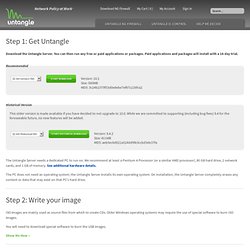
You can then run any free or paid applications or packages. Paid applications and packages will install with a 14-day trial. The Untangle Server needs a dedicated PC to run on. We recommend at least a Pentium 4 Processor (or a similar AMD processor), 80 GB hard drive, 2 network cards, and 1 GB of memory. See additional hardware details. The PC does not need an operating system; the Untangle Server installs its own operating system. ISO images are mainly used as source files from which to create CDs. You will need to download special software to burn the USB images. Show Me How »Hide This « Tip: Burn the image to two CDs so that you have a backup, or save the ISO image so that you can make a backup CD later.
Once you download the image ( .iso file) from Untangle's website, simply use ISO CD burning software to recreate the physical CD-ROM install media. To recreate the physical CD-ROM install media (using Burn At Once software): Launch the interface. Spiceworks - Free Community, Help Desk and IT Management App. YouTube - Broadcast Yourself. YouTube - Broadcast Yourself. YouTube - Broadcast Yourself. Information Technology - Female Role Model Career Video. Tales from Desktop Support. Download your file(s) manually. Microsoft Access 2007. Microsoft Access is a database software package.
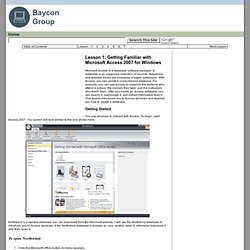
A database is an organized collection of records. Telephone and address books are examples of paper databases. With Access, you can create a computerized database. For example, you can use Access to organize the students who attend a school, the courses they take, and the instructors who teach them. After you create an Access database, you can search it, manipulate it, and extract information from it. Getting Started You use windows to interact with Access. Northwind is a sample database you can download from the Microsoft website.
To open Northwind: Click the Microsoft Office button. To download Northwind, connect to the Internet and then follow these steps: Click Sample. Understanding Security It is possible for an Access database to contain malicious code, such as a computer virus. To enable a database: Click the Options button. Click Login. If you know a database is safe, you can store it in a trusted location. The Microsoft Office Button. Advanced Access 2007 Tutorials. Free Access 2007 Tutorial. Access 2007 training courses - Training. Microsoft Access 2007 Tutorial—Free & Online. By Denise Etheridge You can use this free online tutorial to learn Microsoft Access 2007.Click here to start the tutorial.
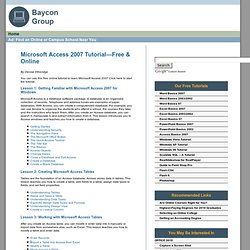
Lesson 1: Getting Familiar with Microsoft Access 2007 for Windows Microsoft Access is a database software package. A database is an organized collection of records. Telephone and address books are examples of paper databases. Lesson 2: Creating Microsoft Access Tables Tables are the foundation of an Access database.