

David Purser. Developer.mozilla. There are many different ways to structure an app built using web technologies, and making organizational decisions can take time.

Fortunately, when working with a command line tool such as Ember CLI, the application structure is determined for you. This makes it easy to quickly scaffold new resources or templates and automate repetitive tasks, leaving you with more time to focus on improving your application. This article covers installing Ember CLI and using it to create a basic app skeleton for you to build on top of. What will we create? We are going to create a simple MVC app called world-clock, which will display the local time, update it every second, and allow you to choose additional timezones to display. Installing our toolset To install Ember/Ember CLI, you need to follow the instructions in this section. Note: You'll be using the command line a lot in this series of articles. Handlebars for writing application templates. Follow these steps to get started: Starting your app Next.
PhantomJS. Offline HTML5 canvas app in Python with django-mediagenerator, Part 2: Drawing - Web development blog. In part 1 of this series we've seen how to use Python/pyjs with django-mediagenerator.
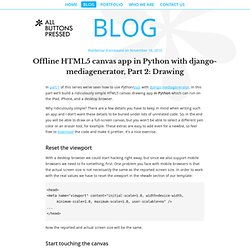
In this part we'll build a ridiculously simple HTML5 canvas drawing app in Python which can run on the iPad, iPhone, and a desktop browser. Why ridiculously simple? There are a few details you have to keep in mind when writing such an app and I don't want these details to be buried under lots of unrelated code. So, in the end you will be able to draw on a full-screen canvas, but you won't be able to select a different pen color or an eraser tool, for example. These extras are easy to add even for a newbie, so feel free to download the code and make it prettier.
Reset the viewport With a desktop browser we could start hacking right away, but since we also support mobile browsers we need to fix something, first: One problem you face with mobile browsers is that the actual screen size is not necessarily the same as the reported screen size. Now the reported and actual screen size will be the same. Style. DTop. Products. Read this in Español What can end users do with Lianja?

Visually build stunning Desktop, Cloud and Mobile database Apps on Windows, Mac OS X or Linux with no programming knowledge required. Lianja is an easy-to-use high productivity NoCode™ App Builder for end users and business domain knowledge workers.BYOA (Build Your Own Apps). Build database Forms, Reports, Charts and much more without coding. What can professional Visual FoxPro, PHP, Python or JavaScript developers do with Lianja? Visually build and customize beautiful Desktop, Cloud and Mobile database Apps with a modern UI using your favorite scripting language of choice; Visual FoxPro, PHP, Python or JavaScript.
Create HTML5 Desktop Apps & Games - Developers. Create multi-platform desktop apps with HTML5, CSS3 and JavaScript. Native Desktop Apps Using Brackets Shell. I recently posted on the state of native desktop apps in HTML5 and mentioned that at my company we chose to use Brackets-Shell as our native app solution.

I want to go more in-depth into what brackets is and why we chose it as our solution. This will be the first of a series of posts dedicated to brackets-shell and customizing it for your native HTML desktop applications. UPDATE: I Posted part 2 of the series: JavaScript and the Brackets Shell Environment What is Brackets? Brackets is an open-source code editor created by Adobe. What is Brackets Shell? Brackets Shell is what allows Brackets to be run as a desktop application. Why Use Brackets Shell Instead of Other Solutions? I’m glad you asked: Now on to the good stuff. Test Your Application in Brackets Shell The first thing you will want to do is test the shell to see if your HTML application runs in it. To remove the brackets HTML app on Windows, browse to the Brackets folder in your Program Files directory. Building Brackets Shell 1.
Downloads. Nitipit/appkit. Magazine for software developers, programmers and designers - Software Developer's Journal.