

10 Things to Never Say in an Interview. Marketing-Sales vocabulary. Avilchezj. (Remember to click on the image) Alt ( alternate key )

The 12 most dreaded help desk requests. A Brief Guide to Solving the Most Common Computer Problems - COMBOFIX. As they become more sophisticated and diverse, computers also present an ever-growing range of issues to frustrate their users.
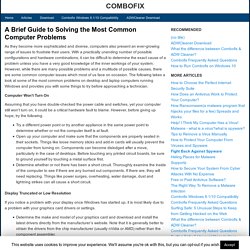
With a practically unending number of possible configurations and hardware combinations, it can be difficult to determine the exact cause of a problem unless you have a very good knowledge of the inner workings of your system. However, while there are many possible problems and a multitude of possible causes, there are some common computer issues which most of us face on occasion. The following takes a look at some of the most common problems on desktop and laptop computers running Windows and provides you with some things to try before approaching a technician.
Computer Won’t Turn On Assuming that you have double-checked the power cable and switches, yet your computer still won’t turn on, it could be a critical hardware fault to blame. Display Truncated or Low Resolution No Sound from Speakers. How to Repair Blue Screen of Death in Windows 7 : Using Windows 7. Computer Help Desk/technical Support Test! How to Handle 8 Challenging Customer Service Scenarios.
“Plans are worthless, but planning is everything.”President Dwight D.
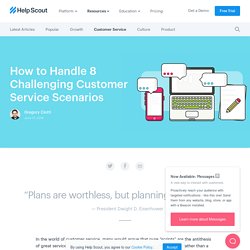
Eisenhower In the world of customer service, many would argue that pure “scripts” are the antithesis of great service. That is to say, customer service should be a conversation rather than a cold, lifeless script. Hardware Problems. Hardware Problems If the loss of programs or data on your computer is going to make you upset, it is recommended that you take some precautions.

Your computer may be protected against viruses and such, but 100% protection is never guaranteed. 4 Common PC Problems and How to Fix Them. There are thousands of problems that your computer could have, from an endless list of possible error messages to various hardware failures.

Most of those problems might have several possible causes as well. Fortunately, the majority of these potential issues are rare. The problems most computer users encounter are common errors and failures, seen by countless others. My Collection of Software Problems with Solutions - Grail's Tech Site. Information that you Need: 1.

Make sure you have a good internet and lan connection to begin with. 2. Make sure there are no existing problems with the computer together with its MS Office applications. Basic software troubleshooting. Updated: 11/13/2018 by Computer Hope If you are trying to install or run software on your computer and running into errors or other issues, review the troubleshooting steps below for help on resolving the issues.

Unable to install a software program. How to solve the 10 most common tech support problems yourself. Whether you’re dealing with your dad’s decade-old computer or your own custom-built gaming rig, troubleshooting PC problems is a part of everyday life.

Before you make that $50 support call, though, try your hand at homebrew tech support. We spoke to some of the best support reps in the business about the most common problems they fix—and how you can do it yourself. Try this first I know it sounds like a no-brainer, but before you do anything else, restart your computer. How to Tell a Hardware Problem From a Software Problem. Your computer seems to be malfunctioning — it’s slow, programs are crashing or Windows may be blue-screening.

Is your computer’s hardware failing, or does it have a software problem that you can fix on your own? This can actually be a bit tricky to figure out. Hardware problems and software problems can lead to the same symptoms — for example, frequent blue screens of death may be caused by either software or hardware problems. Computer is Slow We’ve all heard the stories — someone’s computer slows down over time because they install too much software that runs at startup or it becomes infected with malware. Help Desk Frequently Asked Questions. This is the Bloomfield College Helpdesk FAQ section.
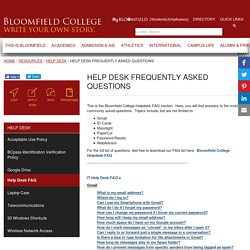
Here, you will find answers to the most commonly asked questions. Topics include, but are not limited to: GmailID CardsMoonlightPaperCutPassword ResetsWebAdvisor For the full list of questions, feel free to download our FAQ list here: Bloomfield College Helpdesk FAQ. Soft Skills - How to Handle a Helpdesk Call. Computer Helpdesk Support Comedy. The IT Crowd - Episode 1 - Season 1 - Helpdesk.
A Day In The Life of Help Desk. Customer Service: There's got to be a better way! Computer Power Supply Troubleshooting - ATX PC Power Supply Diagnostic Flowchart. The power supply troubleshooting chapter below is from my book, "Computer Repair with Diagnostic Flowcharts, Third Edition. " The updates related to power supply diagnostics include a rework of the decision tree and attempting to force a dead power supply on, something I left out of previous editions for fear of doing more harm than good.
Note that these steps correspond with decision points on the flowchart and are reached directly by clicking on the diamond symbols. The text below cannot be read sequentially. The first step in the troubleshooting process is simply determining if the power supply is coming on. You can usually hear the mechanical components in PCs that make rotational noise when they are powered up. Troubleshooting flowchart. How To Create Your Own Flowchart For Troubleshooting And Repairing Purposes Introduction So, what is a flowchart? According to the explanation from the Wikipedia- A flowchart is a common type of diagram, which represents an algorithm or process, showing the steps as boxes of various kinds, and their order by connecting these with arrows.
Flowcharts are used in analyzing, designing, documenting or managing a process or program in various fields. In order for you to easily understand what is a flowchart, just look at the sample below: Guide to Computer Troubleshooting and Repair - PC Troubleshooting Manual. There are six interactive troubleshooting flowcharts for PC hardware performance issues on this website, along with the related chapter text from the 2013 update of my book, "Computer Repair with Diagnostic Flowcharts Third Edition. " The links below the miniature flowcharts take you to the full size interactive flowcharts. The diamond symbols on the full size flowcharts are linked to the text that expands on the decision and offers diagnostic tips and solutions. When I started working on PCs back in the mid-80's, there were thirty-six individual memory chips to be inserted in motherboard sockets. Today's computers don't have half that many individual parts! But the basic tool for troubleshooting PC problems remains unchanged - it's your brain.
Muntatge i manteniment d'equips. Cyber-bullying Facts – Top 10 Forms of Cyber Bullying. Netiquette Module / Assessment - Group 5. Just as you are expected to exercise good etiquette/manners in the f2f classroom (raise your hand, listen to others, comment respectfully), you should do the same as an online learner. As defined by Ross of NetEtiquette, "'Netiquette' is network etiquette, the do's and don'ts of online communication. Netiquette covers both common courtesy online and the informal "rules of the road" of cyberspace. " As your work through this assignment, you will discover the "Rules of Netiquette" which should be followed while in the online classroom - Discussion Board, Email and Chats.
Always remember communication placed on the Internet, no matter how private you believe it to be, is public domain. Digital Birth: Welcome to the Online World. AMSTERDAM--(BUSINESS WIRE)--Uploading prenatal sonogram photographs, tweeting pregnancy experiences, making online photo albums of children from birth, and even creating email addresses for babies - today’s parents are increasingly building digital footprints for their children prior to and from the moment they are born.
“Our research shows that the trend is increasing for a child’s digital birth to coincide with and in many cases pre-date their real birth date. A quarter of babies have sonogram photos posted online before they have even physically entered into the world. ”Tweet this Internet security company AVG surveyed mothers in North America (USA and Canada), the EU5 (UK, France, Germany, Italy and Spain), Australia/New Zealand and Japan, and found that 81 percent of children under the age of two currently have some kind of digital profile or footprint, with images of them posted online.
Internet Safety. A Great Guide on Teaching Students about Digital Footprint. #Lollipop. Fleas in a Bottle?: Will Social Networking Stymie Personal Development of Youth? Recently I was giving a workshop on digital footprints at the CUEBC Conference Saturday at Simon Frazer University, Vancouver, BC.
A digital footprint is the collection of all the traces you leave in electronic environments as you use or move through them. Some is content you actively volunteer—like your Facebook profile. Other material is passive—the cookies a site stores in your browser, the content your district collects about your use of their equipment, etc. Pipl - People Search. What Your Students Really Need to Know About Digital Citizenship. In my classroom, I use two essential approaches in the digital citizenship curriculum that I teach: proactive knowledge and experiential knowledge. Digital Citizenship. 3 Step plan for a digital makeover. Online Grooming. Privacy Student Intro Video - The Digital Footprint. Understanding The Impact Of Digital Footprints. Your Digital Footprint. 5 Ways to Make a Positive Digital Footprint!
Celebrate Safer Internet Day 2015. Digital Footprints - Your New First Impression. Youth and Media - Digital Dossier. Be a Digital Citizen. 12 Tips For Students To Manage Their Digital Footprints. YouTube. The Pros and Cons of Online Shopping. The internet can be a great resource for shoppers looking to expand their purchasing options, as well as a great way to save money. Online stores are highly competitive, not only with other online stores, but also with brick-and-mortar competitors. Price-comparison websites make deal hunting easier and also help guide shoppers to online stores with the best reputations by posting reviews submitted by other shoppers. The Largest List of Chat Acronyms and Text Message Shorthand (IM, SMS) found of the Web - updated daily by NetLingo The Internet Dictionary: Online Dictionary of Internet Terms, Acronyms, Text Messaging, Smileys ;-)
Anatomy of a URL. In February 2010, techy web magazine Read Write Web published an article entitled Facebook Wants to Be Your One True Login. How To Build A PC Quick And Easy. How to Build a Gaming Computer! (2014) How to Build a Personal Desktop Computer: 12 Steps. WikiHow is a “wiki,” similar to Wikipedia, which means that many of our articles are co-written by multiple authors.
To create this article, 28 people, some anonymous, worked to edit and improve it over time. This article has also been viewed 424,915 times. How To Assemble A Desktop PC/Assembly - Wikibooks, open books for an open world. How to assemble a computer. Step by step instructions on how to build a computer PC. How to Install a Computer Processor: 12 Steps.
How to build a PC: A step-by-step guide. Hack Attack: How to install a motherboard and CPU. How To Assemble A Desktop PC/Assembly. How to Build a PC. PC Build Assembly Guide - How to put it all together. How to Assemble a Basic Desktop PC: 15 Steps. Basic Computer Training - Your Computer A Basic Training Lesson. Shopping for a Computer. Dialogues: Going shopping - Learning English Online. Buying and selling - ESL Gold. In the shop: shopping English. SHOPPING Phrases, Dialogs and Phrasal Verbs! Buying and selling - ESL Gold. El comparativo y el superlativo. IPS vs TN Monitor. YouTube. LED vs LCD Finding out the difference. Describing objects. Describing objects in English. Describing Technical Object. Ppp power point presentation 2. Words used to describe the shape of objects.
Monitor Specifications - TFTCentral.