

3 Best Unknown Browsers for Windows - Mach Machines. Alternate Web Browsers for Windows. Most people around the world will agree that they started using internet through Internet Explorer, then shifted to Mozilla Firefox and have finally landed on Google Chrome today.

Of course, there’ll be many who disagree. Browsers such as Opera have also been featured in many devices that we use including computers and some particular OS. While it is true that Chrome happens to be the most widely used browser, it is also true that there exist many other browsers which could prove to be better than Chrome. It all depends upon what work you have from the browser you are using.
List of Alternative Browsers for Windows 8 / 7. While most of us prefer to use Internet Explorer and are familiar with Firefox, Chrome, Opera & Safari, there are several other Browsers available for Windows OS, some with a specific targeted feature set.

List of a total of alternative browsers for Windows Microsoft Edge is the new default browser on Windows 10 systems. Internet Explorer – Browse with more confidence knowing Internet Explorer 10 helps protect you from evolving online threats right out of the box. Firefox – Mozilla Firefox has been the most successful alternative web browser. The browser traces its lineage back to Netscape. SRWare Iron. Da Wikipedia, l'enciclopedia libera.
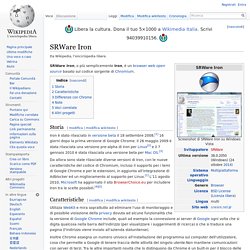
GNU browsers. Lightweight Web Browsers. TEMP. TEMP. Lightest browser x64. Lightweight Browsers. Flashpeak.com The folks at FlashPeak.com have created two lightweight browsers in this category.

Slimbrowser was developed as a lightweight high speed alternative for the Windows OS and uses the Trident engine. Slimboat is similar in appearance, but the core uses Webkit to offer versions in Windows, Linux and Mac OSx. Both are reviewed with emphasis on what makes each unique. SlimBrowser - Windows SlimBrowser freeware version 7.00.070 was released Nov 28, 2013.
Some of Slimbrowser's key features include full or partial screen capture, spell check, Site Groups, form Quickfill management, Photo management, and Social Networking. SlimBoat - Windows/Mac/Linux SlimBoat freeware version 1.1.44 was released Nov 27, 2013. Some of Slimboat's key features include Site Groups, and Social Networking. HTML5 Speed Test. Browser Benchmark. Peacekeeper - free universal browser test for HTML5 from Futuremark. HTML5test - How well does your browser support HTML5? Browser apps. Browsers, news & updates.
Project Maelstrom. TOR web browser. Comparison of browser synchronizers. The following tables compare general and technical information for a number of web-based browser synchronizers.
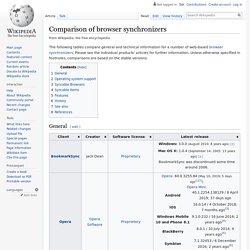
Please see the individual products' articles for further information. Unless otherwise specified in footnotes, comparisons are based on the stable versions. Social-Visual Bookmarking. How (and Why) to Set Up a Secondary Browser Optimized for Slow Internet Connections. SExpand I like how you say "use fewer extensions" followed by "use the speed dial extension" and "use the tabvault extension".

Snarkiness aside, Opera has the option to start with the tabs from last session or not, and speeddial is built in. You don't need an extension for that. And I'm pretty sure you could make your own speeddial for Firefox, for instance by grabbing [myfav.es] and saving it to drive. A sidenote to 'background tabs': when you're browsing it's actually a good idea to have pages load before you're done finishing the current. You don't need to use extensions for ad-blocking. If you're into finetuning, you could try some extra tweaks via UserStyles.
Hyperlink. Motori Di Ricerca, Search Engines. Opera. Google chrome. Chromium (web browser) Chromium is the open source web browser project from which Google Chrome draws its source code.[3] The browsers share the majority of code and features, though there are some minor differences in features and they have different licensing.

Chromium is the name given to the open source project and the browser source code released and maintained by the Chromium Project.[7] It is possible to download the source code and build it manually on many platforms. To create Chrome from Chromium, Google takes this source code and adds:[8] By default, Chromium only supports Vorbis, Theora and WebM codecs for the HTML5 audio and video tags.
Google Chrome supports these as well as the patent-encumbered AAC and MP3 codecs. The Google-authored portion of Chromium is released under the BSD license,[18] with other parts being subject to a variety of different open-source licenses, including the MIT License, the LGPL, the Ms-PL and an MPL/GPL/LGPL tri-license.[19] Attenction.
The Chromium Projects. Chromium Portable. Download Chromium. Chromium Blog. Download latest stable Chromium binaries (64-bit and 32-bit) Hyperlink. Google Chrome. Firefox. Ghostzilla - the invisible browser. Attenction. Find out more about Cyberfox. Waterfox. "cyberfox", unofficial mozilla 64-bit browser. Pale moon, unofficial firefox project. Download firefox lorentz - ordinato per valutazione - Pagina 10. PluginDoc: Windows (A - Z) SeaMonkey, Mozilla Firefox, Opera and Safari will automatically detect and use the Windows Media Player 9.0 browser plugin if installed.

The installer for the Windows Media Player 11 browser plugin has a major design flaw! Installers for Mozilla plugins should place the plugin files in the folder of the application they belong to, and information in the Windows registry so that all Gecko based browsers can locate the plugin. The Windows Media Player 11 plugin installer does not do this. If Mozilla Firefox is installed, the plugin will be installed to your Mozilla Firefox plugins folder. If Mozilla Firefox is not installed, it will be placed in a \PFiles\Plugins folder on your Windows drive (usually C:). If you wish to use the Windows Media Player 11 plugin with SeaMonkey or Opera, copy np-mswmp.dll to your browser plugins folder. Google Chrome does not use the Windows Media Player plugin, it uses the ActiveX control instead. Firefox. Firefox. Otter Browser. I browser principali - Wiki. Da Wiki Corso Web. Un browser, detto anche navigatore è un programma che consente di navigare sul Worl Wide Web.
Top 6 HTML5 Challenges.