


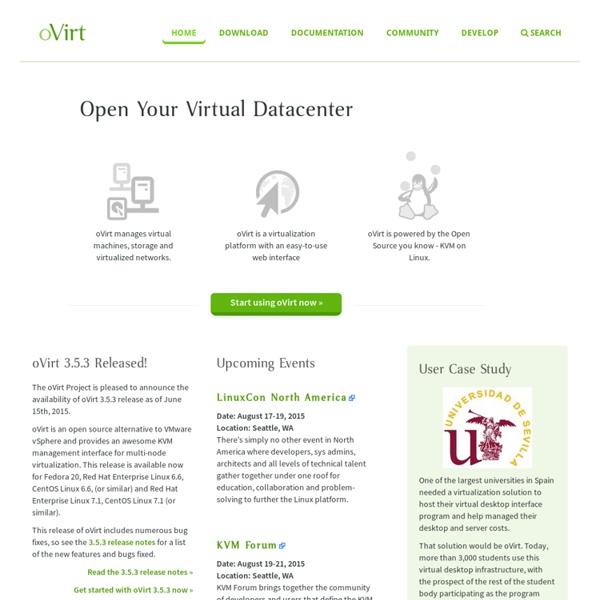
Apache CloudStack: Open Source Cloud Computing QEMU Monitor Protocol, QMP, QEMU Guest Agent, qemu-ga - qemu, kvm, xen & libvirt (Link zu dieser Seite als [[QEMU-KVM-Buch/ Anhang/ QMP]]) <<<|###| >>> | English [bearbeiten] QMP-Befehle Das QEMU Monitor Protocol (siehe ist ein auf JASON ( basierendes Management Interface, welches Applikationen die Kommunikation mit der QEMU-Instanz ermöglicht. JASON (JavaScript Object Notation) ist ein Datenformat in einer für Maschinen einfach zu lesenden Textform. Das heißt, die Kommunikation mit dem QEMU-Monitor erfolgt über JavaScript-Dokumente. -> Eingabe durch den Client <- Antwort des Servers [bearbeiten] Regelmäßige Befehle In den nachfolgenden Beispielen stellen die Antworten des Server jeweils erfolgreiche Befehlsausführungen dar. [bearbeiten] quit Beendet die Instanz. Beispiel: [bearbeiten] eject Wirft ein Wechselmedium (CD/DVD, Diskette) aus. force Das Argument force (JSON-Bool, optional) forciert den Auswurf. device Das Argument device definiert den Namen des Devices (JSON-String). [bearbeiten] change target arg [bearbeiten] screendump bus id
Virtualização : NiftyName Home » OpenStack Open Source Cloud Computing Software x86 virtualization In computing, x86 virtualization refers to hardware virtualization for the x86 architecture. It allows multiple operating systems to simultaneously share x86 processor resources in a safe and efficient manner. In the late 1990s x86 virtualization was achieved by complex software techniques, necessary to compensate for the processor's lack of virtualization support while attaining reasonable performance. In 2006, both Intel (VT-x) and AMD (AMD-V) introduced limited hardware virtualization support that allowed for simpler virtualization software but offered very little speed benefits.[1] Greater hardware support, that allowed for substantial speed improvements, came with later processor models. Software-based virtualization[edit] The following discussion focuses only on virtualization of protected mode of the x86 architecture. Three techniques made virtualization of protected mode possible: Hardware-assisted virtualization[edit] Processor[edit] Virtual 8086 mode[edit] Chipset[edit] See also[edit]
Linux levado a sério desde 1996 - BR-Linux.org LxCenter | HyperVM and Kloxo Archipel Project Comparison of platform virtual machines Platform virtualization software, specifically emulators and hypervisors, are software packages that emulate the whole physical computer machine, often providing multiple virtual machines on one physical platform. The table below compares basic information about platform virtualization hypervisors. General[edit] Features[edit] ^ Providing any virtual environment usually requires some overhead of some type or another. Image type compatibility[edit] Other features[edit] ^ Windows Server 2008 R2 SP1 and Windows 7 SP1 have limited support for redirecting the USB protocol over RDP using RemoteFX.[29]^ Windows Server 2008 R2 SP1 adds accelerated graphics support for certain editions of Windows Server 2008 R2 SP1 and Windows 7 SP1 using RemoteFX.[30][31] Restrictions[edit] This table is meant to outline restrictions in the software dictated by licensing or capabilities. Note: No limit means no enforced limit. See also[edit] Notes[edit] References[edit] External links[edit]
Notícias