

Building Problem Solving Activities That Use Technology. Webcast. How To Capture Ideas Visually With The iPad - By its very design, the iPad promotes consumption.
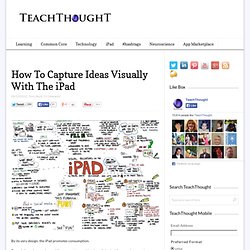
Essentially an interactive mobile screen, the combination of physical form and supporting software-based user interface on Apple’s wunder-tablet suggests watching and listening, enabling you to tear the “monitor” off the desk and take it with you. By lacking a keyboard, input and production aren’t quite as natural. That isn’t necessarily because the iPad can’t accommodate such input, but rather that the software–and our habits as users–haven’t completely caught up with the not-insignificant shift in interface.
But it doesn’t have to be that way. One microcosm of the potential of the iPad in learning is the concept of visual recording. Simulations: Getting at Why We Study History. By Brooke Feldman Without the ability to travel time and visit distant lands, one of the best ways to engage middle school students in history is through simulations.

I think of a simulation as a historical reenactment, like a high quality History Channel program but done by students in the classroom. Simulations provide students with engaging and rigorous access points, and they can help me meet and integrate the demands of the Common Core literacy and speaking and listening standards. iOS apps. Better & More Writing: 14 platforms & 31 Apps - Getting Smart by Tom Vander Ark - apps for learning, EdTech, NoRedInk, Studysync, WriteToLearn, writing. Math gets all the love–at least that appears to be the case in the edtech world.
But applications of automated essay scoring have been growing steadily for 15 years. The shift to digital instructional materials, preparations for state online assessment, and a new crop of writing apps is adding new energy to digital ELA. We’ve collected 14 writing platforms and couple dozen literacy apps below. iPad Apps for English. CCSS Innovative Configuration Map. 23 Ways To Use The iPad In The 21st Century PBL Classroom By Workflow.
23 Ways To Use The iPad In The 21st Century PBL Classroom.

Redefining the Writing Process with iPads. Take a moment to think about how you learned to write.
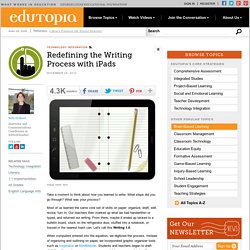
What steps did you go through? What was your process? Most of us learned the same core set of skills on paper: organize, draft, edit, revise, turn in. Our teachers then marked up what we had handwritten or typed, and returned our writing. From there, maybe it ended up tacked to a bulletin board, stuck on the refrigerator door, stuffed into a notebook, or tossed in the nearest trash can. When computers entered into the equation, we digitized the process. In the progression from Writing 1.0 to 2.0, we digitally enhanced an existing process. Writing Tools. Beautiful web-based timeline software. In Search of Sticky Notes for Digital Readers - Getting Smart by Susan Lucille Davis - edapps, EdTech, education, reading, sticky_notes. Hooking students on reading and keeping them engaged is the name of the game in the Language Arts racket these days.

With Minecraft and Instagram competing for their attention, we still want to lure our students into a rich and rewarding life of engaging with books. One of the teaching tools for this purpose, as I learned from the Reading and Writing Project’s Summer Institutes, out of Columbia’s Teacher’s College, is the tried and true sticky note. 46 Tools To Make Infographics In The Classroom. Infographics are interesting–a mash of (hopefully) easily-consumed visuals (so, symbols, shapes, and images) and added relevant character-based data (so, numbers, words, and brief sentences).
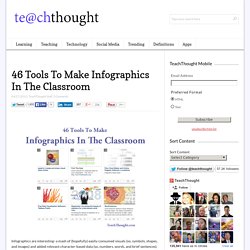
The learning application for them is clear, with many academic standards–including the Common Core standards–requiring teachers to use a variety of media forms, charts, and other data for both information reading as well as general fluency. It’s curious they haven’t really “caught on” in schools considering how well they bridge both the old-form textbook habit of cramming tons of information into a small space, while also neatly overlapping with the dynamic and digital world.
So if you want to try to make infographics–or better yet have students make them–where do you start? Update Your Browser. All The Text Message Acronyms You Ever Wanted To Know. Kids these days.

Note-Taking with iPads. I vividly remember how I first learned to take notes.
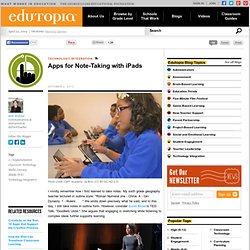
My sixth grade geography teacher lectured in outline style: "Roman Numeral one - China. A - Qin Dynasty. 1 - Rulers . . . " We wrote down precisely what he said, and to this day, I still take notes in outline form. However, consider Sunni Brown's TED Talk, "Doodlers Unite. " She argues that engaging in sketching while listening to complex ideas further supports learning. While outlining may work for me, what about those who value taking notes in the margins? When students learn to hand-write their notes, they focus on content and organization within a single medium -- paper. iPad Apps for English.
The Complete Visual Guide To Technology For Children. Technology in education isn’t just for older students.

There are a ton of resources out there for early childhood educators and their students, and many young children are already able to use the technology available to them. They’re even calling today’s preschoolers “Generation C”, aka the connected generation. In years past, parents were supposed to prepare their young students for kindergarten so that they would be well equipped to start their formal education. Note-Taking with iPads. 10 Must Have Academic Twitter hashtags for Teachers and Student Researchers. As a graduate student in the Mount university here in Halifax, CA, I try my best to leverage the power of "ubiquitous connectedness" that social media web tools offers to hep me with my research studies.

Gone are the days when one has to depend wholly on the local library for resources and references. Now every learning material you might need is only a moment away from you. More important is the fact that you can even now get in touch with the owners of materials you research thanks to social media. Five-Minute Film Festival: Mobile Learning. As technology evolves, it's important to make time for fresh beginnings and innovative ideas. For some, this could include a new perspective on the devices that are becoming so ubiquitous in our lives -- mobile gadgets like smartphones, tablets, mp3 players, and eReaders.
Introducing Box Notes. Last Updated August 2, 2010. Go Google: Google Drive. Infographics & Data Visualizations. 8 Classroom Apps To Try This Fall. Building Problem Solving Activities That Use Technology. Creating Educational Videos for the Use in an Online Classroom: Screencasts and Slideshows. InShare16 Videos are not just exciting and engaging for students; they simplify the process of learning, and allow teachers to meet their teaching objectives effectively. Videos are powerful tools and allow teachers to: - Convey precisely the point that may not be conveyed easily through text - Control the pace, tone and ideas throughout the presentation - Teach skills like playing instruments, which need visual and audio support.
How To Use Google Drive and Evernote To Create Digital Portfolios. The following post is written by Greg Kulowiec & Beth Holland from EdTechTeacher . You can hear them both present at the April 10-12 EdTechTeacher iPad Summit in Atlanta! As iPads proliferate in schools around the world, and students as well as teachers create more and more content, questions about what to do with all of those learning objects have arisen. In other words, how can we curate this content into portfolios for assessment as well as reflection.
Portfolio Curation with Google Drive With recent upgrades to the Google Drive app on the iPad , it is now a viable solution for student portfolios that can be created in their entirety on iPad. The Google Drive app now allows for the creation of Documents, Spreadsheets, and Folders. The video tutorial below explains the process of creating, uploading and sharing within the Google Drive app on an iPad. Ingredients for effective teaching. 10 Great Tools to Integrate with your Google Docs. Google Docs: Grading Tips & Tricks. The Step-By-Step iPad Workflow For Teachers. I recently stumbled across this handy infographic from Oakdome that shows a step by step guide to using your iPad for a paperless workflow/classroom.
Monet on iPads. Newpadagogywheel-3.0.png (PNG Image, 718 × 714 pixels) - Scaled (92%) Common Core requires publishing. Technology makes that happen. Going BYOD (Bring Your Own Device) [INFOGRAPHIC] Hit the Mark with Digital Media Exit Cards. You Are Your Words. Screen-Shot-2012-03-27-at-1.24.33-PM. Content Is King. A Bloom's Digital Taxonomy For Evaluating Digital Tasks. What makes Bloom’s Taxonomy such a power tool is its flexibility in framing almost anything–which is why you’ve been seeing a lot of it around lately, and will likely continue to. Whether you’re creating a checklist for instructional design, evaluating an assessment, skimming a favorite unit of yours, or using it as a walkthrough instrument to get a feel for the level of student thinking in a classroom, Bloom’s Taxonomy is a powerful tool for any educator at any level.
The 50 Best Books for Kids - How many have you read? 10 Creative Ways To Use Google Tools To Maximize Learning. The following post was co-authored by EdTechTeacher’s Beth Holland & Tracy Sockalosky. When we think about the tools and resources that benefit all learners, certain key attributes come to mind: multiple modalities, scaffolding, communication, collaboration, and support. While there are hundreds of tools and devices available, we have found 10 strategies to maximize the learning possibilities through creative uses of All Things Google . Common-Core-and-Tech. Building Problem Solving Activities That Use Technology. A Dozen Fantasy Questions for the New Sat. Educational Technology and Mobile Learning: A 60 Seconds ... Project Based Learning Language Arts Projects. How Nearpod Brought Active Learning To My Classroom. Engaging instruction is the goal of every educator.
Ice breakers with technology. How To Use An iPad To Add Voice Comments To Grading. 10 Creative Ways To Use Google Tools To Maximize Learning. Best of 2013 So Far...Create Video Quizzes With Blubbr. Education, learning & technology. Authentic Student Learning. Literacy Centers: Getting Started. 10 Tools for Educational Research From edshelf. Student Interactives. #GCCC13: Watch This 11 Year Old Keynote Speaker… THIS IS AWESOME! Great Book Cover Project #1 on Behance.
70 Tools And 4 Reasons To Make Your Own Infographics. TILE-SIG Feature: Digital Storytelling.