

Slide Down Box Menu with jQuery and CSS3. Creating a polaroid photo viewer with CSS3 and jQuery. Italy.

A beautiful country that my girlfriend and me visited last year during our summer holiday. While we were there, we took a lot of pictures that would look pretty nice on polaroid. Placing them on simple polaroids on a webpage simply didn't do it for me. I wanted to drag them around, rotate them and still have a fun time. That's were CSS and jQuery come in play. This example is making use of CSS3 and jQuery, just to show the effect when combining two powerful techniques.
IMPORTANT NOTE: Sadly, CSS3 and HTML5 aren't the standards (yet) these days (when will it ever be?). With that said, check out how you can re-create this effect and learn some more about CSS3 and jQuery. Just for the record: Not all pictures were taken by me (just some of them). Safari Demo Check out this small video I placed on YouTube, showing this effect in full glory (rotating and adding a shadow while dragging).
The HTML of this page isn't really hard to understand. Create The Fanciest Dropdown Menu You Ever Saw. Digg Sharebar Good evening web designers. I hope you have all had a great weekend, and are ready to start the working week tomorrow. I have something very special to share with you today. Before I begin, I want to remind you of a free website builder called Wix , using which you can create beautiful, professional websites . Recently he has changed his website design and the layout, but this tutorial is sweet, and one amazing navigation! Brian Cray writes a blog that helps web 2.0 professionals build better websites. Slick Drop down Menu with Easing Effect Using jQuery & CSS.
Drop-down menus are an excellent feature because they help clean up a busy layout.
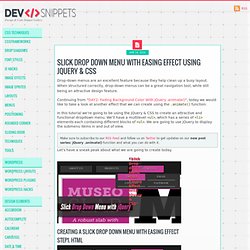
When structured correctly, drop-down menus can be a great navigation tool, while still being an attractive design feature. Continuing from “DAY2: Fading Background Color With jQuery .animate()“, today we would like to take a look at another effect that we can create using the .animate() function. In this tutorial we’re going to be using the jQuery & CSS to create an attractive and functional dropdown menu. We’ll have a multilevel <ul>, which has a series of <li> elements each containing different blocks of <ul>. We are going to use jQuery to display the submenu items in and out of view. Make sure to subscribe to our RSS Feed and follow us on Twitter to get updates on our new post series: jQuery .animate() function and what you can do with it. Let’s have a sneak peak about what we are going to create today. Check out the demo of “Slick Drop down Menu with Easing Effect With jQuery & CSS”. Step1. Step2. Tuts+ Code Tutorials.
JpyDbg plugin for NETBEANS and JEDITuser's guide. Building a jQuery Image Scroller. In this tutorial, we're going to be building an image scroller, making use of jQuery's excellent animation features and generally having some fun with code.

Image scrollers are of course nothing new; versions of them come out all the time. Many of them however are user-initiated; meaning that in order for the currently displayed content to change, the visitor must click a button or perform some other action. This scroller will be different in that it will be completely autonomous and will begin scrolling once the page loads.
The finished widget will be completely cross-browser and perform as expected in the latest versions of all of the most common browsers. We'll also build in some interaction by adding controls that allow the visitor to change the direction of the animation. Getting Started Let's create the underlying HTML page first of all; in a new page in your text editor add the following code: Save this as imageScroller.html inside a new folder. An Awesome CSS3 Lightbox Gallery With jQuery. jQuery Circulate. Prereqs Requires the jQuery Library as well as the Easing plugin.

Usage / Options / Defaults Stopping a loop $("#anything").circulate("Stop"); Download VERY BETA: Full package (what you are looking at) How to hide, show, or toggle your div. Are you trying to find a way to hide and show your content?
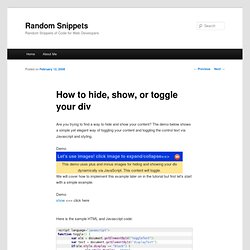
The demo below shows a simple yet elegant way of toggling your content and toggling the control text via Javascript and styling. We will cover how to implement this example later on in the tutorial but first let's start with a simple example. Here is the sample HTML and Javascript code: By default, the peek-a-boo text is loaded when the page loads but the display attribute for the div that the content resides in is set to none so it is not visible to the visitor. When the link is clicked, the toggle() JavaScript functions executes and checks the value of the display style for the div that contains the content that we want to toggle. If the display style is none, the function will: Set the display style to block - This is executed in the else block of the function.
jQuery Text Animation Preview.