

Trading Cards. The Book to Art Club. Library as Incubator Project. Library Sparks : Homepage. 12 Ways to Be More Search Savvy. Google has made it possible for us to have instant information gratification.

Just start typing the first letters of your search word and the site intuits your question and offers you the smartest choice of answers. Seems simple enough. The Lexile® Framework for Reading. KDL What's Next™ Database. Our What's Next®: Books in Series database helps you search series fiction.
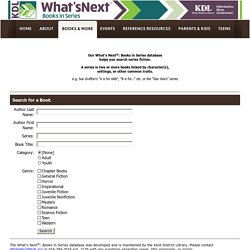
A series is two or more books linked by character(s), settings, or other common traits. e.g. Sue Grafton's "A is for Alibi", "B is for... " etc. or the "Star Wars" series Search for a Book The What's Next®: Books in Series database was developed and is maintained by the Kent District Library. Lists of Web Tools. Lists of Web Tools. Teach Kids To Be Their Own Internet Filters. ” credit=”flickingerbrad/Flickr It’s becoming less and less effective to block students from websites.

When Los Angeles Unified rolled out its one-to-one iPad program, administrators expected to be able to control how students used them both in school and at home. But, not surprisingly, kids are resourceful and students quickly found ways around the security, prompting the district to require students to turn over the devices. Students live in an information-saturated world.
Rather than shielding them from the digital world, many agree the most effective way to keep them safe and using the internet responsibly as a learning tool is to teach them how to be their own filters. “If we are not teaching the kids to use the web as a vehicle for enhancing learning and teaching them to be the filter, that’s a dereliction of duty.” Big Ideas. Beyond Worksheets, A True Expression of Student Learning Possession of facts is not learning.

What is an important skill is the ability to sift through abundant information, identify what is valid and meaningful, then use it to create meaning and express it. This is why student creation is so important in the new economy of information. Continue Reading The One Room Schoolhouse Goes High Tech A new school in San Francisco is combining the Silicon Valley startup model with progressive education tactics, creating classrooms as individual entities, using sensoring technologies to track kids’ progress, and building tech tools based on teacher requests. Continue Reading. Hanover County Public Schools - Lesson Plan Book. Lessons. Lesson plans and resources for your SMART Board - SMART Exchange.
How to Get More Out of Google Search Infographic. Teacher Infographics There is a lot more to efficient Googling than you might think: in a recent study on student research skills, 3 out of 4 students couldn’t perform a “well-executed search” on Google.

Using Google effectively is crucial, but most students surprisingly just don’t know how. The How to Get More Out of Google Search Infographic shows you how students can efficiently find exactly what they want on the web by refining their search with key terms that target titles, file types, website and more. You can also check out the 5 Best Free Web Search Tools for Teachers to ensure that your students find relevant and safe results whenever they search the web.
Via: www.hackcollege.com Embed This Education Infographic on your Site or Blog! Do Your Students Know How To Search? The Connected Student Series: There is a new digital divide on the horizon.
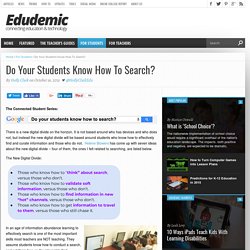
It is not based around who has devices and who does not, but instead the new digital divide will be based around students who know how to effectively find and curate information and those who do not. Helene Blowers has come up with seven ideas about the new digital divide – four of them, the ones I felt related to searching, are listed below. The New Digital Divide: In an age of information abundance learning to effectively search is one of the most important skills most teachers are NOT teaching. Teachers – especially in the elementary grades -need to develop a shared vocabulary around the skill of searching. Here are some of the searching skills and vocabulary we should be teaching students : Quotation Marks: Students should always use quotes to search for an exact word or set of words.
Example: “The Great Chicago Fire” Dashes (or minus sign): TELL Resource Library « iReport Assignment: First day of school photos. Myths and Facts about Copyright Infringement Infographic. Other Infographics Student Infographics Teacher Infographics There are a lot of Copyright myths and misunderstandings – particularly when it comes to Internet Copyright Infringement.

The Myths and Facts about Copyright Infringement Infographic explains how to avoid breaching Copyright and how to protect teachers and students from Copyright Infringement online. Via: legal123.com.au Embed This Education Infographic on your Site or Blog! Copy and Paste the following code! <a href=" title="Myths and Facts about Copyright Infringement Infographic"><img width="800" height="3333" src=" class="attachment-progression-single-uncropped size-progression-single-uncropped wp-post-image" alt="" srcset=" 800w, 620w" sizes="(max-width: 800px) 100vw, 800px"/></a><br/><small>Find more <a href=" title="The No.1 Source for the Best Education Infographics">education infographics</a> on e-Learning Infographics</small>
Cb_copyright. Welcome To The FACE Kids Site. Rubric for Creativity. Schools of Thought - CNN.com Blogs.