

10 herramientas TIC para crear rúbricas. Home of free rubric tools: RCampus. Welcome to iRubric iRubric is a comprehensive rubric development, assessment, and sharing tool.

Designed from the ground up, iRubric supports a variety of applications in an easy-to-use package. Best of all, iRubric is free to individual faculty and students. iRubric School-Edition empowers schools with an easy-to-use system for monitoring student learning outcomes and aligning with standards. Click. Click. Finally, spend more time teaching and less time grading. Build, Assess, Share, Collaborate. "Use rubrics like never before. " It's Free. I just click on the box under each one of these,... and it does all the math for me. "Free? Individual educators and students can use iRubric and a hundreds of other free RCampus features at no charge. iRubric Enterprise Edition "Monitor student learning outcomes the efficient way. " The iRubric Enterprise Edition empowers schools to take their assessments monitoring to the next level.
We provide flexible licensing and hosting plans that meet your needs. ForAllRubrics - The Rubric & Badging Platform. Some Excellent Rubric Generators for Teachers. July 3, 2016 A few days ago we published here in EdTech and mLearning a collection of some interesting web tools teachers can use to create educational rubrics.
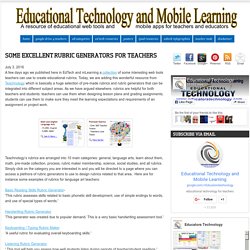
Today, we are adding this wonderful resource from Teachnology which is basically a huge selection of pre-made rubrics and rubric generators that can be integrated into different subject areas. 5 Excellent Rubric Making Tools for Teachers. June 18, 2016 Rubrics are scoring charts used to assess and evaluate a particular learning or teaching activity.
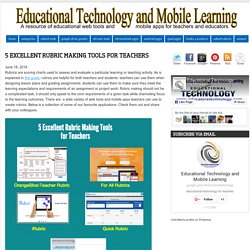
As is explained in this guide, rubrics are helpful for both teachers and students: teachers can use them when designing lesson plans and grading assignments; students can use them to make sure they meet the learning expectations and requirements of an assignment or project work. Rubric making should not be a complicated task, it should only speak to the core requirements of a given task while channeling focus to the learning outcomes. There are a wide variety of web tools and mobile apps teachers can use to create rubrics. Below is a collection of some of our favourite applications. Check them out and share with your colleagues. 1- OrangeSlice:Teacher Rubric. Some Handy Resources of Pre-made Rubrics for Teachers. February 26, 2015 Rubrics are teachers' Swissknives.
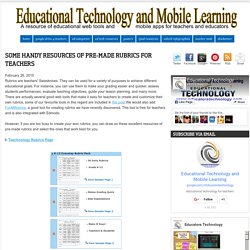
They can be used for a variety of purposes to achieve different educational goals. For instance, you can use them to make your grading easier and quicker, assess students performances, evaluate teaching objectives, guide your lesson planning, and many more. There are actually several good web tools that make it easy for teachers to create and customize their own rubrics, some of our favourite tools in this regard are included in this post.We would also add ForAllRubrics, a good tool for creating rubrics we have recently discovered, This tool is free for teachers and is also integrated with Edmodo.
However, if you are too busy to create your won rubrics, you can draw on these excellent resources of pre-made rubrics and select the ones that work best for you. Here Is A New Simple Tool to Create Educational Rubrics. October 3, 2015 Quick Rubric is a new tool from the folks in Photos for Class.

This is a new web based application that allows you to easily set up criterion-referenced rubrics to score your students performances and assignments. You can use Quick Rubric to create rubrics to help you assess things such as oral presentations, writing projects, reading comprehension, storytelling and many more. Rubrics are also proved to be of great help when grading students works especially essay and long narrative writing. The way Quick Rubric works is simple and easy. Click on the ‘Create a Rubric’ button and start customizing the rubric form as you want. Here Is An Excellent Google Drive Tool for Creating Rubrics. October 31, 2015OrangeSlice:Teacher Rubric is an interesting Google Docs add-on to use for creating rubric selections and converting the Analysis or Holistic rubric into a percentage or points grade.
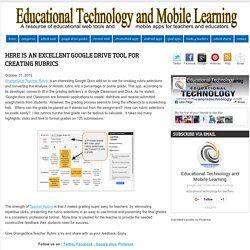
This app, according to its developer, comes to fill in the grading deficiency in Google Classroom and Docs. As he stated, ‘Google docs and Classroom are fantastic applications to create, distribute and receive submitted assignments from students. However, the grading process seems to bring the efficiency to a screeching halt. Where can the grade be placed so it stands out from the assignment? How can rubric selections be made easily? The strength of Teacher Rubric is that it makes grading super easy for teachers by ‘eliminating repetitive clicks, presenting the rubric selections in an easy to use format and presenting the final grades in a consistent, professional format. Give OrangeSlice:Teacher Rubric a try and share with us your feedback. Excellent Tool to Create Rubrics for Your Class. November, 2014 Rubistar is a great free web tool that teachers can use to create educational rubrics to use in class.
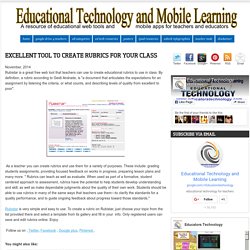
By definition, a rubric according to Geidi Andrade, is "a document that articulates the expectations for an assignment by listening the criteria, or what counts, and describing levels of quality from excellent to poor". As a teacher you can create rubrics and use them for a variety of purposes. These include: grading students assignments, providing focused feedback on works in progress, preparing lesson plans and many more. " Rubrics can teach as well as evaluate.