


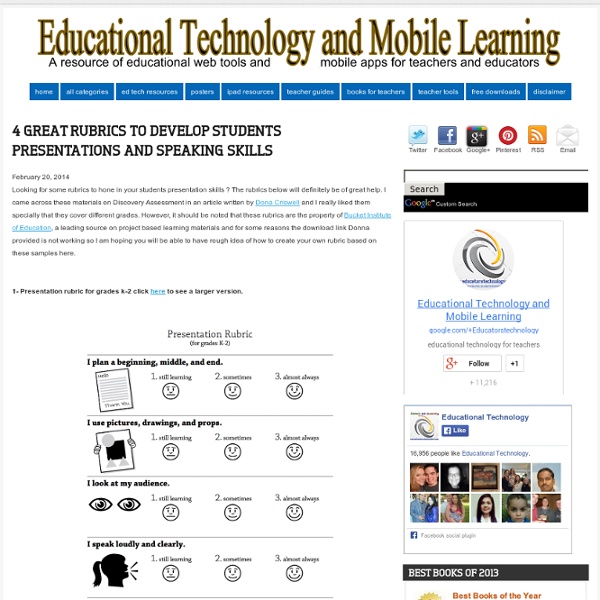
Rubrics for Teachers - Assessment Learn more about our Online Courses, Online Certificate Programs, and Graduate Degree A collection of rubrics for assessing portfolios, group work/cooperative learning, concept map, research process/ report, PowerPoint, oral presentation, web page, blog, wiki, and other social media projects. Quick Links to Rubrics Social Media Project Rubrics Wiki RubricCriteria for assessing individual and group Wiki contributions. Blog RubricAssess individual blog entries, including comments on peers' blogs. Twitter RubricAssess learning during social networking instructional assignments. Discussion, Teamwork, and Group Work Rubrics Online Discussion Board RubricAssessing ability to share perspectives, refine thoughts through the writing process, and participate in meaningful discussionPrimary Grade Self-Evaluation Teamwork Rubric (PDF)Features of a sandwich to graphically show the criteria PowerPoint and Podcast Rubrics A+ PowerPoint Rubric Joan Vandervelde's rubric provides 10 performance categories
Top 5 presentation tools for teachers and learners #mytop5 Published on May 11th, 2014 | by Mark Anderson PowerPoint. 1 – Haiku Deck – This is available as an app and now as a web tool. Created with Haiku Deck, the free presentation app 2 – PowToon – This is a lovely little animation style presentation tool, which really helps to engage learners in creating a whole presentation, not just about creating words on a slide. 3 – Slid.es – In many ways this is similar to PowerPoint, but has a very polished professional look. 4 – Presentation in G drive. 5 – VideoScribe – This tool is an app, which can be a bit tricky to get the hang out, but provides as unique feel to a presentation, which allows allows you to choose background music, and for learners to do a voice over. There you go, 5 tools to help polish your presentations. Photo Credit: mattcornock via Compfight cc Tags: champion, learning, presentation About the Author Mark Anderson Assistant Headteacher and author of the successful "Perfect ICT Every Lesson book".
Super Teacher Tools VAK Learning and Communication Style Eye Movement Chart Neurologists tell us that the eyes are the externalization of the brain. That is, the way one moves their eyes when accessing information can tell us a great deal about their learning and communication styles. These neurological patterns are set by the age of eight and reflect the internal sensory processing preferences (learning strategies), of the individual. These eye movements cross barriers of culture, gender, and language and are highly observable. Accordingly, you can learn to watch someone’s eye movements to reliably ensure that you are effectively communicating with and persuading them. You might use this to: • Detect a Judge’s VAK learning style and persuade them more effectively than your opponent; • Get a read on how a jury is receiving your message; • Improve communications with a colleague or spouse; Learning How to Observe Eye Movements by Quizzing Someone Else or Having Someone Quiz You - Questions That Produce Mental Searching 1. 2. 3. 4. 5. 6. 7. 8. 9. 10.
Brainstorming and Voting Amazingly Easy. Free Online Tool | tricider Happy Teaching, Happy Learning: 13 Secrets to Finland's Success - Education Week Teacher Published Online: June 24, 2014 By Sophia Faridi Most educators have probably found themselves wishing for a simpler solution to the hardships and inequities of the U.S. education system. I recently got the once-in-a-lifetime opportunity to attend the Oppi Festival in Helsinki, Finland, with a group of seven U.S. educators to learn more about the Finnish school system and the lessons it might offer. During the trip, our group had the chance to visit several innovative schools. While I can’t say that I uncovered some mysterious holy grail of education, I did discover something that I had never considered before: the importance of happy teaching and happy learning. The teachers and students that I observed were happy. It made me wonder: “What makes school in Finland such an enjoyable experience for students and teachers?” Students in Finland work together frequently, and the material they study is important to them. —Sophia Faridi 1. 2. 3. 4. 5. 6. 7. 8. 9. 10. 11. 12. 13. Web Only Back to Top
Welcome - www.riddle.com 4 Principles Of Student-Centered Learning 4 Principles Of Student-Centered Learning by TeachThought Staff A Definition of Student-Centered Learning In our view, student-centered learning is a process of learning that puts the needs of the students over the conveniences of planning, policy, and procedure. Like any phrase, “student-centered learning” is subjective and flexible–and only useful insofar as it ultimately supports the design of learning experiences for students. With that in mind, here are 4 principles of student-centered learning to consider as you design curriculum and instruction. Space CreativeDynamicMobileEmotionally safeCognitively agitating Place That honors their historyThat stirs their enthusiasm & curiosityThat they connect with in fundamentally “non-academic” waysThat reflects their needsThat they believe they can impact Voice In assessment & curriculum forms (e.g., PBL)That grows as their understanding doesThat reflects who they really areIn classroom conversationsIn local community & around national& global events
Formative - A Possible Replacement for Infuse Learning There is certainly not a shortage of online tools for distributing quizzes to students and watching their responses in realtime. Formative is the latest online quiz and feedback service that I have tested. Formative provides you with a place to create online classrooms. Your students join your classroom by entering the assigned class code after registering on the Formative website. Once your classroom is established you can begin distributing assignments to students. Assignments can be as simple as one question exit tickets like "what did you learn today?" The best feature of Formative is the option to create "show your work" questions. Applications for Education When Infuse Learning shutdown earlier this year many teachers were disappointed by the loss of a great tool that allowed students to draw responses to questions.
List of 40 FREE Educational Websites According to webometrics, there are more than 17 000 universities, but getting a degree in many of them is quite costly. Many students around the world(and their families) get into big debt or have to work over sixty hours a week in order to afford an education. Two thirds of the US college seniors who graduated in 2011 had student loan debt, with an average of over 27 000 USD per person. Reading those statistics I can't stop thinking about those words from over 30 years ago: "With mass education, it turned out that most people could be taught to read and write. Isaac Asimov died in 1992, but if he could see the opportunities that the Internet is giving us in XXI century he would probably grin from ear to ear. Enough with the words, here is a BADASS list of over 40 educational websites: ALISON - over 60 million lessons and records 1.2 million unique visitors per monthCOURSERA - Educational website that works with universities to get their courses on the Internet, free for you to use.
Updated Comparison of Backchannel & Informal Assessment Tools Last winter I published a series of charts in which I compared popular ed tech tools for things like blogging, informal assessment, and video production. As is to be expected in the tech world, some of the tools in those charts have changed. Therefore, I'm now going through each chart and updating it. Yesterday, I published an update to my blogging platforms comparison chart. Today, I updated my chart comparing tools for backchannels and informal assessment.
4 Keys to Designing the Classroom of the Future -- THE Journal Classroom Design | Feature Page 3 of 3 4 Keys to Designing the Classroom of the Future When it comes to PD, LaMaster cautioned administrators against the assumption that younger teachers will pick up all the tech tools they need on their own. "Some people think that anyone under the age of 26 magically knows how to use all this stuff, and use it in an interesting manner, but that has not been my experience," she said. "Give teachers a place to try new things out and ask questions, because these are all new environments…. Curriculum Comes First For Klein, the classroom of the future is only worth creating if it supports the fundamental mission of teaching students. But the story has a happy ending. Klein concluded, "Ultimately, you really need to think about the design and layout of your space and how that can support your curriculum, Then you can start thinking about how to outfit your infrastructure and what devices you might need to enhance the curriculum." About the Author
YouCanBook.Me -Streamline Meeting Scheduling YouCanBook.Me is a meeting scheduling tool that integrates with your Google Calendar. YouCanBook.Me allows people to book fixed blocks of time in your calendar. You identify the times in your calendar that you are available to meet. Then when someone needs to schedule a meeting with you, you send him or her a link to your booking calendar. Visitors to your calendar click a block and enter their email addresses to reserve a block of your time. When a block of time is reserved you receive an email alert and the other person receives a confirmation email. Applications for Education YouCanBook.Me could be a great tool to use when you are trying to coordinate meeting times with parents. YouCanBook.Me is also a good option for scheduling office hours meetings with students.
Moral and Character Development Citation: Huitt, W. (2004). Moral and character development. Educational Psychology Interactive. Valdosta, GA: Valdosta State University. Retrieved [date], from A. Introduction As previously stated in the section related to desired student outcomes (Huitt, 1997a), in my opinion there are three major issues in the education of young people today. The following two definitions provide examples of a normative view of character: "engaging in morally relevant conduct or words, or refraining from certain conduct or words" (Wynne & Walberg, 1984); "a complex set of relatively persistent qualities of the individual person, and generally has a positive connotation when used in discussions of moral education" (Pritchard, 1988). In general, character, good or bad, is considered to be observable in one's conduct (Walberg & Wynne, 1989). Character Education in the United States Impacting Moral and Character Development Three Exemplary Programs