

EduCanon. Voxopop - a voice based eLearning tool. By Blackboard is a free learning management system for K12 and Higher Ed Instructors enabling blended & eLearning. Tools in education. A cloud-based teaching and learning platform for teachers. Room Escape Maker - Create Escape The Room Games For Free.
Basic information ROOM ESCAPE MAKER is a free online application to create Escape The Room games.

Build challenging casual point and click games with puzzles, hidden objects, safes with combination locks, and much more. YOU are game designer. And for free :-) The community You are more than welcome to be a part of the project. Fan of Room Escape Games in general? Help creating games If you need to know more about how to create your games, we recommend you to watch this amazing tutorial created by PhantomDarkness135. Do you still have questions? Publishing conditions When you send a game to review, be sure you don't have anything else to change about it. While on review, these are the reasons that may prevent us from validating your game: Irrelevant title, keywords or description. Also, avoid having items to be added to the inventory during your game if these items are not going to be really useful. Application compatibility ROOM ESCAPE MAKER was tested on Bug report. 9 Great Classroom Web Apps You May Have Missed.
There are so many useful websites for educators; it is inevitable that some get missed.

Here is a list of some lesser known classroom web apps that might come in handy next year… 1. A Web Whiteboard A touch-friendly online whiteboard app that lets you use your device to easily draw, collaborate with others, and even share them. An App for Teachers to Create Educational Portfolios of Student Work with an iPhone, iPad, or Android Smartphone. The 10 best classroom tools for gathering feedback. Getting feedback from your students can serve multiple purposes: it can help you understand your students’ comprehension of the material, it can give you insight into what teaching methods work or don’t work, and it can help engage students in their learning process by knowing they have a voice that is heard.

Not only can feedback offer insight for both teachers and students, it can be an integral part of group work and classroom time, given the plethora of connected devices in the hands of our students these days. That said, there are a lot of classroom tools available for gathering feedback. You can poll students or have them create a survey for a project, use clickers and other classroom response type tools in real time, get feedback on teaching methods, and more. But which tools are best? We’ve collected a few of our favorites and listed them below, along with some of the activities they’re best for.
Twitter Socrative Verso Plickers Doodle Polldaddy Poll Everywhere Google Forms. Online Teaching: Kubbu. Award-winning LMS for teachers and school administrators. Three Ring. Safe and simple blogs for your students. Online Education Technology for Teachers and Students. Online Education Technology for Teachers and Students. Safe and simple blogs for your students. Perspective for iPhone 3GS, iPhone 4, iPhone 4S, iPhone 5, iPod touch (3rd generation), iPod touch (4th generation), iPod touch (5th generation) and iPad on the iTunes App Store.
Make Your Images Interactive - ThingLink. Gooru. More than an LMS - Desire2Learn - Transforming Learning. Gnowledge. Create. Share. Learn. Where everyone can create, publish, share and take tests, exercises and assignments. Game-based blended learning & classroom response system. Create on-line and printed assessments, quizzes, exams, surveys.
Create on-line and printed assessments, quizzes, exams, surveys. Balanced Assessment. Better Learning. Testmoz - The Test Generator. Quiz Socket. ExamTime - Changing the way you learn. Geddit. Game-based blended learning & classroom response system. Zotero. Jing, screenshot and screencast software from TechSmith. Aiuto di Scratch - About Scratch. Who Uses Scratch?
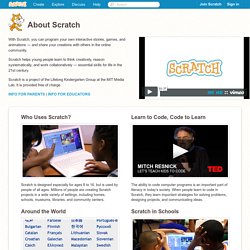
Scratch is designed especially for ages 8 to 16, but is used by people of all ages. Millions of people are creating Scratch projects in a wide variety of settings, including homes, schools, museums, libraries, and community centers. Around the World Scratch is used in more than 150 different countries and available in more than 40 languages. To change languages, click the menu at the bottom of the page. Quotes The Scratch Team has received many emails from youth, parents, and educators expressing thanks for Scratch. Learn More About Scratch Learn to Code, Code to Learn The ability to code computer programs is an important part of literacy in today’s society. Scratch in Schools. Tagxedo. Great Classroom Tools. Blubbr - Play & create video trivia games. Wideo - Make animated online videos free.
Make Your Images Interactive - ThingLink. Kuizza : Knowledge is power. PresentersWall - Interactive voting app. 7 Ways Teachers Can Create Videos without Installing any Software. 1- Wevideo WeVideo is a collaborative, cloud-based online video editor that is free to use, with affordable options to export in HD and store additional videos 2- Google Story Builder This Story Builder allows you to create mini-movies or video stories with the feel of Google Docs.
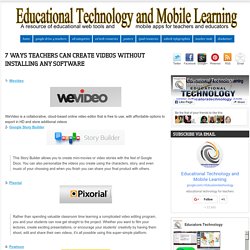
Free photos for education. Padlet Backpack - A private, more secure instance of Padlet for your school. An Automatic Online Video Editor. Secure Social Learning Network for Teachers and Students. Lessons Worth Sharing. Edutopia. MAKE BELIEFS COMIX! Online Educational Comic Generator for Kids of All Ages.
Wideo - Make animated online videos free. Apps for Education.
Huzzaz - eduCanon Sept 3 Release. Huzzaz - TED-Ed Website Tour. Huzzaz - Zaption - Interactive Video for Learning. Five-Minute Film Festival: 8 Interactive Video Tools for Engaging Learners. It's no secret that I am a passionate advocate for using video in the classroom.

When used well, videos can help students make connections to people and ideas beyond their usual frame of reference. That's why I've been really excited to see a wave of new (and mostly free or low-cost!) Tech tools recently that enable teachers to take favorite clips and make them more valuable for educational use.
Whether you use videos to flip your classroom or you just appreciate the power of video to engage kids, maybe one of the tools in my playlist below will help you go deeper in 2014. Video Playlist: Tools to Enhance Videos for Learning You may notice my playlist below looks a little different this time; I'm embedding using a great tool called Huzzaz, reviewed below. Piktochart : Make Information Beautiful. Connect With Students and Parents in Your Paperless Classroom.
Remind. Remind101 is now Remind. The Teacher Chronicles. The Teacher Chronicles.