


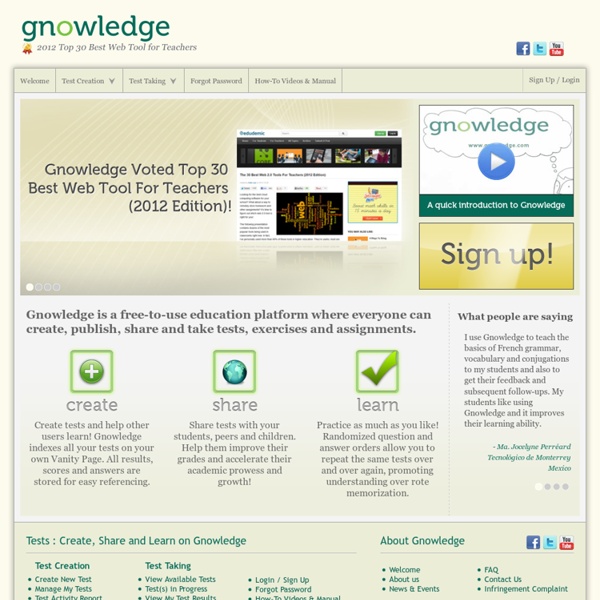
Candler's Classroom Connections Sign Up "I have spent the past few days looking at your site and enjoying your past and current newsletters. I feel like a kid in a candy store! Thanks so much for your hard work and your effort!" ~ Leslie Nichols How to sign up for the free Candler's Classroom Connections To sign up for my free bi-weekly newsletters, complete the Sign Up Form. Newly Updated! Need a clean, basic printable calendar for the coming school year? How much does a subscription to Candler's Classroom Connections cost? Nothing! How do I sign up for Candler's Classroom Connections? It's best to sign up with your home email address because your school email may block the newsletters. Method 1 - Enter your email address in the green Sign Up box at the right. What will I receive with my newsletter subscription? A welcome message that gives you immediate access to the Candler's Classroom Connections page which is for subscribers only (Note: If you don't receive a welcome message immediately, read the suggestions below.)
Voice Tools Voice tools allow teachers and students to make and listen to voice recordings in Moodle. There is a suite of tools available for LSE staff and students. Audio Feedback - record spoken feedback for essays using the 'Audio feedback (PoodLL)' option within the Moodle Assignment tool. Demo of audio feedback in Moodle. Voice Boards - audio discussion board where both teachers and students can post recordings, linked together in a discussion thread. Why use it? To enhance online communication beyond the textual supports alternative, i.e. auditory, learning style audio feedback provides added level of feedback, which is an important element in successful learning language learning, including language oral assignments. What do I need? Blackboard Collaborate Voice Tools are found in the Moodle site for your course. A computer that meets the recommended system requirements. On campus students can listen to recordings with earphones from any PC.
Free Bibliography Generator - MLA, APA, Chicago citation styles KustomNote - Custom note taking templates and forms for Evernote The Answer Pad | Revolutionizing the Way Teachers Capture Data in the Classroom Free Content Success Resources Check out this page for a sample of the best free resources I’ve developed to help you with your content branding and marketing online. Download Free Content Templates Get instant access to 5 easy to use plug and play article creation templates. Take the Share Your Stuff Online Mini Course Learn the basics of creating a quality plan for getting your content out to your ideal customers. Watch This Seminar: How to Create A Content Calendar Learn 3 keys to developing a great content calendar and tips on how I have used free resources like Divvy HQ to map out my entire year’s worth of posts. Read Special Report: Why Content Marketing Rules Learn the key reasons why marketing with great content can grow your business. Watch Seminar: How To Convert Content to Cashflow Watch this seminar to learn a proven formula for converting content to profit in your business. Listen to Audio: Building an Online Platform with Social Media 9 keys to a successful online platform using social media tools.
5 Heutagogical Tips to Empower Lifelong Learners Online 5 Heutagogical Tips to Empower Lifelong Learners Online Prior to joining the marketing team at SchoolKeep, I worked as an educational program manager for an experiential learning company. As the company grew, I was forced to take on new, intimidating marketing tasks. During my transition to marketing, I became a heutagogic learner in just under 3 months, meaning I was markedly more self-determined, motivated and highly autonomous, without ever setting foot in a classroom. In a world where information is instantly available to us, the educator is no longer the sole proprietor of subject matter expertise. This post is for educators and instructional designers who want to learn more about heutagogy and implement strategies that empower lifelong learners online. What is Heutagogy? Heutagogy arose from the work of Stewart Hase and Chris Kenyon. To better understand this, let’s look at heutagogy in the context of two other famous “-gogies:” Tip 2: Conduct a Needs Assessment Don’t skip this step!
18 Animations of Classic Literary Works: From Plato and Shakespeare, to Kafka, Hemingway and Gaiman Yesterday we featured Piotr Dumala's 2000 animation of Fyodor Dostoyevsky’s classic novel, Crime and Punishment, and it reminded us of many other literary works that have been wonderfully re-imagined by animators -- many that we've featured here over the years. Rather than leaving these wondrous works buried in the archives, we're bringing them back and putting them all on display. And what better place to start than with a foundational text -- Plato's Republic. We were tempted to show you a claymation version of the seminal philosophical work (watch here), but we decided to go instead with Orson Welles' 1973 narration of The Cave Allegory, which features the surreal artistic work of Dick Oden. Staying with the Greeks for another moment ... Eight years before Piotr Dumala tackled Dostoyevsky’s Crime and Punishment, Dumala produced a short animated film based on The Diaries of Franz Kafka. Emily Dickinson's poetry is widely celebrated for its beauty and originality. E.B.
Online Testing Free Quiz Maker Create the Best web-based quizzes ClassMarker QuizRevolution - Embeddable Online Quizzes for Business and Fun