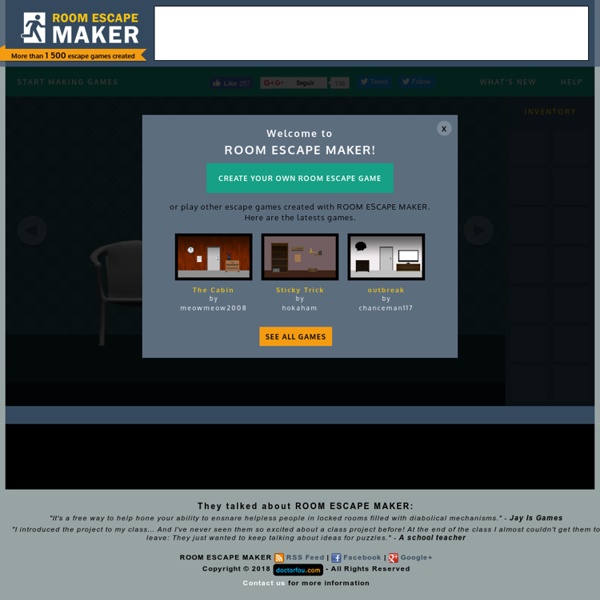Room Escape Maker - Create Escape The Room Games For Free
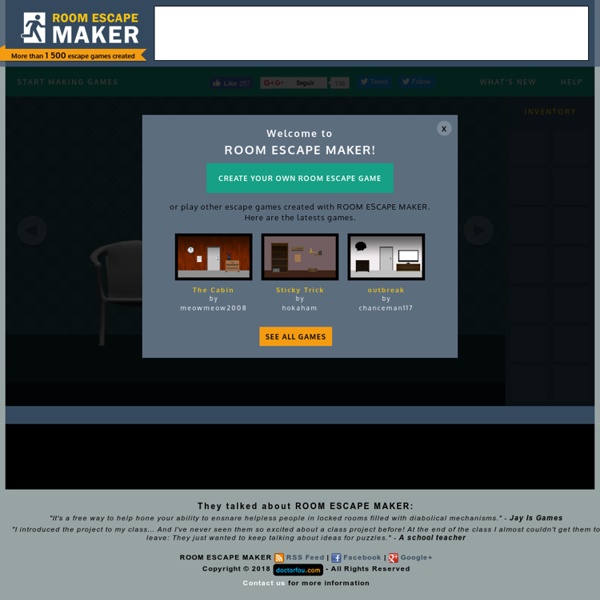
Create Educational Games for School to Play on PC, Laptop, iPad, Tablet and Mobile
Review Game Zone is a cloud based review game creation site where teachers can make educational games directly from their browser. To create a game simply input the question data, type the answer choices and that's it! The games are automatically created in the cloud and provide interactive review of classroom topics. Create School Games in the Following Formats These games are created in the cloud so you can access or edit them from anywhere in the world plus there are no downloads or installation required. In order to play these games the student must answer a question correct, when they do they get to play part of the game as a reward. Review Game Zone allows the collection of statistical information on student performance during game play on the site. Review Game Zone is 100 percent free to use for both the teacher and student. Categories of Play: There are over 10 types of review games students can play. What other Teachers are saying about the ReviewGameZone.com:
Hexographer | World/Starmap/Wilderness Map Creation Software
Let’s Play! 20+ Sites for Young Learners
Part of the Cool Sites series Sometimes, the teachers of young learners get a bad reputation for playing all day in their classes. Let me tell you a secret. Any great teacher of young learners is definitely playing a lot in and out of the classroom! problem solvingcompleting a small task before a larger taskpacingfollowing instructionscollaboratingdeveloping skills to accomplish tasks Play and Video Games Many more lessons are learned by today’s digital games which have the social component to them. 9 Digital Sites that Make English Fun for YLs Kindersite- The Kindersite spearheaded by Joel Josephson (@acerview54) has 1000s of educational and fun content specifically designed for preschool, kindergartens, elementary, primary schools and special needs students. ELT Digital Play- This blog lists reviews various games, describes their value and how to play them. Brainnook- a free online virtual world for kids to develop math and english skills with children worldwide. YL Curriculum Resources
Second Life Official Site - Virtual Worlds, Avatars, Free 3D Chat
LearnEnglish Grammar (UK Edition) on the App Store
The game machine
W2L Info Published on December 1st, 2013 | by What2Learn Are you looking to make your own study game? At What2Learn you can quickly and easily create an incredibly wide range of interactive learning activities including hangman games, quizzes, interactive word searches, extended writing activities and much more. No technical skills or programming knowledge is required to make these fun and effective study games – simply fill in the blanks with your own questions and answers and your flash-based game is instantly created and available for your students to play online. If you would like to create some games in the meantime, please sign up for a great value student or teacher Premium Account. Take a look below at the fantastic games you could soon be making… Hangman-style study games Simply provide eight single word answers to make your game. Q & A quizzes Provide eight questions and answers. Anagram study games Provide eight questions and answers. Matching activities Interactive wordsearches
Online business presentation software to create free, cool, animated, powerpoint video alternatives
Exploratorium: the museum of science
MinecraftEdu
Diseña la caja - Innovation Factory Institute
Diseña la caja Un juego visionario Descripción Con el objetivo de clarificar la visión de la innovación y abarcar desde la conceptualización hasta la venta de una idea, realizamos el envoltorio del producto que venderíamos. Empezamos pues decidiendo con el equipo qué información deseamos que contenga la caja. A continuación, realizamos la caja pensando en dónde se venderá y a quién irá dirigida, entre otros aspectos. Objetivos de aprendizaje Clarificar la visión de la InnovaciónTrazar una estrategia compartidaAbrir la mente para crear algo completamente novedosoVisualizar el proyecto o producto en el que embarcarnosCompartir y desarrollar con el equipo un concepto innovador EN ESTE CURSO APRENDERÁS a Determinar y desarrollar una visión de innovaciónTrabajar en equipoCompartir y debatir ideas para crear un proyecto comúnAumentar las capacidades de idear innovaciones y acelerar su desarrollo dentro de las organizaciones
E-Learning Challenge #24: Create a Simple E-Learning Game
View the e-learning game I know there are a lot of folks in the community who are looking to build games in Storyline, or who just want to know more about using games in e-learning. If either sounds like you, then you’ll love this week’s challenge. This week we’re going to look at transforming a quiz into a simple e-learning game. In reality, these types of games are more like glorified progress meters than high-production games. Choose a game theme What type of game do you want? Backgrounds create context Once you’ve found a theme, the next step is to head over to your favorite stock photo site for some background graphics that match your theme. Select the style of game How do you want your learners to move through the game? Linear: Learners follow a path of challenge questions. Non-linear: Learners move through the game by choosing one of the markers or buttons placed around the game board. Building the quiz Single slide Everything is built on a single slide. Separate slides Tools Note:
Related: