

Udutu - free authoring tool. Creaza. With Cartoonist you can create comic strips consisting of professional backgrounds, characters, props, images and text.
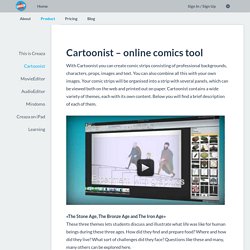
You can also combine all this with your own images. Your comic strips will be organised into a strip with several panels, which can be viewed both on the web and printed out on paper. Cartoonist contains a wide variety of themes, each with its own content. Below you will find a brief description of each of them. «The Stone Age, The Bronze Age and The Iron Age» These three themes lets students discuss and illustrate what life was like for human beings during these three ages. «You & Me» You & Me enables students work with topics such as relationships, friendship, bullying and emotions. «Space» Contains planets, constellations, astronauts, galaxies asteroids, telescopes and space ships. «World War II» Here the students can work on specific events and issues that took place during World War II. «The Post-War Period» The theme with the most content. Free Infographics tools.
Easygenerator. Courselab - Software Premium and Freeware. This is not an in depth review.

Download and try it for yourself. It is free and does not tax your system. I love authoring software. With this stuff, you can do almost anything. Years ago on my Commodore 64 I had a program called CANDO that could make presentations. CourseLab is similar to those ancient tools. I am currently bouncing back and forth between it and eXe, another fine free tool. I have not tested its SCORM compliance, but all reports are good. The Ultimate List of Cloud-Based Authoring Tools. I have received several requests from fellow eLearning developers that are looking for a list of Cloud-Based content authoring tools.

This is why I listed 54 Cloud-Based Authoring Tools. More and more eLearning tools are migrating to the cloud. eLearning developers access the content authoring tools over the Internet via a secure hosted system without thinking about IT configurations, software set-ups and licenses. List of Authoring tools - Kineo. Creating e-learning resources with free tools: Jisc RSC East Midlands Moodle 2. The software listed below includes tools highlighted in a recent RSC survey of what learning providers are using, together with some additional recommendations of our own.
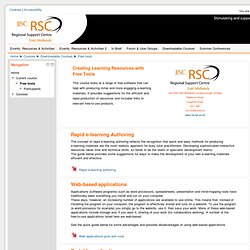
Picasa Picasa is a photo editing application from Google. It is simple to use and allows you to make a range of adjustment to improve and modify still images. It also acts as a browser for your image collections, helping you to find what you are looking for quickly. There is also an image sharing feature You can download Picasa 3 here: Picasa is fairly self-explanatory, but there is a detailed guide to its features here. PixlrIf you just want to do a bit of quick editing of your images there are a number of free online tools out there. Free Authoring Tools for eLearning. Part 1: An Introduction to using the Udutu course authoring tool. Review of Udutu - explains ways to publish courses. MyUdutu You will need to create a free account before you can start using the authoring tool.

My Udutu Comes with the rapid e-learning authoring components but with a unique twist – after completing the course you can either publish live, publish to your LMS – zipped file via a SCORM wrapper or publish to Facebook. You heard right, Facebook. This is not an elite solution, but not a lot of rapid e-learning authoring tools are, however it offers simulations which is a nice benefit. If you are expecting Raptivity or Captivate go elsewhere, but if you want to have courses published in Facebook with your common authoring capabilities that you would find in many off the shelf authoring tools, including quizzes and WYSIWYG, this is it.
List of authoring tools. Frequently Asked Questions from End-Users Why should I use CollectMyThoughts to obtain a quote?
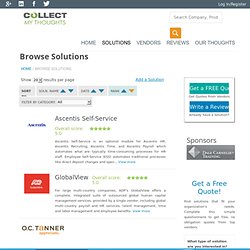
Based upon your questionnaire response we can match your criteria to leading vendors, which will save you time and effort from having to individually research and contact many different vendors yourself. Why do you need my contact details? Your details are required so that the vendors can contact you to provide free quotations. If you prefer, you can call us at (925) 337-8021 and select option 108.
How do you protect my privacy? Storyboard your ideas using PowerPoint. With storyboarding, you turn your ideas and goals into something visual. Your ideas are easier for other people to understand, so they can give you constructive feedback, sooner. You can bring your ideas to life with storyboard shapes, text, animation, and all the other features that PowerPoint Storyboarding provides. If you don't have Office PowerPoint 2007 or later, install it.
If you haven't installed Visual Studio Premium 2013, VS Ultimate 2013 or VS Test Professional 2013, you'll need to install one of these versions to create and modify storyboards. The only way to get the TFS Storyboarding add-in is by installing one of the premium editions of Visual Studio. Ultimate List of Free Storyboard Templates for eLearning. Versal - premium version to create private courses. Premium iSpring eLearning tools. Preminum BigBluebutton - authoring and conferencing. Premium - Magnapubs Course design tools. Preminum - Elucidat - authoring tool. Premium Articulate - E-Learning Software and Authoring Tools.