

Adapt Learning Project Community. Elearning Software For Education. Supercharged Authoring Toolkit for E-Learning. iSpring Suite 7 Advanced authoring toolkit that helps develop impressive e-Learning content with no programming required.

Perfectly engineered Fully integrated with PowerPoint Optimized for mobile devices Windows 8/7/Vista/XP 32- and 64-bit editions Microsoft Office 2007, 2010, 2013 Support Perfect Integration with PowerPoint iSpring Suite 7 simply adds a tab to the PowerPoint banner and provides access to all the advanced e-Learning features right in the familiar PowerPoint environment. Converts even sophisticated PowerPoint effects Generate Volumes of E-Learning Content Create compelling courses, video lectures, quizzes and assessments. E-Learning Courses and Video Lectures Turn your PowerPoint projects into engaging and effective e-Learning courses. Characters to add personal touch Notes with brief explanations “Talking head” videos Download iSpring Suite 7 Free Trial → Interactive Quizzes and Surveys Want more information?
Energize Your Content Use Extensive Character Library Custom. Engrami. Activities: Create. Ready to Use Activities for Engaging Online Learning Sep2014. eLearning Authoring Tool. The Ultimate List of HTML5 eLearning Authoring Tools. There isn't any doubt that the eLearning industry is evolving.

Curriculum is becoming more interactive and, at the same time, an increasing number of learners are using mobile devices to access eLearning courses. As a consequence, the way that eLearning Professionals design, create, and deliver eLearning courses is rapidly changing, or at least it should be. Nowadays, HTML5 is being used by eLearning Professionals from all around the globe, thanks to its versatility and its variety of features.
The primary reason for the shift to HTML5 eLearning authoring tools is the massive usage of mobile devices, such as smartphones and tablets (namely the iPad and iPhone) in almost all aspects of our everyday lives. In addition, Bring Your Own Device (BYOD) support is on the rise. Historically, eLearning courses have been designed using Adobe Flash, which has allowed eLearning Professionals to deliver content that was more immersive and effective. Are you a Top eLearning Software Vendor? Sample Courses. Video Recording and Editing Software by TechSmith. Camtasia Studio Features Top New Features TechSmith Fuse TechSmith Fuse, our new mobile app, makes it simple to get exactly what you need from your devices into your projects.

Send your photos and videos straight from your mobile device into Camtasia’s media bin. Then, use the editing power in Camtasia to create custom, shareable videos. Google Drive Camtasia’s new Google Drive integration lets you upload your videos into Google Drive to give your viewers access from any web browser or mobile device. Capture What You're Seeing and Doing Capture smooth, high-quality videos. Construct more engaging videos faster with multiple video and audio tracks. Personalize your videos. Easily import HD video, photos, music, and more to create unique videos that stand out.
Create Videos with Professional Polish Put yourself in your videos. Superimpose yourself into your videos, and make it appear as though you’re right in the action. Edit videos faster. Video Presentation Solutions for Sales, Marketing & Training. Elucidat elearning authoring software. SHIFT eLearning. eLearning Authoring Solution. The Luminosity Studio collaborative eLearning authoring solution has been designed for major organisations to create large volumes of high-quality, engaging HTML5-based eLearning courses.
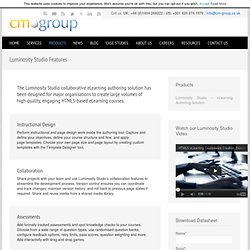
Instructional Design Perform instructional and page design work inside the authoring tool. Capture and define your objectives, define your course structure and flow, and apply page templates. Choose your own page size and page layout by creating custom templates with the Template Designer tool. Collaboration Share projects with your team and use Luminosity Studio’s collaboration features to streamline the development process. Assessments Add formally tracked assessments and spot knowledge checks to your courses. Offline Working Work online or offline. Streaming Add video and audio to your courses. Synchronised Transcripts Create and edit your own video transcripts. Customised Branding Use skins to customise the look and feel of your output.
Graphic Overlays Bring static graphics to life by adding overlays. BranchTrack. 14 Bloom's Taxonomy Posters For Teachers. 14 Brilliant Bloom’s Taxonomy Posters For Teachers by TeachThought Staff Bloom’s Taxonomy is a useful tool for assessment design, but using it only for that function is like using a race car to go to the grocery–a huge waste of potential.
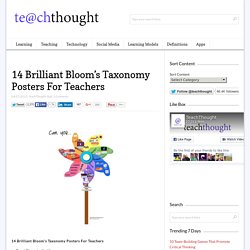
In an upcoming post we’re going to look at better use of Bloom’s taxonomy in the classroom, but during research for that post it became interesting how many variations there are of the original work. While a handful of the charts below only show aesthetic changes compared to others, most are concept maps of sorts–with graphic design that signifies extended function (power verbs), detail (clear explanations), or features of some sort (Bloom’s Taxonomy tasks by level). The follow simple, student-centered Bloom’s graphics were created by helloliteracy! The following “Bloom’s pinwheel” comes from Kelly Tenkley and ilearntechnology.com: