

Python For Microsoft Excel Company IronSpread Comes Out of Beta, Changes Name To DataNitro. 19 Tips Every Windows 7 User Needs to Know - Page 5. How to load Windows 7 onto a bootable USB key To complete your Windows 7 power-user experience, you may consider dropping the whole darn OS onto a USB drive.

19 Tips Every Windows 7 User Needs to Know. Your OS drives your whole PC experience, so it's your job as an enthusiast to keep it in a high state of tune Twist cap carefully.

Only pour into Maximum PC-approved computer tanks. After installing a new OS, most people just jump right in and start driving it through all their favorite applications and games. Makes sense, right? The operating system, after all, should be a background player in the computing experience—a means to an end, with the end being web surfing, content editing, and wanton destruction in the first-person shooter of one’s choice. The problem, however, is that most people, even a lot of self-described power users, never take the time to really tune the new OS, exploring its menus and setting up the interface for the fastest, most convenient operation based on personal preferences.
How to open God Mode on Windows 7 & Vista. ErrorKey - Search engine for Error codes and messages. Windows Utilities. Have you ever downloaded and installed a new Windows utility and wondered why Windows didn’t have its features inbuilt?

Change the Windows 7 Login Screen Background Image. When you login to your Windows 7 computer (assuming you haven’t used something like this tutorial to turn on automatic login), you’ll generally see a login window with a background looking something like this.

It’s fine; there’s nothing wrong with it. But sometimes a change is good so in this article we’ll show you how to change the background image behind the login screen to anything you want. The first step is to open up the Start Menu by clicking the orb in the lower left corner of the screen. Now, in the Start Menu search box, type regedit, to open up the Registry Editor. When the Registry Editor appears in the Start Menu, click the Enter key to launch it. Now, right-click on the HKEY_LOCAL_MACHINE folder, and choose the Find option. The search window will appear so perform a search for OEMBackground.
Free Portable Software USB Flash Drive Applications. Tutorials - Photoshopcontest.com. How To Find Product Key Of Any Software » Product Key Finder Tips. How to find the product key of any software that you want..??

A product key is a unique identification number or code, used in software like operating systems and games, to prevent counterfeiting and piracy. This is a specific software program. For the most part, a product key operating system is an insignificant number, but when you need to re-install your OS, suddenly the product key becomes the code harder to find.
Find Product Key Of Windows 7 A product key Windows 7 is needed to activate the system, format the Windows 7, or in the event of a system crash, re-installing Windows 7 on your computer. How to find the product key of Windows 7. Trail: Learning the Java Language: Table of Contents (The Java™ The Basics of C Programming". The previous discussion becomes a little clearer if you understand how memory addresses work in a computer's hardware.
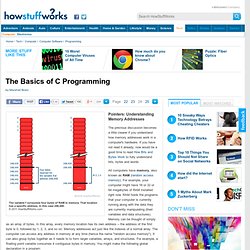
If you have not read it already, now would be a good time to read How Bits and Bytes Work to fully understand bits, bytes and words. All computers have memory, also known as RAM (random access memory). For example, your computer might have 16 or 32 or 64 megabytes of RAM installed right now. RAM holds the programs that your computer is currently running along with the data they are currently manipulating (their variables and data structures).
Memory can be thought of simply as an array of bytes. Float f; Programmer's Notepad. Alt Codes - How to make those Smiley Faces. For those who would like to know how to do the copyright symbol © or the Registered Trademark symbol ® or other things like funny faces etc.
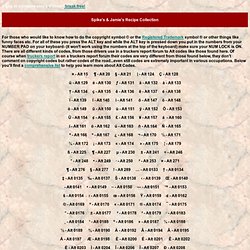
For all of these you press the ALT key and while the ALT key is pressed down you put in the numbers from your NUMBER PAD on your keyboard- (it won't work using the numbers at the top of the keyboard) make sure your NUM LOCK is ON. There are all different kinds of codes, from those drivers use in a truckers report forum to Alt codes like those found here. The 50 Best Ways to Disable Built-in Windows Features You Don’t Want. Over the years, we’ve written about loads of ways to disable features, tweak things that don’t work the way you want, and remove other things entirely.
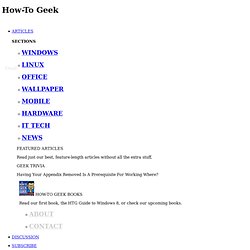
Here’s the list of the 50 best ways to do just that. The 32 Totally Essential (and Free) Apps for Every New PC - Page 1. You have to admit, Windows is a pretty barebones operating system, feature-wise.

After a fresh install of XP or Vista (perhaps following a Clean Start), you're faced with a barren Start Menu and an empty desktop that's beaming with limitless potential. The problem is that it's up to you to hunt and download those applications that you really need in your day-to-day computing experience. And chances are, it's often difficult to find good software that's also free. That's where this guide comes in. Free Software for College Students. If you’re in college, check out these eight lesser known, but still indispensable software applications for your computer.

We bet these will be as useful as Dropbox and Evernote! Photo by Samantha Decker. Licensed under Creative Commons CC BY-NC-ND 2.0. 1. Connectify Connectify lets you share your laptop’s internet connection with others nearby. The app shows up in the system tray once you install it. This Is Lifehacker's Evil Episode: Cracking Windows Passwords, Padlocks, and Wi-Fi. Best Free Ways to Protect Your Private Files. Ubuntu homepage. Pack for Linux: Our List of the Best Linux Downloads. @gearkraft: 1) Power. In 10 minutes, I can create a script to accomplish almost anything on Linux, Solaris, BSD, AIX, HP-UX, and many other *nix flavors. 2) Linux is free unless you want commercial support. Even then, you can pay whoever you like to provide the support, not just a single company or "approved" subjects from the home office. 3) Using Linux doesn't give either Apple or Microsoft any more money (usually). 4) If I don't install the "pro" version of linux, I can still remote into the computers from anywhere in the world. 5) Remote computer access that behaves just like being there.
Top things to do after installing Ubuntu Linu. See the new version: Ubuntu 10.04 Post-Install Guide: What to do and try after installing Lucid Lynx! So you've just installed Ubuntu 9.10, the cute and cuddly Karmic Koala, but now you're confronted with a most pertinent question, "What do i do now? " Ubuntu is a very complete and full-featured Linux distribution, but no operating system can come with everything you want. There's much more fun to be had in what comes after installing the OS on your machine: now you get to set it up with all the best software it didn't already come with!
Basic Stuff Download Mirror & Updates. Free software downloads and software reviews. The Best Of: Windows Software. As a Windows user, you have access to countless free applications. Which ones can you trust and which ones are the best? Consult this list for ideas and discover apps you didn’t know existed. We’re continuously seeking out the best Windows software, and places to download them, for all your needs. 22 Most Useful Free Applications for your PC. Use your Computer, Not your Wallet The recession is hitting everyone hard and money is tight.
99 of the best Windows freeware programs you may not know of. Software - What are the essential tools you always have handy when attempting to fix someone's PC problem. LookInMyPC Is a Must-Have Tool for Computer Troubleshooting. The Best-ever Freeware Utilities List. All templates - Templates - Microsoft Office. Microsoft Roundup: Office, Sharepoint 2010 Launch. By putting its major productivity and collaborative apps in the cloud, Microsoft not only takes aim at Google Apps, but takes an evolutionary step forward.
With the release of Office 2010 and Sharepoint 2010 this week, Microsoft officially puts its cloud-based application strategy into play. How to modify your folder view settings or to customize a folder. By default, folders appear in Microsoft Windows as folder icons or as pictures that are contained in the folder. (When folders appear as pictures, you are viewing them in "Thumbnails" view.) For example, when Microsoft Windows Server 2003 opens a folder for the first time, the folder contents appear in Classic view. Online : Open Source Hardware Gift Guide. It’s been a year since our last open source gift guide – this year there is so much going on in the world of MAKE, open source, and beyond that we have a series of gift guides for this holiday season.