

Gamification: Creating a Level Up for Your Students. If you have thought about adding an element of gamification to your classroom, having students level up might be fun to do.

How do you do this….. The answer is always a spreadsheet. Timeline JS - Beautifully crafted timelines that are easy, and intuitive to use. EduCanon. Voki Home. 100 Best Chromebook Tips, Tricks and Time Savers. Getting started with a Google Chromebook is very easy so is being a normal Google Chromebook user.

But to be a power user, you need to know some tips, tricks and secrets. Here is a few to get you started! Towards the end of the list you will find tips mostly found on development channel or beta channel of Chrome OS. So if you are using stable version of Chrome OS and find a feature not working, do not worry, it will be there in few weeks time when Chrome team updates stable version. Thanks everyone who shared these tips on various forums and communities. Chromebook Tips, Tricks and Time Savers. Buy and Sell Lesson Plans, Worksheets and Activities Online. Online Courses, Tutorials, and Teacher Resources. The 3 Tech Ninjas. How to Google like a boss - Become a master of Google search with these little-known tips. Five iPad Learning Tasks You Should Be Able to Do with Your Students. June 2, 2014 If you are running out of ideas of how to leverage iPad in your classroom teaching then the 5 tasks I have for you today are enough to establish your workflow and get your students engaged in interactive learning tasks.
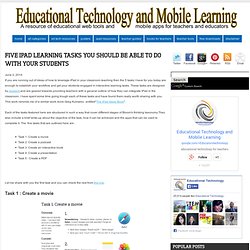
These tasks are designed by isupport and are geared towards providing teachers with a general outline of how they can integrate iPad in the classroom. I have spent some time going trough each of these tasks and have found them really worth sharing with you. This work reminds me of a similar work done Greg Kuloweic entitled"The iPad Ideas Book". Each of the tasks featured here are structured in such a way that cover different stages of Bloom's thinking taxonomy.They also include a brief write-up about the objective of the task, how it can be achieved and the apps that can be used to complete it. The five tasks that are outlined here are : Authentic Audiences. “What do you want to be when you grow up?”

The idea of “When I Grow Up” pervades our educational culture. The Mobile Native. 4 Tips for Getting to Know the Blended Instructional Model. The days of talking at students are finally over.
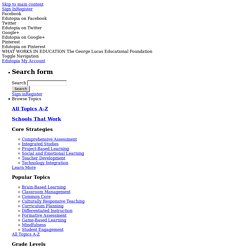
I recall many a college class filled to the brim with students feverishly taking down notes, as our professor talked at us. Sounds familiar? Probably. Recently, I finished my Masters degree in what was a new environment for me: blended classes. Sphero Math - iCreate iLearn. Guided Reading in Google Apps for Education. This week I am giving some guest bloggers the opportunity to share their ideas and experiences.

This is a post from Trevor Krikst. The ability to link various documents within Google Apps makes it ideal for a digital Guided Reading program. Bringing Guided Reading into the Google realm has made it simple for me to consolidate my plans, texts, student work, and assessment into one location. It all begins with the Guided Reading Launch Page, a hub which, through linking, allows quick and easy access to: a weekly schedule anecdotal assessment documents an assessment form digital texts guided group folders (within which I store tasks, student work, and texts) Here is the Guided Reading Launch Page: As you can see, the Launch Page contains information found in traditional Guided Reading planning templates, such as group names, student names and the instructional focus for the week. As an alternative to anecdotal records, or in addition to, the Launch Page links to an assessment form.
Google Tips. Multipurpose Monday: A Motley of iPad Bingo Cards. I stumbled upon an iPad Bingo Card a few weeks ago in a discussion thread.

If there was one… I assumed there had to be more… After a few minutes of Google searches, I had collected 8 of these little gems! 21 Things 4 iPads: iPad Bingo iPad Bingo Cards for Professional Development: In an effort at brevity with this post, I have curated all 8 into a new Pinterest Board entitled iPad Bingo. iPad Bingo on Pinterest. TweetBeam Twitter Wall - Visualize Live Tweets. 20 collaborative Google Apps activities for schools. Google Apps are collaborative, which makes them highly powerful.

They offer opportunities for students to engage unlike ever before. Here are 20 ideas. A Must Have Google Drive App for Teachers. May 8, 2014 Since the introduction of add-ons to Google Drive a few weeks ago, I tried several of these extensions on my Google Drive and I am really impressed by the great service some of them offer.
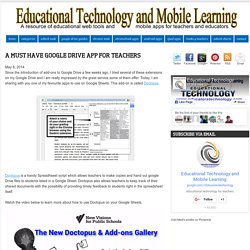
Today, I am sharing with you one of my favourite apps to use on Google Sheets. This add-on is called Doctopus. Doctopus is a handy Spreadhseet script which allows teachers to make copies and hand out google Drive files to students listed in a Google Sheet. Doctopus also allows teachers to keep track of their shared documents with the possibility of providing timely feedback to students right in the spreadsheet itself.
A Comprehensive Index to Educational Hashtags Teachers Must Know about. Properties of Matter Home Page. Brain breaks kids love - GoNoodle. A Good Visual Explanation of The Word Wiki. April 12, 2014 Today's post features a beautiful visual on the origins and meanings of the word "wiki".
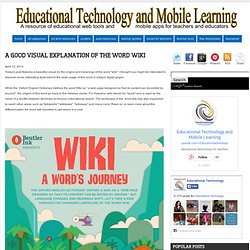
I thought you might be interested to discover some interesting facts behind the wide usage of this word in today's digital jargon. While the Oxford English Dictionary defines the word Wiki as " a web page designed so that its content can be edited by anyone", the origins of this word go back to the Haiwian creole. For Hawains, wiki stands for "quick" and is used as the name of a shuttle between terminals at Hnolulu international airport.
The landscape of the word wiki has also expanded to reach other areas such as "wikipedia","wikileaks", "wikisway" and many more. EduClipper. EDpuzzle. 7 Things To Remember About Classroom Feedback. Two Free Google Apps that Bring Out the Best In an iPad. This is a guest post from Samantha Morra of EdTechTeacher.org, an advertiser on Free Technology for Teachers. Many of us using technology in the classroom find ourselves caught between two worlds: Apple and Google. Apple’s iPad is a fantastic tool in the classroom which provides students with various opportunities to consume, create, and communicate. Similar to a swiss-army knife, it is only limited by how we choose to use it. At the same time, Google apps provide students with cloud-based services, from search to document creation and sharing, that work seamlessly on iPad.
So, what are some of the best ways to experience Google on the iPad? Storyboard That Classroom Edition - Starting at Just $5.95 per month. Teachers Guide to Teaching Using Social Media. March 26, 2014 The growing popularity and the pervasive use of social networking websites among our teens and students is a fact we can no longer ignore. Homepage - ReadWriteThink. NoteStar : A Project Based Learning Research Tool. Audience Response Systems. Visual.ly. Piktochart.
FluxVFX After Effects TemplatesFlux. Thousands of Free Downloads. Public-domain-images-decoupage-mod-podge-free-downloads-0021. Download free stock photos for personal and commercial use. Unsplash. Creative Commons.
Many Flickr users have chosen to offer their work under a Creative Commons license, and you can browse or search through content under each type of license. Here are some recently added bits and pieces: Attribution License. Google+ For Education Resource Guide. Teacher Tech. TagMyDoc. QR Code Generator. Google URL Shortener. Posted by Michael Hermanto, Software Engineer, Firebase We launched the Google URL Shortener back in 2009 as a way to help people more easily share links and measure traffic online. Since then, many popular URL shortening services have emerged and the ways people find content on the Internet have also changed dramatically, from primarily desktop webpages to apps, mobile devices, home assistants, and more. To refocus our efforts, we're turning down support for goo.gl over the coming weeks and replacing it with Firebase Dynamic Links (FDL).
QR Code Treasure Hunt Generator from classtools.net. Comics. Geddit. 7 Ways To Use Google Tools To Maximize Learning. Student Materials: Comic Creator. 10 places where anyone can learn to code. Teens, tweens and kids are often referred to as “digital natives.” Having grown up with the Internet, smartphones and tablets, they’re often extraordinarily adept at interacting with digital technology. But Mitch Resnick, who spoke at TEDxBeaconStreet, is skeptical of this descriptor. Sure, young people can text and chat and play games, he says, “but that doesn’t really make you fluent.” Mitch Resnick: Let's teach kids to code Fluency, Resnick proposes in this TED Talk, comes not through interacting with new technologies, but through creating them.
ClassTools.net: Create interactive flash tools / games for education. Anybody can learn. Testimonials. Testimonials Real full-member feedback about the Teacher Learning Community… What Do Our Members Think About Time Savings, Engagement and Overall Value? Trends - All Top Charts. Aurasma Community Network. 10 Ways to Use Instagram in the Classroom. Move over, Facebook—if you teach middle or high schoolers, you know that Instagram is one of the most popular social media channels for teens and tweens today.
And while it may not seem like it at first, there are many applications for Instagram in the classroom. Of course, it's important to protect students' privacy, especially when using a public channel like Instagram.